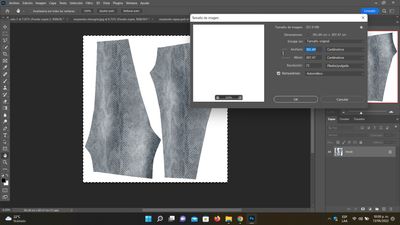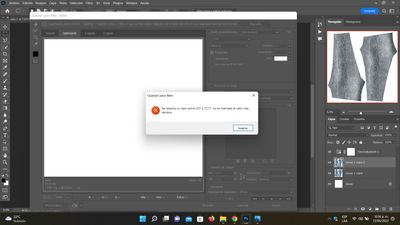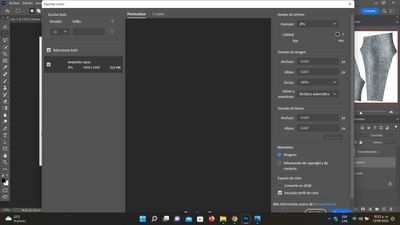Adobe Community
Adobe Community
- Home
- Photoshop ecosystem
- Discussions
- Re: problema con el tamaño de las imagenes
- Re: problema con el tamaño de las imagenes
problema con el tamaño de las imagenes
Copy link to clipboard
Copied
al exportar o guardar cualquier imagen en jpg. se cambia de tamaño, una imagen de 50x50 se convierte en 66x66 cm ya intente todo y no puedo corregirlo
Explore related tutorials & articles
Copy link to clipboard
Copied
Please post a screen capture that includes your export settings.
Copy link to clipboard
Copied
Hi @Jaime24805129ndnh, please share your workflow and screenshots, this could be a situation of photoshop only works in even numbers.
"Photoshop works in pixels. There are no half pixels or any other fractions of a pixel, only whole pixels.
20cm at 300pixels per inch requires 20/2.54 *300 = 2362.204 pixels. As said above you can't have part of a pixel so it has to be rounded up or rounded down. Rounding down to 2362 pixels at 300ppi gives 19.99cm. Rounding up to 2363 pixels at 300ppi gives 20.006cm"
- from davescm
Thank you,
Copy link to clipboard
Copied
adjunto imagenes
la primera mide 94 cm de ancho y al guardarse en jpg
la segunda mide 391 cm de ancho
a continuacion pongo los valores
al intentar poner 100% en porcentaje dice esto:
y si lo pongo solo en exportar pasa lo mismo:
de antemano, gracias por su ayuda
Copy link to clipboard
Copied
SABES QUE ME PASA HACE UNOS DIAS...NO DEJA GUARDAR Y SOY CREADORA DE UN JUEGO PONGO 512X512 Y LO GUARO Y ES MA GRANDE. NO ME DEJA CORTAR IMAGENES Y PONERLAS TRANSPARENTES..ESTOY MUY MOLESTA