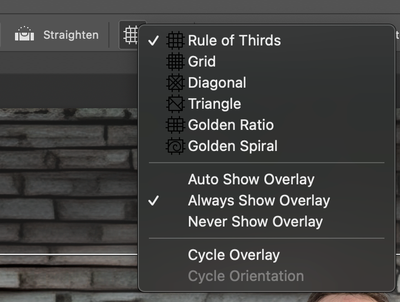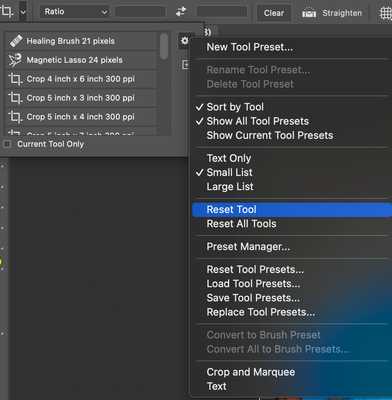Adobe Community
Adobe Community
- Home
- Photoshop ecosystem
- Discussions
- Re: Problemas con cuadrilla herramienta recorte
- Re: Problemas con cuadrilla herramienta recorte
Problemas con cuadrilla herramienta recorte
Copy link to clipboard
Copied
Hola! Tengo problemas con la herramienta recorte, cuando quiero enderezar una imagen, selecciono la herramienta recorte o enderezar, viendo la cuadrilla de tregla de tercios, ahora... cuando el cursoe se vuelve la flechita circular, para poder enderezar dicha imagen, la cuadricula interior se pone de un tamaño muy pequeno como si fuera una hoja cuadriculada sobre la imagen, haciendo imposible ver con claridad lo que quiero enderezar. Antes andaba bien, quedaba la cuadricula de tercios, luego se cambio y o se como, tampoco se como solucionar el problema. Agradeceria si alguin me puede ayudar!!!
Explore related tutorials & articles
Copy link to clipboard
Copied
With the Crop tool selected, go to the gear icon at the top of your window (options bar) and turn off the grid.
Copy link to clipboard
Copied
Copy link to clipboard
Copied
Have you tried using the grid options next to it?
If you have and its still not working you can select the crop tool to the left of the options bar and then reset the tool completely:
Copy link to clipboard
Copied
¡Ante todo, gracias por responderme! Le cuento que también intenté restablecer la herramienta por completo, pero tampoco tuve resultados, la cuadrilla sigue cuando presiono el cursor circular en las esquinas de la imagen seleccionada por la herramienta recortar, para mover la imagen y tratar de enderezarla. También hace la cuadricula pequeña con la herramienta enderezar.
¡Nuevamente Gracias!
Saludos