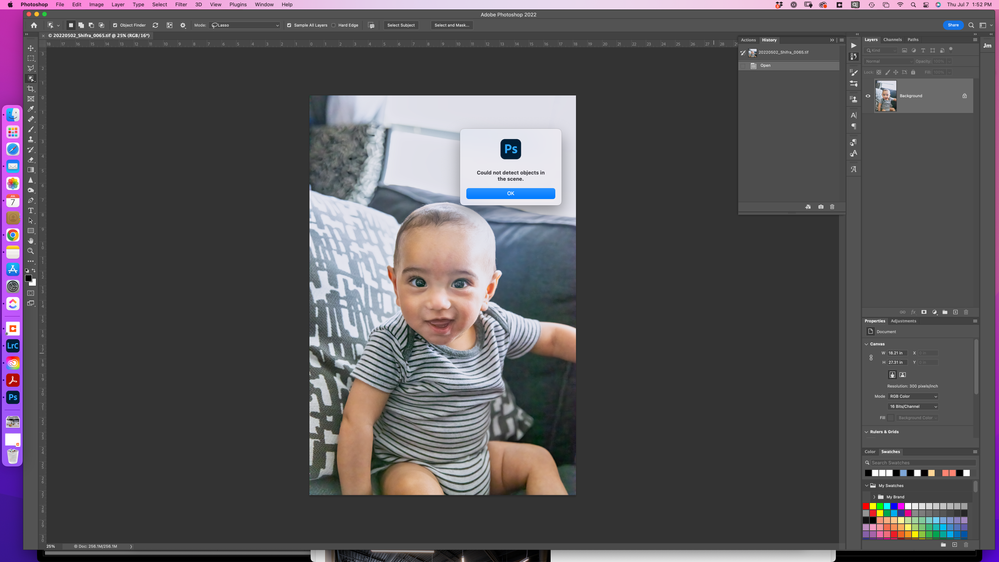Adobe Community
Adobe Community
- Home
- Photoshop ecosystem
- Discussions
- Re: Problems with PS cc v 23.2 - New Object Finder
- Re: Problems with PS cc v 23.2 - New Object Finder
Problems with New Object Finder in Photoshop 23.0.2 on Windows
Copy link to clipboard
Copied
Does anyone have a problem with this new feature not working in PS cc v 23.2? For some reason, when the refresh icon has stopped searching for objects in the image, the 'showall objects' icon doesn't cause the objects to turn blue when the mouse is hovered over it. Is this a bug in the version?
Thanks in advance.
{Thread title edited by moderator}
Explore related tutorials & articles
Copy link to clipboard
Copied
Hi,
We're sorry about the trouble with Photoshop 23.0.2. Would you mind telling us the version of Windows you're working on? Did you start experiencing this issue after the latest Photoshop update?
You can try enabling the option to Deativate Native Canvas in Photoshop by going to Preferences, then Technology Previews. Once done, relaunch Photoshop to check if it helps.
If the issue persists, you can try to reset the preferences of Photoshop using the steps mentioned here: https://helpx.adobe.com/photoshop/using/preferences.html#reset_preferences
Please backup your settings prior to resetting the preferences. You can check: https://helpx.adobe.com/photoshop/using/preferences.html#BackupPhotoshoppreferences
Let us know how it goes!
Regards,
Nikunj
Copy link to clipboard
Copied
I have Windows 10.
Copy link to clipboard
Copied
Thanks for the info! Please try the suggested steps & let us know how it goes.
Copy link to clipboard
Copied
I'm not sure if my problem is the same, it sounds like it. I'm on a new MacStudio (OS 12.4). I've done the preference reset and it hasn't changed anything.