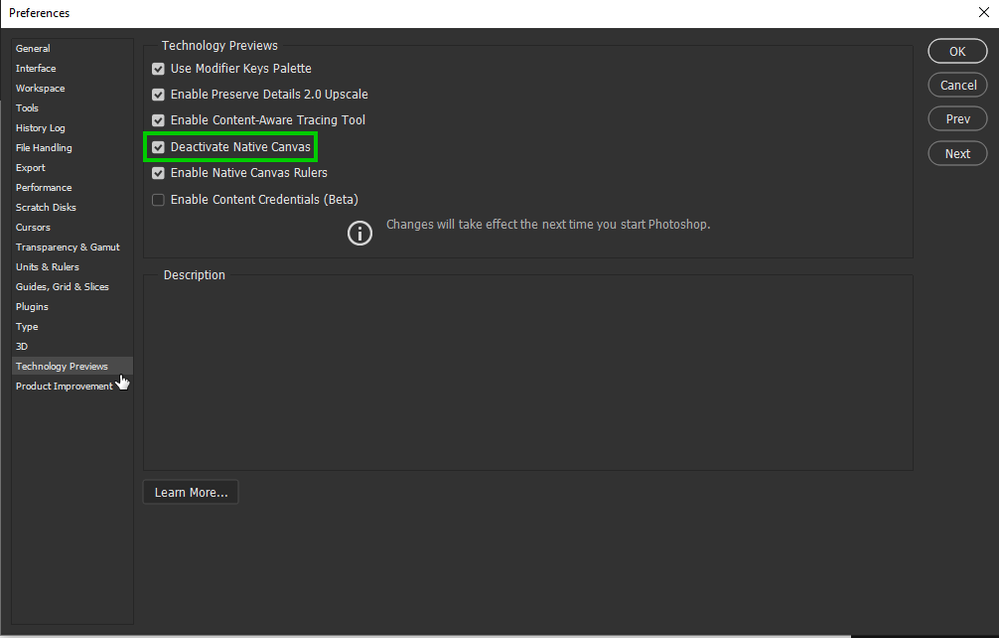Adobe Community
Adobe Community
- Home
- Photoshop ecosystem
- Discussions
- Re: PS 2020 23.0 FAIL - I need lighting effects to...
- Re: PS 2020 23.0 FAIL - I need lighting effects to...
PS 2020 23.0 FAIL - I need lighting effects to finish a project
Copy link to clipboard
Copied
I can't finish a project becuase I upgraded and I can't use the lighting effects feature. It look like it doing something, But I can not see the handles anf controls to move the light, etc. Then it freezes and then I hae to close and reopen the document. What am I missing? Is there a workaround?
Explore related tutorials & articles
Copy link to clipboard
Copied
Hi
Try enabling this option in preferences and restarting Photoshop to see if it helps
Copy link to clipboard
Copied
I did try this, but there's something overall buggy going on. After attempting the effect, the layer vanishes in the main window and the layer preiview, even though it's there after I close and open. It also seems to freeze up doing other tasks. I can close it and then reopen and everything is there again. I applied a lighting effects filter in another docuemnt, but I can't see an of the handles and lightas to move it. And then the freeze happened again. I just don't know what to do. Could this be becuase I am still using Big Sur OS?
Copy link to clipboard
Copied
I don't use a MAC but according to the system requirements Big Sur OS is compatible.
One thing that could cause issues is the GPU you have, what are your computer system specs.
Lighting Effects work fine on my system with Photoshop 23.0 on Windows 10
Intel i9 11900K CPU
64GB of RAM
8GB RTX2060 Super GPU
Copy link to clipboard
Copied
I was thinking about that. I will keep digging into this. Thanks for the reply.
Copy link to clipboard
Copied
Hi, if you have an M1 Mac, you might also want to run Photoshop in Rosetta mode: https://helpx.adobe.com/photoshop/kb/photoshop-for-apple-silicon.html
Copy link to clipboard
Copied
I am running a Mabbook Pro 2018
Radeon Pro 560X 4 GB
2.2 GHz 6-Core Intel Core i7
Radeon Pro 560X 4 GB
This is still a mystery, and I have not had time to dig in further. Very frustrating. I am willing to bet this is all my doing LOL. Thanks all. I will try and report back soon.
Copy link to clipboard
Copied
Hi, try to download an older version of Photoshop from the Creative Cloud application.
https://helpx.adobe.com/download-install/using/install-previous-version.html