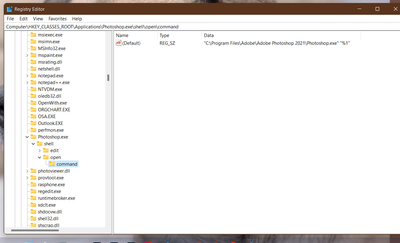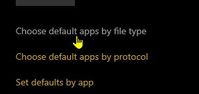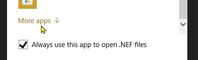Adobe Community
Adobe Community
- Home
- Photoshop ecosystem
- Discussions
- Re: PS 2022 doesn't show up with "open with" optio...
- Re: PS 2022 doesn't show up with "open with" optio...
Copy link to clipboard
Copied
When I right click on an image and move my cursor over the "open with" option, Photoshop 2021 shows up but not Photoshop 2022. This was working fine until today (04/12/2022) when I recieved an update to all of my Adobe apps. I've tried everything I can think of to correct this to no avail. Any suggestions would be very welcome. Thank you!
 1 Correct answer
1 Correct answer
Hello Ranjisha and thank you for your time.
I went to the registry like you said and the info there said "C:\Program Files\Adobe Photoshop 2021\Photoshop.exe"
"%1". However, I don't want PS 2021, I want PS 2022 to show up in the "open with" drop down menu. I'm not familiar with the registry editor, so I don't know how to change it to Photoshop 2022. I'm on windows 11 and Photoshop v.23.3.0. Also this just showed up after an update yesterday 4/13/2022, before that it was working fine.
Explore related tutorials & articles
Copy link to clipboard
Copied
Hi there,
Sorry about the trouble with Photoshop that you're seeing. We're here to help.
Which version of Windows are you using? What is the exact version of Photoshop where you noticed this issue (Help> System Info)? Did you try re-installing the application?
Are you referring to this option?
If you're on Windows, look in the registry in this location and see if the Photoshop.exe key is set.
HKEY_CLASSES_ROOT\Applications\Photoshop.exe\shell\open\command
You should see the below
To open the registry, type regedit in the run command.
Let us know if this helps.
Regards,
Ranjisha
Copy link to clipboard
Copied
Hello Ranjisha and thank you for your time.
I went to the registry like you said and the info there said "C:\Program Files\Adobe Photoshop 2021\Photoshop.exe"
"%1". However, I don't want PS 2021, I want PS 2022 to show up in the "open with" drop down menu. I'm not familiar with the registry editor, so I don't know how to change it to Photoshop 2022. I'm on windows 11 and Photoshop v.23.3.0. Also this just showed up after an update yesterday 4/13/2022, before that it was working fine.
Copy link to clipboard
Copied
Hi again.
Just thought I would try and put an image in here.
Well I guess that worked!
Copy link to clipboard
Copied
Without editing registry, you should be able to set the JPG default to Photoshop 2022.
1) In Windows Settings, or on the Windows Start screen- type "Default..."
Then for the file-types you want (JPG, TIF, NEF, etc) change or select Photoshop 2022.
2) If that doesn't work, work through the "Open With..." prompts where you will need to scroll down each of the dialog windows that open- [Choose another App]
Select [More Apps]
[Look for another app on this PC]
Navigate to the 'Program' Folder for Adobe Photoshop 2022- and select "Photoshop.exe"
C:\Program Files\Adobe\Adobe Photoshop 2022\Photoshop.exe
Copy link to clipboard
Copied
Hello Rob, and thank you for your time.
The first thing you mention is setting the default app for photos to Ps 2022. That means photos would open with PS when I double clicked on the thumbnail, I didn't want that, but I tried it anyway. I set PS 2022 as default, went back to a photo, double clicked and PS 2021 opened. Scrap number 1 idea.
The second idea I had already did more than once. I go to Photoshop 2022 folder and select photoshop.exe, but everytime I end up going to PS 2021. Now here's a kicker if I open PS 2022 then go back to the photos and right click an image and go to open with photoshop 2021 the photo opens in PS2022. If I go to Bridge and double click on an image it opens in PS 2022. Ergo, I feel I have to edit the registry. Thanks for your ideas anyway.
Copy link to clipboard
Copied
Hello again Rod,
I forgot to mention that I've had Photoshop 2022 for a few months now and it was working fine until 4/12/2022. Adobe had an update and I installed it and that is when the problem started. Also, I'm running windows 11, Photoshop 2022 ver. 23.3 and I also have Photoshop 2021 installed. Another thing I was considering was uninstalling PS 2021 (I don't use it anymore) and see what that does.