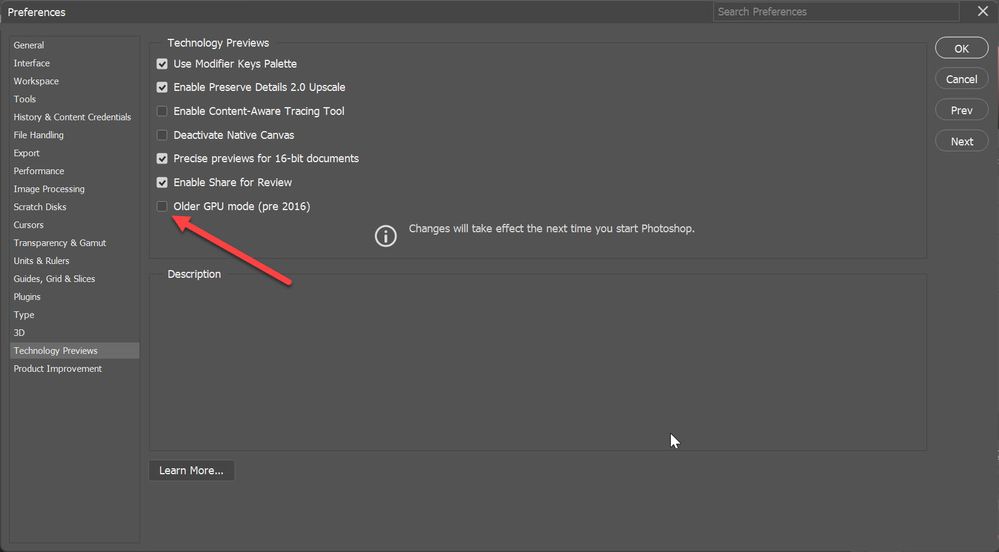Adobe Community
Adobe Community
- Home
- Photoshop ecosystem
- Discussions
- Re: PS 24.0 is not recognizing my GPU on iMac
- Re: PS 24.0 is not recognizing my GPU on iMac
PS 24.0 is not recognizing my GPU on iMac
Copy link to clipboard
Copied
Hi, I'm running PS 24.0.0 on my iMac (late 2015) with OS12.6.3. According to Adobe my GPU is ok for running the latest version of PS but when I check compatibility it shows my GPU as "unknown" and everything is greyed out. Is there some trick to getting PS to recognize it? MY GPU is Intel Iris Pro Graphics 6200 1536 MB.
Does anyone have any suggestions to get PS to see my GPU?
Thanks!
Explore related tutorials & articles
Copy link to clipboard
Copied
Its probably too weak GPU for latest versions of Photoshop. There is requirement of 1,5GB video memory but thats not all, it must also have compute power 2000 or above is recommended https://www.videocardbenchmark.net/directCompute.html
Intel Iris Graphics 6200 is on 960 mark what is enough in many cases beside manufacturing year. Have you tried to check Preferences > Technology Previews > Older GPU mode (pre 2016). Restart Photoshop and see if there is any change.
Copy link to clipboard
Copied