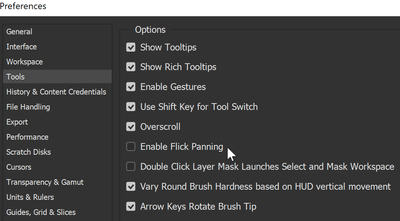Adobe Community
Adobe Community
Turn on suggestions
Auto-suggest helps you quickly narrow down your search results by suggesting possible matches as you type.
Exit
0
Participant
,
/t5/photoshop-ecosystem-discussions/ps-behavior-with-pen-tool/td-p/13100223
Jul 28, 2022
Jul 28, 2022
Copy link to clipboard
Copied
One thing I've never gotten the hang of is where, while using the pen tool, PS swings the image to and fro if the tool approaches any of the far corners of the image,
Is there any way to prevent this, or have the image remain stable?
TOPICS
macOS
Community guidelines
Be kind and respectful, give credit to the original source of content, and search for duplicates before posting.
Learn more
 1 Correct answer
1 Correct answer
Community Expert
,
Jul 28, 2022
Jul 28, 2022
You could try turning off flick panning.
Explore related tutorials & articles
Community Expert
,
/t5/photoshop-ecosystem-discussions/ps-behavior-with-pen-tool/m-p/13100254#M660826
Jul 28, 2022
Jul 28, 2022
Copy link to clipboard
Copied
Your driver might be out of date?
Community guidelines
Be kind and respectful, give credit to the original source of content, and search for duplicates before posting.
Learn more
ommadawn13
AUTHOR
Participant
,
/t5/photoshop-ecosystem-discussions/ps-behavior-with-pen-tool/m-p/13100446#M660846
Jul 28, 2022
Jul 28, 2022
Copy link to clipboard
Copied
This is CS6 with Sierra.
Community guidelines
Be kind and respectful, give credit to the original source of content, and search for duplicates before posting.
Learn more
Community Expert
,
/t5/photoshop-ecosystem-discussions/ps-behavior-with-pen-tool/m-p/13100603#M660851
Jul 28, 2022
Jul 28, 2022
Copy link to clipboard
Copied
You could try turning off flick panning.
Community guidelines
Be kind and respectful, give credit to the original source of content, and search for duplicates before posting.
Learn more
ommadawn13
AUTHOR
Participant
,
/t5/photoshop-ecosystem-discussions/ps-behavior-with-pen-tool/m-p/13100664#M660855
Jul 28, 2022
Jul 28, 2022
Copy link to clipboard
Copied
Thanks - that seems to have done it!
(Under the General tab in CS6, though.)
Community guidelines
Be kind and respectful, give credit to the original source of content, and search for duplicates before posting.
Learn more
ommadawn13
AUTHOR
Participant
,
LATEST
/t5/photoshop-ecosystem-discussions/ps-behavior-with-pen-tool/m-p/14083375#M753631
Sep 13, 2023
Sep 13, 2023
Copy link to clipboard
Copied
Upon further investigation, this doesn't seem to solve the issue.
Community guidelines
Be kind and respectful, give credit to the original source of content, and search for duplicates before posting.
Learn more
Resources
Quick links - Photoshop
Quick links - Photoshop Mobile
Troubleshoot & Learn new things
Copyright © 2023 Adobe. All rights reserved.