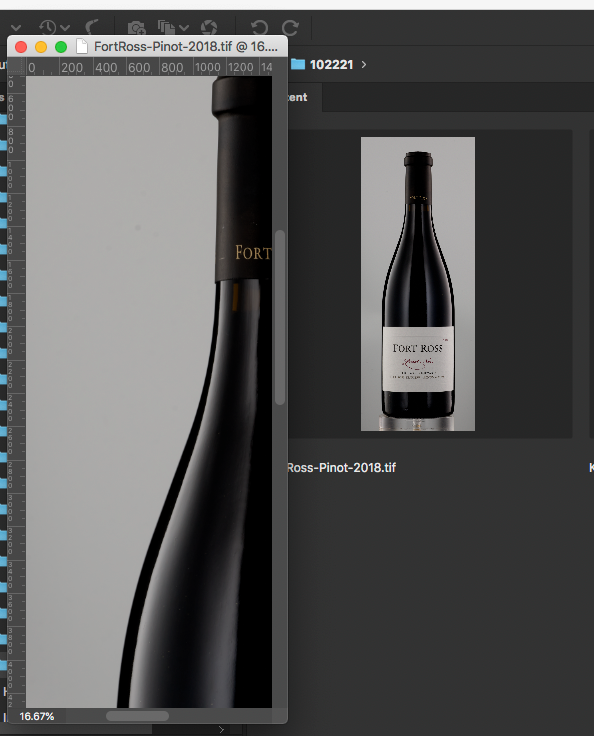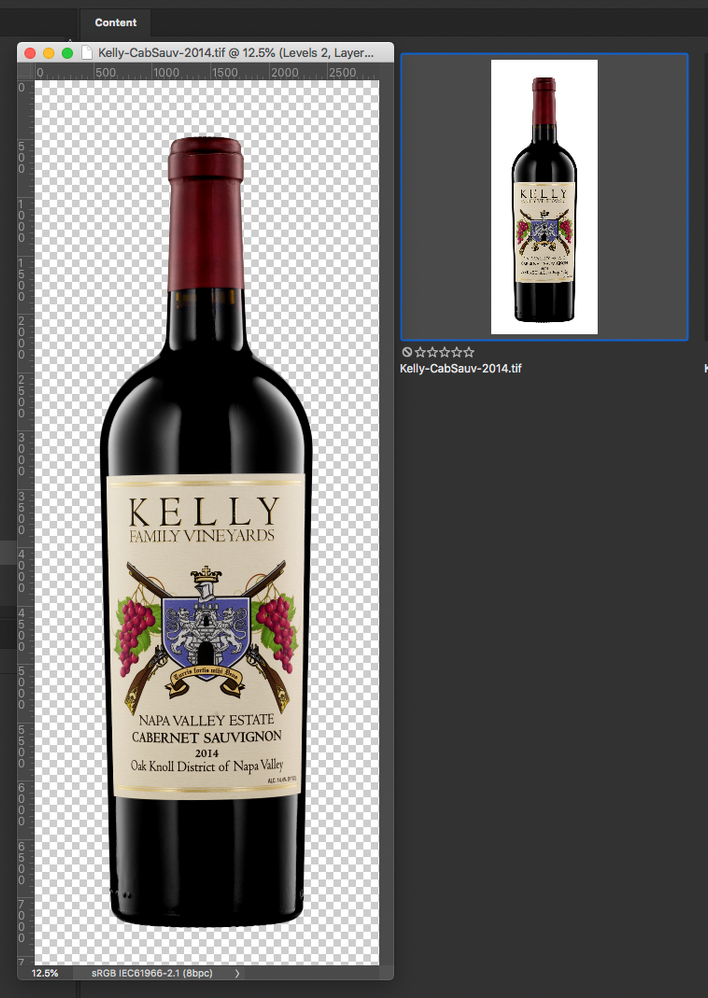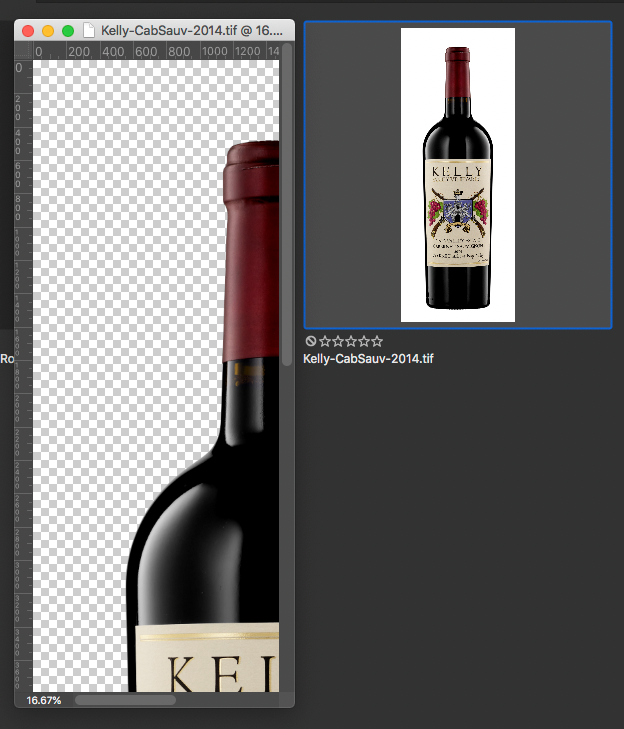Adobe Community
Adobe Community
- Home
- Photoshop ecosystem
- Discussions
- Re: PS CC 2021 opens new files in cropped window
- Re: PS CC 2021 opens new files in cropped window
Copy link to clipboard
Copied
OK so starting earlier in October 2021 my Photoshop CC 2021 (Mac OS 10.14.6 Mojave iMacPro) opens all new files in a window that is roughly 1/4th the size of the whole file. (see attached file) Over the last 20 years or so, Photoshop has always opened all files as "fit to screen" meaning they usually open showing the entire image in a window as large as possible that still fits on whatever monitor size I have...I am not sure if it is a preference that has gone haywire or a bug...Please advise
 1 Correct answer
1 Correct answer
You'll have to choose which behavior you prefer or you can set up a Script Event to set the document the way you want with Overscroll enabled: https://community.adobe.com/t5/photoshop-ecosystem-discussions/fit-on-screen-automatically-in-photoshop/m-p/10576298
Photoshop used to default with "Overscroll" off. In recent versions, this setting was set to on.
Explore related tutorials & articles
Copy link to clipboard
Copied
If you go to Preferences > Tools... and uncheck "Overscroll" does it work correctly?
Copy link to clipboard
Copied
Hi, no, it didnt make any difference. Thanks for trying though 🙂
It seems to be including the entire artboard on screen and the "View/Fit Artboard On Screen" is grayed out.
Not sure what is going on here, but it affects all scrolling even when I do a command-0 and it shows entire image, the scrolling wants to include the entire artboard in all directions.
Copy link to clipboard
Copied
Wait, sorry, that did do something. It still opens new images in the cropped window but the including of the artboard in the entire image is now gone. So when I I hit Command-0 and have the whole image showing, there are no longer scroll bars (see attached)
Copy link to clipboard
Copied
You'll have to choose which behavior you prefer or you can set up a Script Event to set the document the way you want with Overscroll enabled: https://community.adobe.com/t5/photoshop-ecosystem-discussions/fit-on-screen-automatically-in-photos...
Photoshop used to default with "Overscroll" off. In recent versions, this setting was set to on.
Copy link to clipboard
Copied
Thank you. That works well!
But I dont know why this became an issue I had to correct with a script like that. (analogy is having to write a script that tells my car to start the engine when I turn the key 😉 ) But whatever, it works so thank you! 🙂
Copy link to clipboard
Copied
Why do we have to do this? Why was this change implemented with no warning and no way to fix it wirthout a convoluted and somewhat advanced "hack" to get back to normal opertation? I'm starting to regret everytime I update an Adobe app - I don't want to play "I.T." when I'm trying to just do my job and get home to my family.
Copy link to clipboard
Copied
I have this same problem with Photoshop 2022 – and turning off the Overscroll preference makes no difference whatsoever.
Has anyone found a fix for this? It is seriously irritating when I'm constantly opening files in Photoshop and having to take that extra step of zooming in or out to get the window to fit to the image.
*Using: Mac OS Big Sur 11.6.1 on Mid 2014 MacBook Pro 15 inch Retina)
Copy link to clipboard
Copied
Same here. This was never an issue until either PS vs 23.0.2 or Apple OS Monterey. Both came onboard at the same time.
iMac Retina 5K 27" 2020 Monterey 12.1 PS 23.0.2
Copy link to clipboard
Copied
Hi. I noticed the same thing but only when I have a second monitor connected and I open a new document from that second monitor (or copy and paste to a new document). No issues if I open the document from the M1 MBP screen. I'm guessing it has to do with the different screen resolutions of the monitors. Never had that issue in the past though. Quiet frustrating.