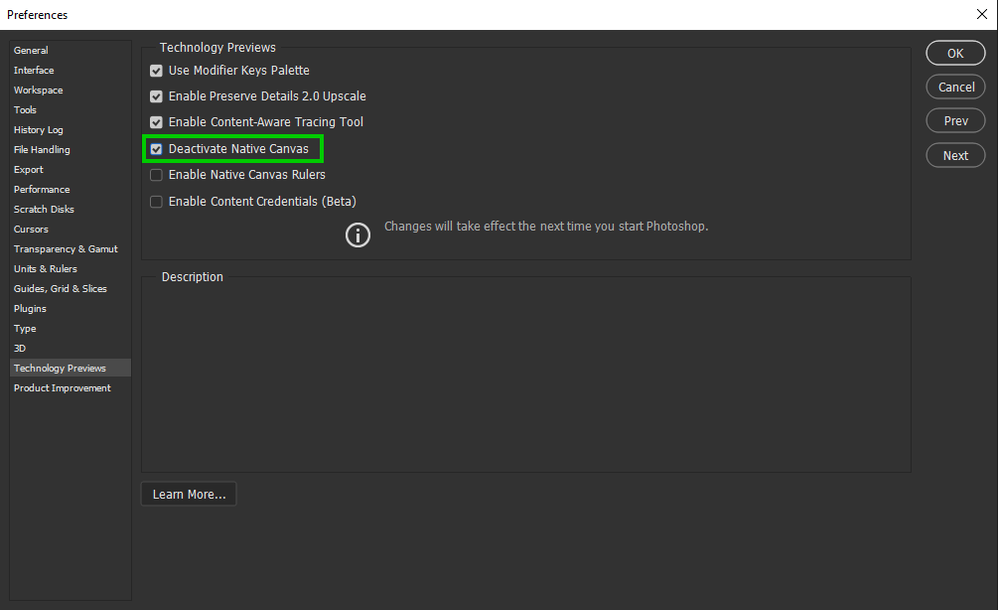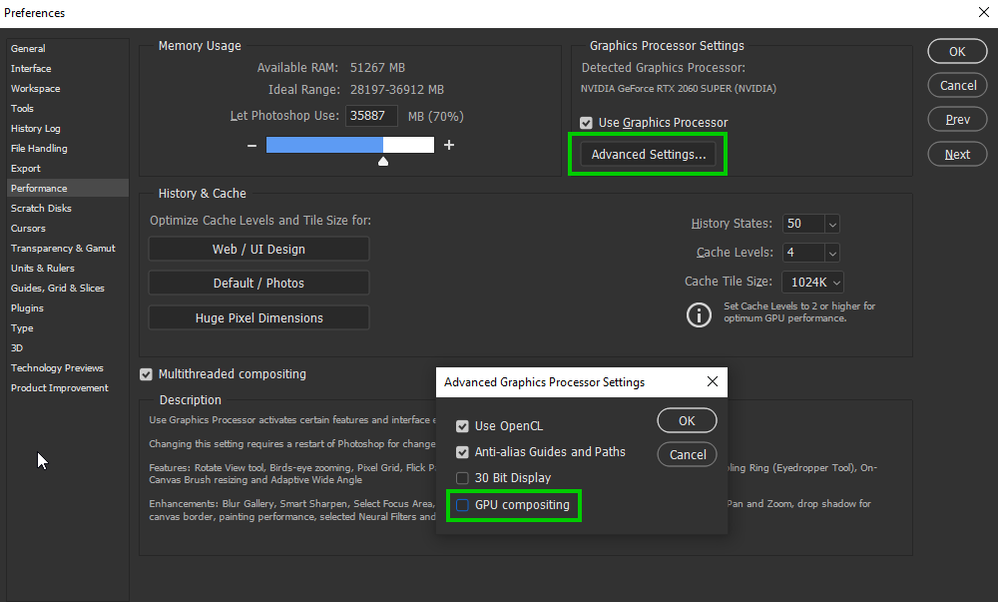Adobe Community
Adobe Community
- Home
- Photoshop ecosystem
- Discussions
- PS crashing on brand new very strong computer, ple...
- PS crashing on brand new very strong computer, ple...
PS crashing on brand new very strong computer, please help
Copy link to clipboard
Copied
Hello friends
I have serious issues with my photoshop and I am in desperate need of help.
To give context, I have been working on commissions on my old, but very strong computer up until a few days ago. The program would work flawlessly for the most part, except, the working canvas would, from time to time, bug out - usually indicated by the scrollbar just falling down but visually I would have been locked into the same part of the canvas where I was zoomed in originally. A very annoying bug for sure but I never really had to lose work over it, simply saving with Ctrl+S would overwrite the old document to the newest one, after which I could just close the file and open it again and it would be ready for me to work again - no progress lost whatsoever.
However, my current commission has killed my computer - the graphics card to be more precise. The file had grown into a 1,9Gb document which I had not noticed have happened until I bought my brand new computer. A proper gaming computer, with i7 intel processor, 32Gb RAM, NVIDIA RTX graphics card - one of the newer ones, 1Tb SSD + 2Tb internal harddisk space. A computer that should surely run photoshop without issue. But, I fear that somehow, recovering my 1,9Gb commission to compresss it (which was extremely difficult, loading the document would fail multiple times, interacting with it had also resulted in crashes - understandably so, it was a very large document), have potentially damaged my computer. Because Photoshop is having serious bugs now. Very similar to what bugs I used to get on my old computer, but much worse. At random points, without my computer being overloaded with 84 programs running at the same time or working on a particularly large document, would just freeze, crash, the canvas simply glitching out - often showing the starting screen of photoshop, or when I would attempt to zoom or do something, the decades old dragging effect would occur - basically, my work becoming completely inaccessible. And although my photoshop APPEARS to be functional - I go ahead to Ctrl+S (This no longer overwrites my file without popups, which I also don't understand.), proceeding with the popup window where Photoshop asks where I would like to save (Computer or the Cloud), and I go on ahead with these couple of steps to save, except.. It just doesn't save. Nothing happens. I can repeat this 400 times and it still won't do anything. Can't see the saving progress on the lower blue bar nor in the filename as it is supposed to happen. And I can't locate an updated file in my folders either. It's just the original file, from the time whenever I last saved prior to the bug. Work is lost. Sometimes, a serious amount of work. I am incredibly frustrated.
The only thing that "helps" is closing Photoshop as it is, and reload it, and reload my document - with the latest brush strokes, changes, everything, simply lost. I have to redo everything again. At the risk of the bug just occurring on a whim. And it occurs. A lot. It matters not if it's a completely new document that I start working on, or open an in-progress document. The bug will happen, and I will lose work.
I want to fix this, but I really don't know how this problem is to be solved.
Is the problem the latest version of Photoshop itself? Or is it my computer? How am I to tell? My computer should be running flawlessly, on the specifics, it is a better, newer, fresher computer than the old one. So why is this happening? I dread to even try running Illustrator or InDesign, which are also very important programs for the work i do.
I need help.
I tried alot of things, which I don't even think are relevant to solving this issue. Optimising Photoshop, updating windows, my graphics card, uninstalling, reinstalling.. It's a very strong computer, better than Adobe's recommended computers, so I highly doubt that there's much more I can do in the optimising department.
Does anyone else have this issue? Or similar issue? What do I do?
Explore related tutorials & articles
Copy link to clipboard
Copied
Hi
Two things to try, enable this option in preferences and restart Photoshop
If that doesn't help try disabling this option and again restart Photoshop
Do you use the Nvidia Studio driver or the Game Ready one, Adobe recommends the Studio version for Photoshop
Copy link to clipboard
Copied
Hi Ged! Thanks for the quick reply. I use the game ready driver, but this didnt cause me issues with photoshop in the past. I also game on this computer, like I did on my old computer as well
unfortunately deactivating native canvas hasnt stopped the issue with photoshop.
Do you think using an older version of photoshop might be better? which version would be best to avoid these problems?
Copy link to clipboard
Copied
I am really surprised Deactivate Native Canvas didn't help. Did you restart Photoshop after changing the setting?
Copy link to clipboard
Copied
We believe that underlying issue of the Photoshop home screen appearing where the document canvas should be (temporarily worked around by selecting the ‘Deactivate native canvas button’ in Technology Preview) has been fixed, and you may now de-select that button for future Photoshop sessions. Please let us know if any of these issues return once the native canvas has been re-activated.