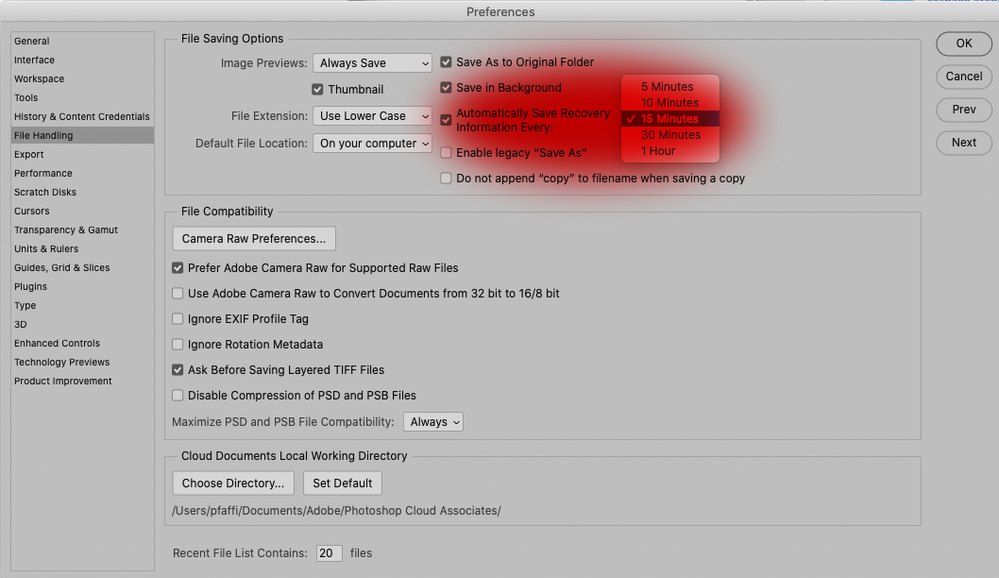Adobe Community
Adobe Community
Copy link to clipboard
Copied
PS never crashed, 2 weeks ago it started crashing, first is freezes, then shuts down my macbook pro and then the file is lost. first, any idea why this is happening? secondly does PS save a recovery file?
 1 Correct answer
1 Correct answer
Well … if your Mac crashes then the problem is not truly Photoshop, no matter what it may look like to you.
Does turning off »Use Graphics Processor« in the Performance Preferences (Photoshop > Preferences > Performance > Graphic Processor Settings) and restarting Photoshop have any bearing on the issue?
Please read this (in particular the section titled "Supply pertinent information for more timely and effective answers”):
...Explore related tutorials & articles
Copy link to clipboard
Copied
Well … if your Mac crashes then the problem is not truly Photoshop, no matter what it may look like to you.
Does turning off »Use Graphics Processor« in the Performance Preferences (Photoshop > Preferences > Performance > Graphic Processor Settings) and restarting Photoshop have any bearing on the issue?
Please read this (in particular the section titled "Supply pertinent information for more timely and effective answers”):
What have you done for all-purpose trouble-shooting so far?
Restoring Preferences after making sure all customized presets like Actions, Patterns, Brushes etc. have been saved might be a good starting point:
https://helpx.adobe.com/photoshop/using/preferences.html
https://helpx.adobe.com/photoshop/kb/basic-trouble-shooting-steps.html
As for recovery files:
What did you set under Photoshop > Preferences > File Handling > Automatically Save Recovery …?
Copy link to clipboard
Copied
Thank you for the prompt reply, the thing it happens while using photoshop only, that's why I thought it has to do with it.
I fixed the autosave, it was on the cloud. I also turned grahic processor off, will be able to tell later if crashes stop.
finally I always wonder why computers can't solve their own problems 🙂
Copy link to clipboard
Copied
Did you also trash the preferences?
Copy link to clipboard
Copied
Thank you for the prompt reply, the thing it happens while using photoshop only, that's why I thought it has to do with it.
That conclusion is not unreasonable, but a modern OS cannot be »brought to its knees« by a plain application.
Photoshop may just be the only application you use that makes the demands that reveal a flaw in a driver (like the GPU-driver) or some hardware component.
I don’t claim I would be able to find out which component exactly, but if working without GPU-support alleviates the issue I would suspect the GPU-driver.
Copy link to clipboard
Copied
In addition to what's been stated, ensure you have plenty of RAM and spare hard disk capacity.
Copy link to clipboard
Copied
will do, thank you