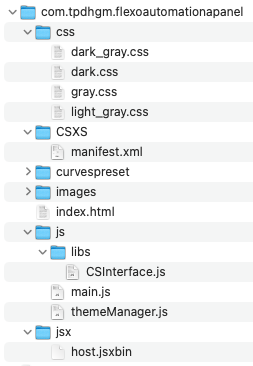Adobe Community
Adobe Community
- Home
- Photoshop ecosystem
- Discussions
- PS extension migration - trobleshoot
- PS extension migration - trobleshoot
Copy link to clipboard
Copied
I developed PS extension which work perfectly on MAC PS2021, but when i share with some users which are using PS2020 on WIN10, they have some issues, they complete instalation but buttons are not active. Could someone share some trobleshoot steps?
Thanks in advance.
 1 Correct answer
1 Correct answer
I solved this issue. Usernames on WIN10 are written with capital letters 😞 for example on MAC was employee1, and on WIN10 EMPLOYEE1
Sorry for interruption.
Explore related tutorials & articles
Copy link to clipboard
Copied
What type of extension? Extend Script, CEP, UXP?
If you provide a link to it, we can confirm or deny the problem.
We do not know how the extension works and how the interface management logic is implemented, so it is unlikely that anyone can help without the source code.
Does your extension use access to file system objects? Most of the differences between Windows and MacOS that I know of are related to the difference in paths. If your button activity depends on the presence of one or another file in a given path, make sure that you do not use paths in the format of your file system, but use a URI or a file object.
Copy link to clipboard
Copied
- Its CEP extension.
- On MAC it works correct, on WIN10 succesfuly instaled but buttons are inactive.
- Both computers have same version of PS 23.0.2
- PlayerDebugMode is set
Its simply folder structure. I amexplorer in this area, so i dont have to much experience.
I will share manifest.xml file and index.html, i cant share whole extension because of sensitive information about my company.
<html>
<head>
<meta charset="utf-8">
<link id="theme" rel="stylesheet" href=""/>
<title>FlexoAutomationPanel</title>
</head>
<style>
body {
text-align: center;
margin: 0;
padding: 0;
}
.button:hover{
background-color: #f2f2f2;
color: #888888;
}
.button:hover .image{
opacity: 0.5;
}
.image {
width:20px;
height:20px;
margin-bottom:2px;
padding-left:10px;
vertical-align: middle;
opacity: 0.8;
}
.textheader {
opacity: 0.8;
text-align: center;
color: #000000;
font-size: relative;
}
#headerBox {
vertical-align:middle;
background: linear-gradient(to right, #888888, #a6a6a6);
width: 100%;
height: 40px;
}
#buttonsDiv {
margin-top: 18px;
}
button {
background-color: transparent;
box-shadow: inset 0px 0px 4px 0px #5e5e5e;
font-size: 14px;
border: 1px solid;
border-radius: 2px;
height: 25px;
width: 70%;
margin-bottom: 8px;
}
</style>
<body>
<div id="headerBox" class="button">
<div style="position:absolute; left:5px;">
<p class="textheader"><i><b>F</b>lexo <b>A</b>utomation <b>P</b>anel</i></p>
</div>
<div style="width:50px;height:50px; position:absolute; top:5px; right:0px;">
<img src="images/dh.png" alt="TP">
</div>
</div>
<div id="buttonsDiv">
<button id="btn_test" class="default button">JOB INFO <img src="images/info.png" class="image"></button>
<button id="btn_test1" class="default button">MINIMUM DOT <img src="images/mindot.png" class="image"></button>
<button id="btn_test2" class="default button buttonh">CLEAN <img src="images/clean.png" class="image"></button>
<button id="btn_test3" class="default button buttonh">GHOST <img src="images/ghost.png" class="image"></button>
<button id="btn_test4" class="default button buttonh"> CURVES PRESETS <img src="images/cp.png" class="image"></button>
<button id="btn_test5" class="default button buttonh">IR COMMUNITY <img src="images/jd.png" class="image"></button>
<button id="btn_test6" class="default button buttonh">CREATE CT <img src="images/finish.png" class="image"></button>
<button id="btn_test7" class="default button buttonh">TPPS LAYERS <img src="images/tpps.png" class="image"></button>
</div>
</div>
<script src="js/libs/CSInterface.js"></script>
<script src="js/themeManager.js"></script>
<script src="js/main.js"></script>
</body>
</html>
<?xml version="1.0" encoding="UTF-8"?>
<ExtensionManifest
Version="6.0"
ExtensionBundleId="com.tpdhgm.flexoautomationapanel"
ExtensionBundleVersion="1.0"
ExtensionBundleName="FlexoAutomationPanel"
xmlns:xsi="http://www.w3.org/2001/XMLSchema-instance">
<ExtensionList>
<Extension Id="com.tpdhgm.flexoautomationapanel.panel" Version="6.0" />
</ExtensionList>
<ExecutionEnvironment>
<HostList>
<Host Name="PHXS" Version="16.0" />
<Host Name="PHSP" Version="16.0" />
</HostList>
<LocaleList>
<Locale Code="All" />
</LocaleList>
<RequiredRuntimeList>
<RequiredRuntime Name="CSXS" Version="9.0" />
</RequiredRuntimeList>
</ExecutionEnvironment>
<DispatchInfoList>
<Extension Id="com.tpdhgm.flexoautomationapanel.panel">
<DispatchInfo >
<Resources>
<MainPath>./index.html</MainPath>
<ScriptPath>./jsx/host.jsxbin</ScriptPath>
</Resources>
<Lifecycle>
<AutoVisible>true</AutoVisible>
</Lifecycle>
<UI>
<Type>Panel</Type>
<Menu>FlexoAutomationPanel 3.3</Menu>
<Geometry>
<Size>
<Height>340</Height>
<Width>250</Width>
</Size>
<MaxSize>
<Height>400</Height>
<Width>250</Width>
</MaxSize>
<MinSize>
<Height>340</Height>
<Width>250</Width>
</MinSize>
</Geometry>
</UI>
</DispatchInfo>
</Extension>
</DispatchInfoList>
</ExtensionManifest>
Copy link to clipboard
Copied
Same extension works on WIN10, version PS 21.0.3
Copy link to clipboard
Copied
@jazz-y @Stephen_A_Marsh do you have some hint regarding this issue? Thanks in advance
Copy link to clipboard
Copied
Not me, I rarely use ScriptUI, let alone get into panels/extensions etc.
Copy link to clipboard
Copied
I don't see anything anomalous in the manifest and index.html code. I'm afraid that the available information is not enough to understand what the problem is.
Copy link to clipboard
Copied
Dear @jazz-y
I found problem in host.jsx file. When i remove this part related to a user validation, extension works perfectly, but it still bothers me what's wrong with this code. It works in all versions on PS on MAC and on previous versions of PS on WIN10, but something went wrong in PS 23.0.2 on WIN10. Do you have an idea regarding this issue?
////// DATE
var GivenDate = new Date('31/12/2022');
var CurrentDate = new Date();
////// USER
var users = ['emp1','emp2','emp3'];
function isMacOS() {
return ($.os.toLowerCase().indexOf('mac') >= 0);
}
function getUserName() {
return (isMacOS()) ? $.getenv("USER") : $.getenv("USERNAME");
}
var userName = getUserName();
var uservalidation;
for (var i = 0; i < users.length; i++) {
if (users[i] === userName) {
uservalidation = userName;
break;
}
}
if(GivenDate > CurrentDate){
if (uservalidation.value=true) {
// DO SOMETHING
}
else{
alert("Your are not licenced to use this extension!")
}
}
else{
alert("Your licence has expired!")
}
Copy link to clipboard
Copied
I solved this issue. Usernames on WIN10 are written with capital letters 😞 for example on MAC was employee1, and on WIN10 EMPLOYEE1
Sorry for interruption.