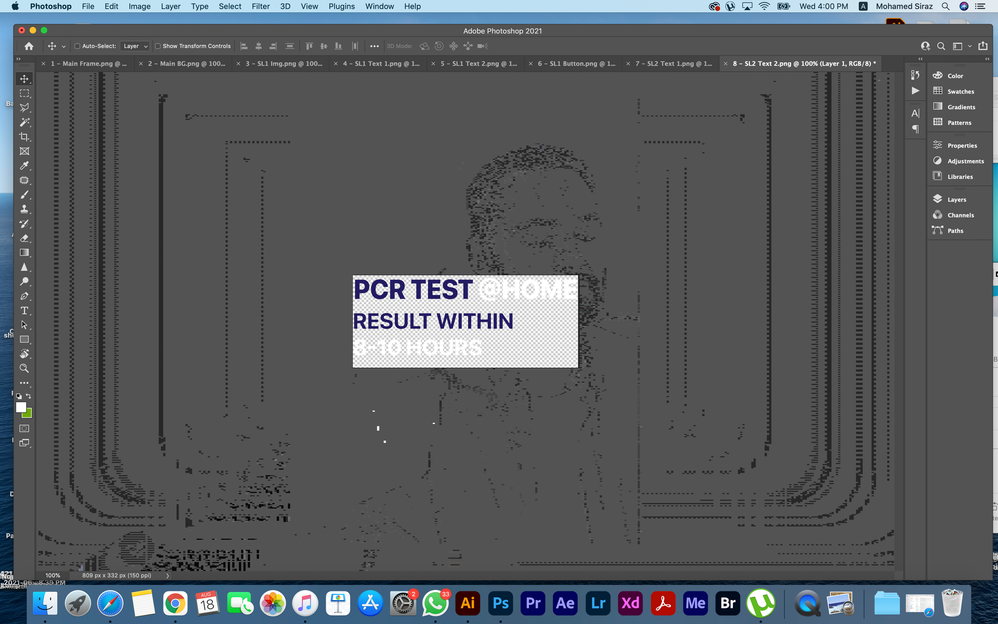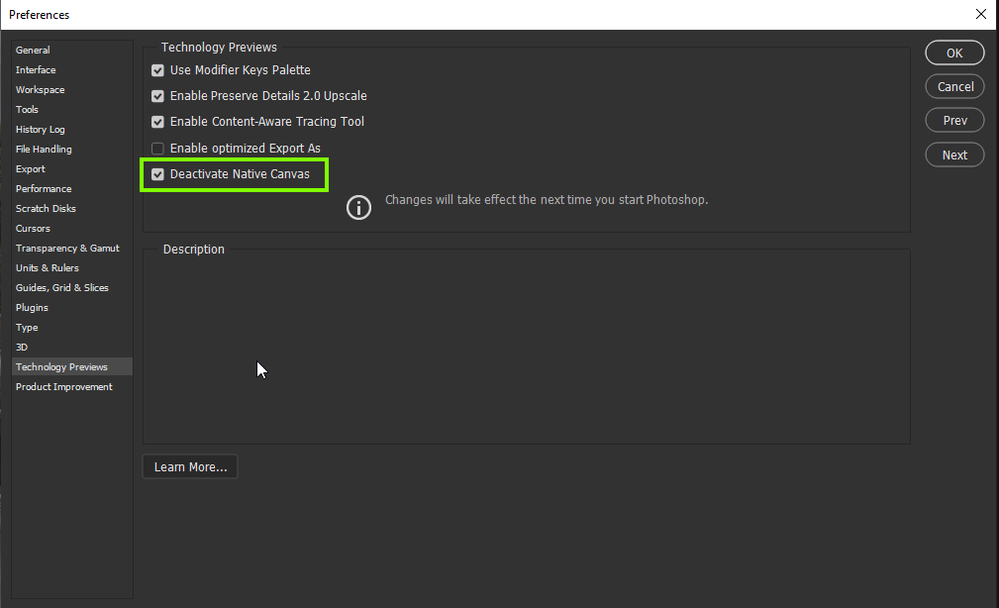Adobe Community
Adobe Community
Turn on suggestions
Auto-suggest helps you quickly narrow down your search results by suggesting possible matches as you type.
Exit
- Home
- Photoshop ecosystem
- Discussions
- PS has a glich after the final Update from Creativ...
- PS has a glich after the final Update from Creativ...
0
PS has a glich after the final Update from Creative Cloud...
New Here
,
/t5/photoshop-ecosystem-discussions/ps-has-a-glich-after-the-final-update-from-creative-cloud/td-p/12324387
Aug 18, 2021
Aug 18, 2021
Copy link to clipboard
Copied
TOPICS
macOS
Community guidelines
Be kind and respectful, give credit to the original source of content, and search for duplicates before posting.
Learn more
Explore related tutorials & articles
Community Expert
,
/t5/photoshop-ecosystem-discussions/ps-has-a-glich-after-the-final-update-from-creative-cloud/m-p/12324446#M574768
Aug 18, 2021
Aug 18, 2021
Copy link to clipboard
Copied
Hi
Try enabling this option in preferences and restarting Photoshop to see if it helps
Community guidelines
Be kind and respectful, give credit to the original source of content, and search for duplicates before posting.
Learn more
New Here
,
/t5/photoshop-ecosystem-discussions/ps-has-a-glich-after-the-final-update-from-creative-cloud/m-p/12324463#M574772
Aug 18, 2021
Aug 18, 2021
Copy link to clipboard
Copied
Community guidelines
Be kind and respectful, give credit to the original source of content, and search for duplicates before posting.
Learn more
Community Expert
,
LATEST
/t5/photoshop-ecosystem-discussions/ps-has-a-glich-after-the-final-update-from-creative-cloud/m-p/12324511#M574781
Aug 18, 2021
Aug 18, 2021
Copy link to clipboard
Copied
There's a thread here with the same issue, seems to be affecting MAC users, not seeing the issue on Windows 10
Community guidelines
Be kind and respectful, give credit to the original source of content, and search for duplicates before posting.
Learn more
Resources
Quick links - Photoshop
Quick links - Photoshop Mobile
Troubleshoot & Learn new things
Copyright © 2024 Adobe. All rights reserved.