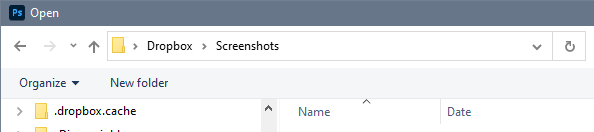Adobe Community
Adobe Community
Turn on suggestions
Auto-suggest helps you quickly narrow down your search results by suggesting possible matches as you type.
Exit
- Home
- Photoshop ecosystem
- Discussions
- Re: PS Open window is too big and will not reset
- Re: PS Open window is too big and will not reset
0
Community Beginner
,
/t5/photoshop-ecosystem-discussions/ps-open-window-is-too-big-and-will-not-reset/td-p/12511676
Nov 09, 2021
Nov 09, 2021
Copy link to clipboard
Copied
I am on a PC. When I go to File>Open the Open window comes up full screen. How do I reseize back to normal? Please and thank you!
TOPICS
Windows
Community guidelines
Be kind and respectful, give credit to the original source of content, and search for duplicates before posting.
Learn more
 1 Correct answer
1 Correct answer
Community Expert
,
Nov 09, 2021
Nov 09, 2021
Double-click on the dialog's title bar (where it says Open), and it should return to normal.
Explore related tutorials & articles
Community Expert
,
/t5/photoshop-ecosystem-discussions/ps-open-window-is-too-big-and-will-not-reset/m-p/12511732#M597024
Nov 09, 2021
Nov 09, 2021
Copy link to clipboard
Copied
Double-click on the dialog's title bar (where it says Open), and it should return to normal.
Community guidelines
Be kind and respectful, give credit to the original source of content, and search for duplicates before posting.
Learn more
Jennfier15A9
AUTHOR
Community Beginner
,
LATEST
/t5/photoshop-ecosystem-discussions/ps-open-window-is-too-big-and-will-not-reset/m-p/12511753#M597027
Nov 09, 2021
Nov 09, 2021
Copy link to clipboard
Copied
Yay! Thank you. It was driving me bonkers.
Community guidelines
Be kind and respectful, give credit to the original source of content, and search for duplicates before posting.
Learn more
Resources
Quick links - Photoshop
Quick links - Photoshop Mobile
Troubleshoot & Learn new things
Copyright © 2024 Adobe. All rights reserved.