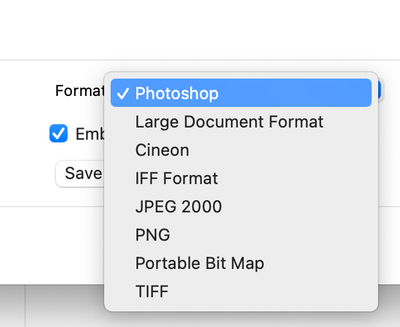Copy link to clipboard
Copied
 1 Correct answer
1 Correct answer
If your file contains items that are not supported in your required format (e.g. layers or 16 bits/channel) then the file format is moved to the Save a Copy command. This was driven by changes in the Mac Operating System, although the changes are applied to both Mac and Windows versions to keep them aligned.
https://helpx.adobe.com/photoshop/using/whats-new.html
In the case of PDF , the dialogues that follow decide whether content will be lost or kept e.g. Editability, downsampling etc so it g
...Explore related tutorials & articles
Copy link to clipboard
Copied
If your file contains items that are not supported in your required format (e.g. layers or 16 bits/channel) then the file format is moved to the Save a Copy command. This was driven by changes in the Mac Operating System, although the changes are applied to both Mac and Windows versions to keep them aligned.
https://helpx.adobe.com/photoshop/using/whats-new.html
In the case of PDF , the dialogues that follow decide whether content will be lost or kept e.g. Editability, downsampling etc so it goes into Save a Copy
Dave
Copy link to clipboard
Copied
It did it again this morning. I opened a PSD file, flattened it and couldn't save as a JPG. I see it's 16 bits but I buy Adobe Stock all the time and never had a problem flattening to a JPG until the past week.
Copy link to clipboard
Copied
"it's 16 bits"
If it is 16 bit it can't be preserved in the jpeg format, so you will need to use Save a Copy. As explained above, the Save As list now only shows file formats that will fully preserve the document contents. Other file formats, including jpeg in this instance, are moved to Save a Copy. If your file had been 8 bit, with a single background layer and no hidden pixels/transparency then jpeg would appear in Save As.
This changed in v22.4 this week
Dave
Copy link to clipboard
Copied
I see in another thread that Apple made changes to their OS that is causing the issue. Saving as a copy button worked but it's going to take me a while to get used to it.
Here's the link to the thread about Apple changing API: https://community.adobe.com/t5/photoshop/issues-with-saving-file-options/td-p/12050196
Thanks again for your help.
Copy link to clipboard
Copied
There is a good write up linked below which gives a little more background
https://petapixel.com/2021/05/18/photoshops-save-as-function-has-changed-on-mac-heres-why/
Dave