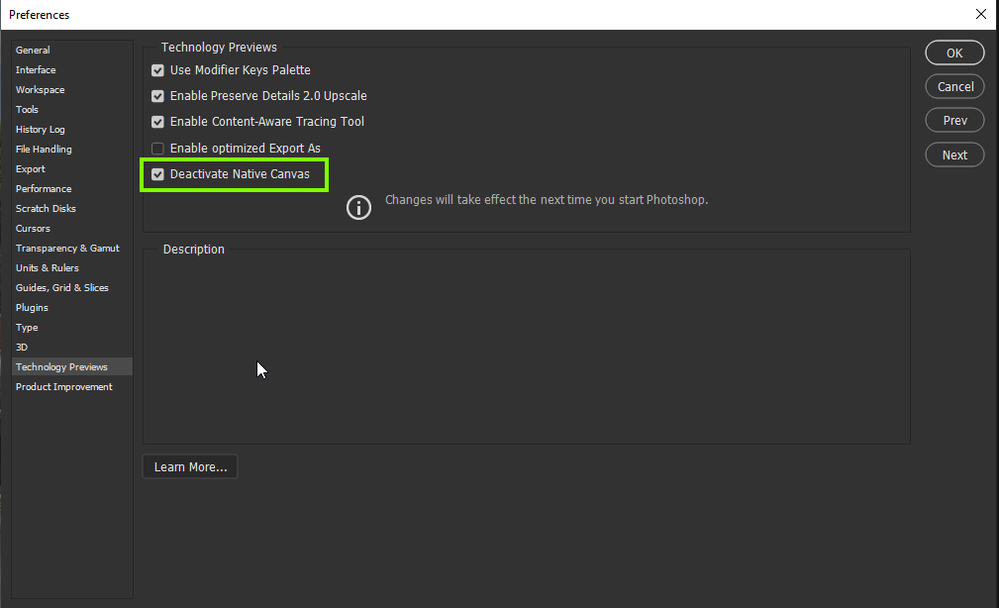Adobe Community
Adobe Community
Turn on suggestions
Auto-suggest helps you quickly narrow down your search results by suggesting possible matches as you type.
Exit
- Home
- Photoshop ecosystem
- Discussions
- Re: psb file opening over parent psd file rather t...
- Re: psb file opening over parent psd file rather t...
0
psb file opening over parent psd file rather than in new 'tab'
New Here
,
/t5/photoshop-ecosystem-discussions/psb-file-opening-over-parent-psd-file-rather-than-in-new-tab/td-p/12479037
Oct 28, 2021
Oct 28, 2021
Copy link to clipboard
Copied
I'm encountering an issue when opening a psb file from a psd file. The psd file is a 3D model and I am attempting to edit the textures in the psb file. When I click on the jb72_paint (as seen in attached images), it opens up the textures, however it opens it literally on top of the 3D model rather than in it's own workspace. This means that I can't interact with it, including using the Polygonal Lasso Tool which is essential to the retexturing. Has anyone else discovered this issue and found a fix? Thank you.
Photoshop 2022 (23.0)
Windows 10
TOPICS
Windows
Community guidelines
Be kind and respectful, give credit to the original source of content, and search for duplicates before posting.
Learn more
Explore related tutorials & articles
Community Expert
,
LATEST
/t5/photoshop-ecosystem-discussions/psb-file-opening-over-parent-psd-file-rather-than-in-new-tab/m-p/12479051#M593252
Oct 28, 2021
Oct 28, 2021
Copy link to clipboard
Copied
Hi
Try enabling this option in preferences and restarting Photoshop to see if it helps
Community guidelines
Be kind and respectful, give credit to the original source of content, and search for duplicates before posting.
Learn more
Resources
Quick links - Photoshop
Quick links - Photoshop Mobile
Troubleshoot & Learn new things
Copyright © 2024 Adobe. All rights reserved.