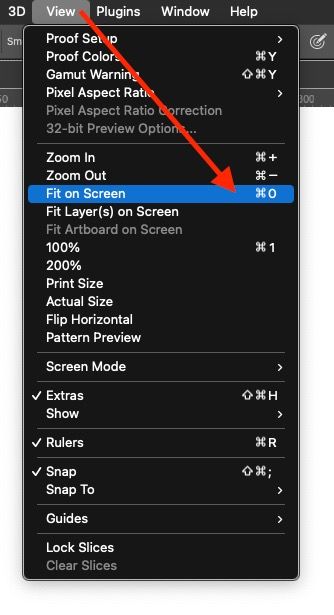Adobe Community
Adobe Community
- Home
- Photoshop ecosystem
- Discussions
- Re: PsCC- Re-Size to Fill Screen?
- Re: PsCC- Re-Size to Fill Screen?
PsCC- Re-Size to Fill Screen?
Copy link to clipboard
Copied
Explore related tutorials & articles
Copy link to clipboard
Copied
How about this key command:
If you want to go deeper with more complexity:
Copy link to clipboard
Copied
In addition to what digitaldog said, my favorite "spring-loaded" shortcut is Z + Left Click. (While holding it down, Photoshop temporarily switches to the Zoom Tool. Move left or right to increase or decrease zoom level. Let go of Z and the mouse button once done.)
The cool thing is that this is true for a lot of tools. (e.g., You can temporarily switch to the Move Tool by holding down V.)
Copy link to clipboard
Copied
Yes that is what I did BUT...up until this PsCC "Update" whatever option was Default to do a Full Screen was eliminated.
Previous settings should be "filed" somewher in the new upgrade to revert back to them after the new "Upgrade" is installed.
Your added link is probably what I need.
Thanks!
Copy link to clipboard
Copied
An automated approach is to use the Script Events Manager to run an Action or script to fit all images onscreen when opened.
https://prepression.blogspot.com/2021/10/photoshop-script-events-manager.html
When you say resize, do you mean Image > Image Size?
What is the exact event that makes the image smaller?
Copy link to clipboard
Copied
Just to add, to what he others have said, PS will generally fit the image on the screen, unless the pixel dimension at 100% makes it smaller than the screen size. I'm sure this is intended behavior, as Adobe doesn't want tiny files opened and enlarged so much that people are complaining that their images look pixelated. The shortcut cmd/ctrl-0 is quick for these situations.