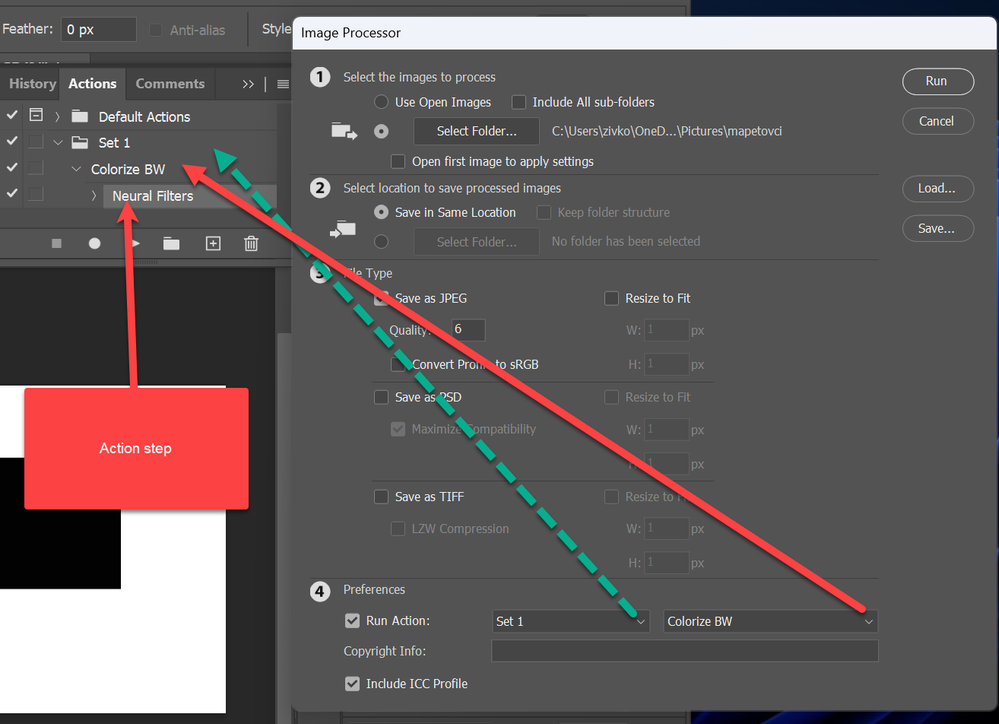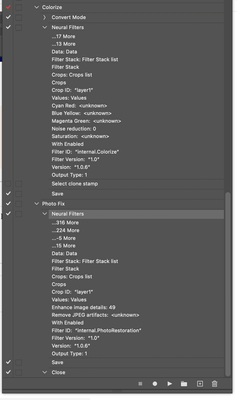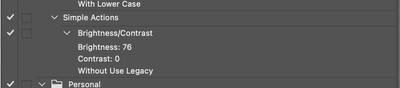Adobe Community
Adobe Community
- Home
- Photoshop ecosystem
- Discussions
- Re: Question on how to batch conversion with neura...
- Re: Question on how to batch conversion with neura...
Question on how to batch conversion with neural filter colorize
Copy link to clipboard
Copied
Hello everyone,
I hope someone can give me some suggestions. I have a folder of 100+ B&W photos.
I want to use Filter> Neural Filters > Colorize for each of the photo in the folder.
Rather than doing that one by one manually, i try to use File > Script > Image Processor.
However it does not have colorize this option at 4 Preference.
May someone gives me suggestion how to batch convert all these photo into colorize? I searched online for awhile but no luck. Thak you!
Explore related tutorials & articles
Copy link to clipboard
Copied
Step 4 is for Action Sets/Actions that you have created or Action Set .atn files which you downloaded and installed.
https://helpx.adobe.com/au/photoshop/using/creating-actions.html
Copy link to clipboard
Copied
Thank you so much Stephen! The link helps me so much. I did not know you can record a procedure! This is a time saver for sure!!
Copy link to clipboard
Copied
"However it does not have colorize this option at 4 Preference."
On the left side under Preferences you have checked Run Action, thats why drop down lists are available to you. Drop down lists allows you to choose action set and action to run while batch processing. First drop down list is for action set, second for action. On my screenshot Set 1 is action set, Colorize BW is my naming convention for action and Neural Filters is action step that must be manually recorded.
In short, you must record action step Neural Filters and use it while processing photos.
By the way, do you follow some instructions?
Copy link to clipboard
Copied
Thank you Bojan! This is very helpful and I have successfully to create a folder of colorized photo quickly. So thank you for the quick reply! it helps me tremendously!
Copy link to clipboard
Copied
Boris, this works great for colorize. But I can't get the same model to work for the Neural Photo Restoration plugin? Have you tried that? It just doesn't do any of the changes...
I have been trying with Image Processor and Batch Mode. Any thoughts?
Copy link to clipboard
Copied
Sorry, it is for Bojan, not Boris. My apologies.
Copy link to clipboard
Copied
I haven't had time to test the following script, it is a quick re-working of another script.
It will batch a folder of files to layered PSD, running a specified action.
All you need to do is change the name of the ACTION and ACTION SET (lines 9 & 10), the spelling has to be exact and is Case Sensitive.
/*
Batch Action Folder to PSD.jsx
v1.0, 22nd December 2022, Stephen Marsh
https://community.adobe.com/t5/photoshop-ecosystem-discussions/question-on-how-to-batch-conversion-with-neural-filter-colorize/m-p/13437356
*/
#target photoshop
var actionName = "Molten Lead"; // Action to run, change as needed
var actionSet = "Default Actions"; // Action set to run, change as needed
var inputFolder = Folder.selectDialog("Please select folder to batch the action to...");
var outputFolder = Folder.selectDialog("Please select the folder to save the PSD files to...");
var searchMask = '*.???';
var fileList = inputFolder.getFiles(searchMask);
fileList.sort();
var savedDisplayDialogs = app.displayDialogs;
app.displayDialogs = DialogModes.NO;
var psdOptions = new PhotoshopSaveOptions();
psdOptions.embedColorProfile = true;
psdOptions.alphaChannels = true;
psdOptions.layers = true;
psdOptions.spotColors = true;
for (var i = 0; i < fileList.length; i++) {
var doc = open(fileList[i]);
app.doAction(actionName, actionSet);
var docName = doc.name;
doc.saveAs(new File(outputFolder + '/' + docName.split('.')[0] + '.psd'), psdOptions);
doc.close(SaveOptions.DONOTSAVECHANGES);
};
app.displayDialogs = savedDisplayDialogs;
alert('Script completed!' + '\n' + 'Files saved to:' + '\r' + outputFolder.fsName);
- Copy the code text to the clipboard
- Open a new blank file in a plain-text editor (not in a word processor)
- Paste the code in
- Save the text file as .txt
- Rename the file extension from .txt to .jsx
- Install or browse to the .jsx file to run (see below)
If these simple instructions are too abbreviated, you may need to read on...
https://prepression.blogspot.com/2017/11/downloading-and-installing-adobe-scripts.html#Photoshop
EDIT – A related topic here:
Copy link to clipboard
Copied
Thanks for posting, but I didn't get anywhere with the script. It runs (I even created a trivial set brightness to 70), but it didn't actually open, process and save the files. But I still think it is the specific Neural Filter Photo Beta. If someone can just apply some basic Photo Restoration settings and save in an ACTION, and then get it to work in either Image Processing or Batch. Since Colorize CAN do this, my assumption would be so could Photo...
But I now see how scripting works, which is so cool.
Copy link to clipboard
Copied
Oh And I even tried Molten Lead which is a default action. And the script runs fin from the actions window, but nothing happens when run from the File > Scripts > Molten Lead (when added correctly to the scripts folder so it will appear)
Copy link to clipboard
Copied
I just tested the script and it works correctly. It was only offered as a quick suggestion to see if an alternative batch approach to running an action would work for you.
Copy link to clipboard
Copied
That is what i did above. I ran the Molten Lead as a test. The script runs, asks for the source and output file and then doesn't do anything else. I will play around some more with a simplier script (I thought I did that as well with just a contrast adjustment and didn't get anywhere). Is there a debug mode?
Copy link to clipboard
Copied
I don't know why it didn't work for you... I tested with a folder containing 3 PSD files with a white canvas. The result was 3 PSD files with the Molten Lead action applied to them:
Copy link to clipboard
Copied
Simple Action script running this simple action works. So i know the basic script does work, it just doesn't work for the Photo Restoration....