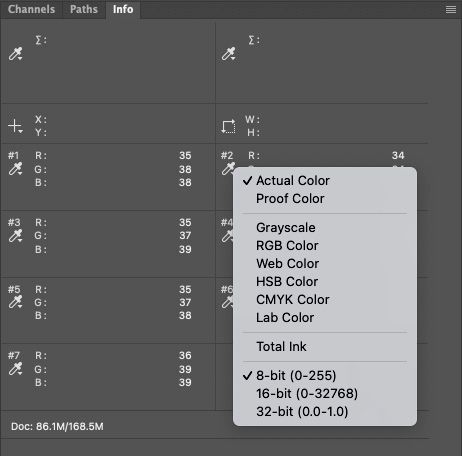Adobe Community
Adobe Community
Turn on suggestions
Auto-suggest helps you quickly narrow down your search results by suggesting possible matches as you type.
Exit
- Home
- Photoshop ecosystem
- Discussions
- Betreff: Quick question: Is there a way to change ...
- Betreff: Quick question: Is there a way to change ...
0
Quick question: Is there a way to change default Point Sampler Tool Mode?
Contributor
,
/t5/photoshop-ecosystem-discussions/quick-question-is-there-a-way-to-change-default-point-sampler-tool-mode/td-p/12466690
Oct 22, 2021
Oct 22, 2021
Copy link to clipboard
Copied
I'm doing a lot of point samples to a lot of images. I'd like to have the points come up in "total ink" mode not the default "actual colour". Would love to have them default to "total ink" for this project so I don't have to keep switching them with the drop down.
Or even a keyboard shortcut?
Thanks All!
TOPICS
macOS
Community guidelines
Be kind and respectful, give credit to the original source of content, and search for duplicates before posting.
Learn more
Explore related tutorials & articles
Community Expert
,
LATEST
/t5/photoshop-ecosystem-discussions/quick-question-is-there-a-way-to-change-default-point-sampler-tool-mode/m-p/12470477#M591902
Oct 25, 2021
Oct 25, 2021
Copy link to clipboard
Copied
Does clicking on the four-bars hamburger menu in the top corner > Panel Options..., then changing "First Color Readout" and "Second Color Readout" help?
Community guidelines
Be kind and respectful, give credit to the original source of content, and search for duplicates before posting.
Learn more
Resources
Quick links - Photoshop
Quick links - Photoshop Mobile
Troubleshoot & Learn new things
Copyright © 2024 Adobe. All rights reserved.