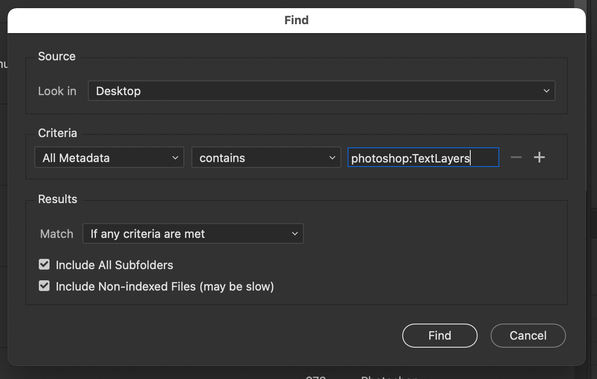Adobe Community
Adobe Community
- Home
- Photoshop ecosystem
- Discussions
- Re: Quick way to determine if PSD has text layers
- Re: Quick way to determine if PSD has text layers
Quick way to determine if PSD has text layers
Copy link to clipboard
Copied
In the interest of efficiency, without looping over all layers (whould can get slow), is it possible to determine if a .PSD countains or does not contain text layers?
Sort of like this?
var hasText = app.activeDocument.textLayers;- But obviously that won't work.
Explore related tutorials & articles
Copy link to clipboard
Copied
Copy link to clipboard
Copied
It will take me a while to see if I can hack some existing code to search for the text layer metadata.
Much faster to post some ExifTool code:
exiftool -if '$XMP-photoshop:TextLayerName' -XMP-photoshop:TextLayerName -r 'TOP LEVEL ROOT FOLDER'
On Windows, one would use straight " double quotes around a file path that contains word spaces.
____________________
Alternatively, here is a Bridge Find command:
Copy link to clipboard
Copied
Cheers, Stephen! Got it!
For my future self:
var srcDoc = app.activeDocument;
var rawData = srcDoc.xmpMetadata.rawData;
alert(find_text_layers(rawData));
function find_text_layers(str)
{
var regEx = new RegExp("\<photoshop:TextLayers\>", "gim");
var results = str.match(regEx);
if (results) return true;
else return false;
}Copy link to clipboard
Copied
And this Bridge script will add tif | tiff | psd | psb files that contain text layers in the current folder to a collection:
/*
Files with Text Layers to Collection.jsx
https://community.adobe.com/t5/photoshop-ecosystem-discussions/quick-way-to-determine-if-psd-has-text-layers/td-p/13179161
Based on a script from SuperMerlin
https://community.adobe.com/t5/bridge/how-to-check-if-image-includes-layers/m-p/11111182
How to check if image includes layers?
*/
#target bridge
if (BridgeTalk.appName == "bridge") {
layeredFiles = MenuElement.create("command", "Files with Text Layers to Collection", "at the end of Tools");
}
layeredFiles.onSelect = function () {
var fileList = Folder(app.document.presentationPath).getFiles(/\.(tif|tiff|psd|psb)$/i);
withLayers = new Array();
for (var x in fileList) {
var file = fileList[x];
file.open("r");
file.encoding = 'BINARY';
var dat = file.read();
file.close();
var result;
var pos = [];
var rex = /TySh/g;
while ((result = rex.exec(dat)) != null) {
pos.push(result.index + (result[0].length));
}
if (pos.length > 0) withLayers.push(new Thumbnail(fileList[x]));
dat = null;
}
if (withLayers.length > 0) {
var foundFiles = app.createCollection("Files with Text Layers");
app.addCollectionMember(foundFiles, withLayers);
}
};
Copy link to clipboard
Copied
This Photoshop script checks the metadata of an open document. I adapted the code from another script, source unknown ( I'm presuming @SuperMerlin )
#target photoshop
if (documents.length) {
if (ExternalObject.AdobeXMPScript == undefined) ExternalObject.AdobeXMPScript = new ExternalObject('lib:AdobeXMPScript');
var xmp = new XMPMeta(activeDocument.xmpMetadata.rawData);
var textLayer = getArrayItems(XMPConst.NS_PHOTOSHOP, 'photoshop:TextLayers');
for (var a in textLayer) {
if (textLayer) {
alert('This file has one or more text layers...');
break;
}
}
}
function getArrayItems(ns, prop) {
var arrItem = [];
var items = xmp.countArrayItems(ns, prop);
for (var i = 1; i <= items; i++) {
arrItem.push(xmp.getArrayItem(ns, prop, i));
}
return arrItem;
}