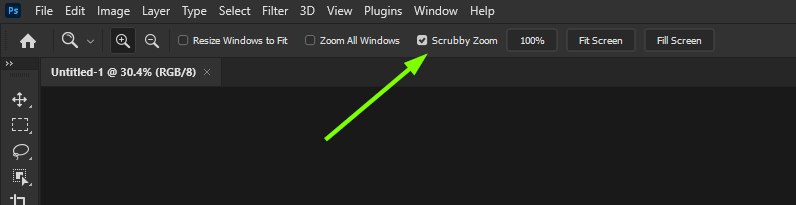Adobe Community
Adobe Community
- Home
- Photoshop ecosystem
- Discussions
- "Alt" Key Brush Resize and Scrubby Zoom not workin...
- "Alt" Key Brush Resize and Scrubby Zoom not workin...
"Alt" Key Brush Resize and Scrubby Zoom not working after 23.5 install
Copy link to clipboard
Copied
After upgrading to version 23.5 from 23.4.2, my Scrubby Zoom is greyed out and I am no longer able to adjust brush size using the ALT key on my keyboard and dragging the mouse. I heard there was an issue with this upgrade and some NVIDIA cards. I assumed the 23.5.1 update would have solved the problem, but it still exists. Uninstalling 23.5.1 and re-installing 23.4.2 makes things work like they should again. I have reset my Preferences file with no success. Is it time for a laptop with a more recent card? I currently run a GTX 960M card in a Acer Aspire V Nitro laptop.
Explore related tutorials & articles
Copy link to clipboard
Copied
Hi
Both are working fine for me with Photoshop version 23.5.1 on Windows 10 with an RTX3090 GPU and the latest Nvidia studio driver.
Copy link to clipboard
Copied
What do your Performance preferences show for the GPU?
Does Photoshop show compatibility under Help>GPU Compatibility?
Copy link to clipboard
Copied
I assume you mean with 23.5.1 installed?
This is what it looks like with 23.4.2 installed. I shall have to install the update again to see for sure, but I am fairly confident this box looked the same.