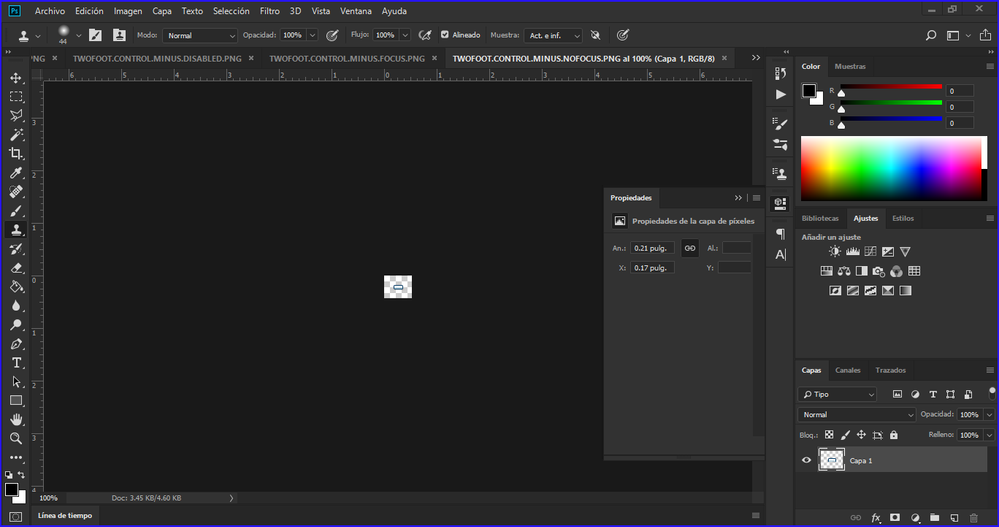Adobe Community
Adobe Community
- Home
- Photoshop ecosystem
- Discussions
- Re: "Can't write new document presets file" messag...
- Re: "Can't write new document presets file" messag...
"Can't write new document presets file" message at closing
Copy link to clipboard
Copied
I get this message when closing Photoshop "Can't write new document presets file" No luck in finding a solution . CC2022 version 23.1
Explore related tutorials & articles
Copy link to clipboard
Copied
I actually ended up doing a rollback to about three versions back. After the issues already noted the next two updates broke the custom panels I was using and conflicted with the GPU card in my laptop causing all sorts of video issues.
Further details: I use custom panels for most of the editing I do because I shoot and edit over 1,000 sports pictures a month. The latest update would not load the panels for any images sent from Lightroom to PS. I would have to shut down and restart PS several times until the panels finally loaded.
Video: I have an ASUS G750 laptop with an nVidia 870M graphics card. The newest version of PS caused random problems with the GPU. The advice I found was "upgrade your video card" which is not possible with this laptop unless I want to buy a new laptop. I have 32g of memory and two SSD drives in this one, its plenty fast so I'm not in the mood to spend $2000+ in order to use PS's latest bug ridden update.
I'm having all sorts of problems now with random "can't write" messages. I went back several versions of PS and that solved all the problems so its definitely update issues and not hardware based.
The last 3-5 updates from Adobe have been awful.
Copy link to clipboard
Copied
I've been having the same problem for a while also. I didn't delete the settings file, just the Library files. That seems to have done the trick. At least for the time being. Glad I found this thread.
Copy link to clipboard
Copied
This worked for me, thank you.
Copy link to clipboard
Copied
I went to the folder and deleted versions 21, 22, 23 and 24. I'm running version 25 as Administrator. I still get the same preset error message problem as everyone else and when I open Photoshop, I'm now asked if I will let changes be made. Very frustrating.
Copy link to clipboard
Copied
I still have the problem 2022. Nothing I do solves this problem.
Copy link to clipboard
Copied
Well, the problem is back, nothing above seems to fix it. My solution now is to open the image from lightroom as a smart object. That seems to work fine. Then I flatten the file.
Copy link to clipboard
Copied
I have add the sme problem for months now with PS 2023, 2022 and 2021 versions. I can make it happen when I select a few images in Bridge the Select Tools/Photoshop/Image Processor. Hoping Adobe will figure it out and get it fixed someday.
Copy link to clipboard
Copied
You can add version 25 as well. I don't recall getting the error message in v. 24. But I get it now.
Copy link to clipboard
Copied
here's how i fixed mine,
if you're using a mx master and intalled a logi options+ sortware you probably created custom keys for it that might me creating the problem.
go to logi options software and delete the photoshop profiles you created and make a new one.
Copy link to clipboard
Copied
Adobe Photoshop CC 2018 se bloquea por crear temas
se traba hubo problemas de generador
-
- 1
- 2