- Home
- Photoshop ecosystem
- Discussions
- Re: radius and refine edge brushes not working at ...
- Re: radius and refine edge brushes not working at ...
radius and refine edge brushes not working at all
Copy link to clipboard
Copied
I just got Photoshop CS6 and the radius does nothing at all to my selection when I slide it left or right. The refine edge brush also does nothing. Please post some help!
Explore related tutorials & articles
Copy link to clipboard
Copied
Can you post a screen shot showing your image and selection please? Just load to clipboard, and paste to this thread with Ctrl v (Cmd v)
Copy link to clipboard
Copied
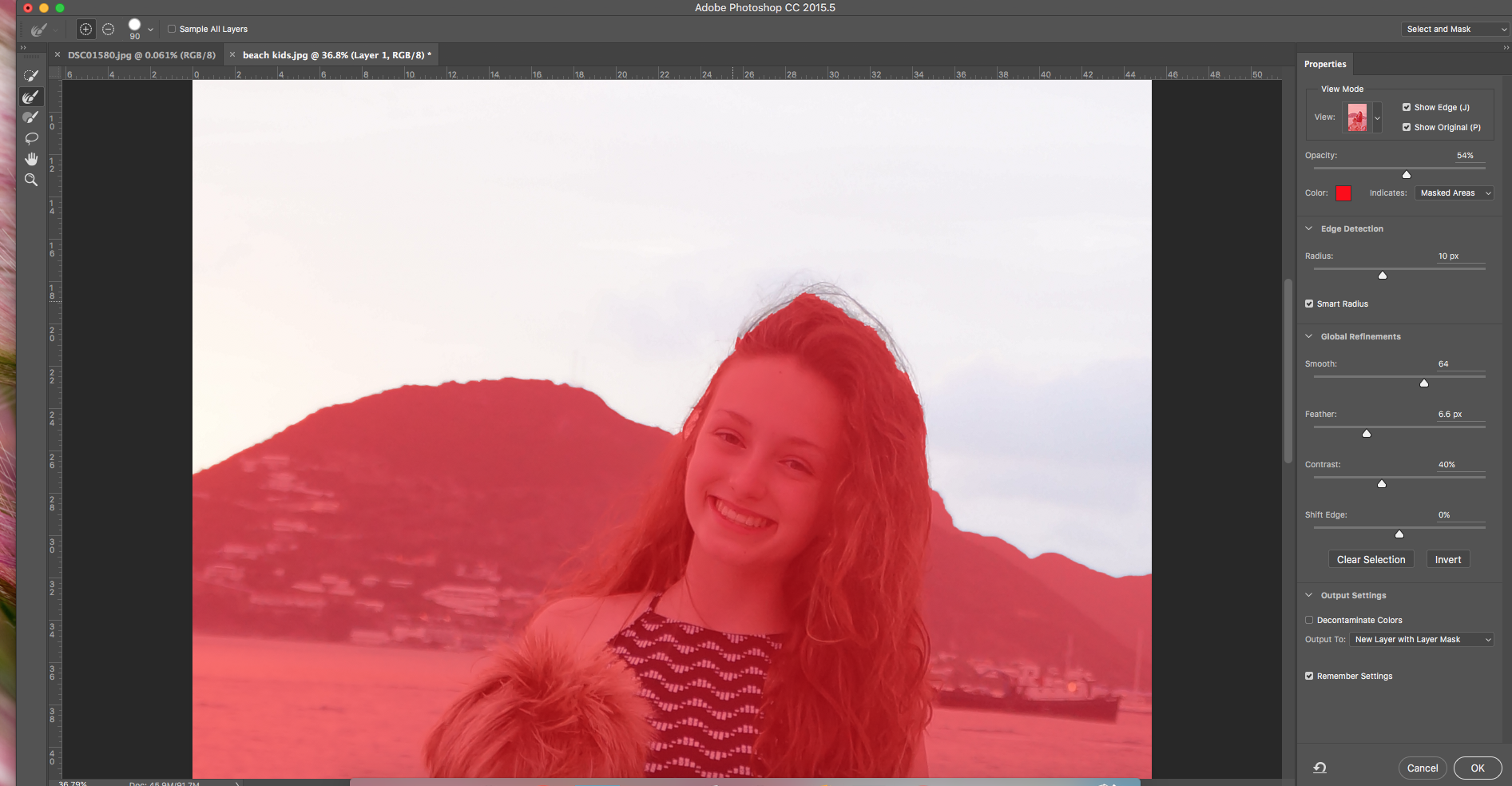
Copy link to clipboard
Copied
Hi
Just for clarity - you said CS6 in your first post but your screenshot is of the select and mask workspace in CC2015.5.
Assuming that you have CC2015.5, there have been several improvements made to Select and Mask since that version - one of which is to allow Smart Radius to be applied (you have it ticked) without the slider immediately sticking at 10.
The impact of refine edge is best shown with the View set against black or white and the opacity around 80% (image dependant). You will quickly see what refine is doing that way on hair etc. If it is not doing anything at all, you could try resetting preferences
If you are able, I would recommend updating to CC2017. Disk space permitting, you can download and install it alongside CC2015.5 provided you use the Advanced option in CC desktop and do not let it remove old versions.
Dave
Copy link to clipboard
Copied
it was actually looking like it was starting to work but It was making this
debri around the top of the head where I painted- See screen shot below.
On Fri, Dec 9, 2016 at 8:20 AM, Ellen Gagliano <egagliano@athenscsd.org>
Copy link to clipboard
Copied
Did you try updating and using the later version?
Dave
Copy link to clipboard
Copied
My tec department has to do the upgrade and it takes months to get them to
respond (insert frowny face). Can you talk me through how to do it? I
didn't subscribe, they did, I just teach the class.
Copy link to clipboard
Copied
It depends how your tech department have implemented this. If it is a standard CC installation :
Do you have the creative cloud desktop app on your PC?
If so, click at the top right and check for updates.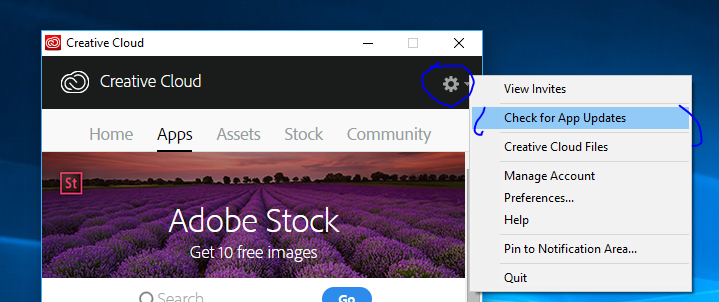
If you do get the option to update - ensure you go to the advanced settings and uncheck Remove old versions - otherwise it will remove CC2015
Dave
Copy link to clipboard
Copied
Select and Mask didn't work in CC 2015.5. It works now, in CC2017 - you need to upgrade, as stated above.
Copy link to clipboard
Copied
Thank you for the response. I will try this this afternoon.
On Fri, Dec 9, 2016 at 11:11 AM, melissapiccone <forums_noreply@adobe.com>
