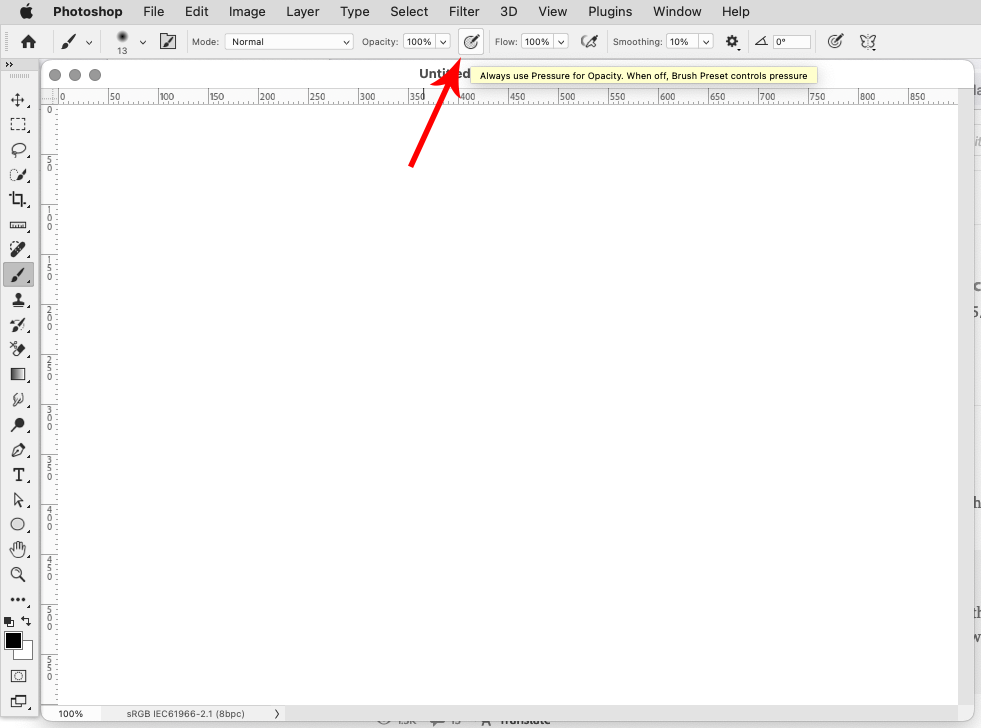Adobe Community
Adobe Community
Random 100% brush opacity
Copy link to clipboard
Copied
windows 11
Photoshop CS6
intuos pro tablet and wacom one creative display
opacity set to 100%
using the standard round hard brush i press lightly and get a reduced opacity stroke, however, every now and then the stroke appears with 100% opacity, can anyone help? this issue means i cannot use photoshop, it does nopt do this with any other app.
ive reset photoshop, disabled graphic card, created a userconfig file in adobe settings folder.
very very frustrating
Explore related tutorials & articles
Copy link to clipboard
Copied
Do you have the Opacity Override enabled in the tool options bar?
Copy link to clipboard
Copied
Hey Jeff thanks for eplying, yes ive had it enabled and disabled, same result, very frustrating
Copy link to clipboard
Copied
In your Wacom Tablet Properties, is there a setting to Use Windows Ink?
https://helpx.adobe.com/photoshop/kb/tablet-support-faq-photoshop.html
Copy link to clipboard
Copied
ok checked all these settings, my wacom one creative display settings does not have the option for windows ink but my intuos pro does, so i used that to enable windows ink... i checked the brush dynamics had the pressure option checked restarted my pc, none of which made any difference, issue remains, very strange
Copy link to clipboard
Copied
Did you reset the photoshop cs6 preferences?
Copy link to clipboard
Copied
Yep reset preferences..... I should also say that if I use a brush that has size varying with pressure, the size maxes out too.... So the opacity and size randomly go to 100% at the same time... Would there be any chance that given CS6 has been superceded that it now isn't able to operate on more modern hardware? I use Windows 11 on a Microsoft surface pro 6, it is 3 years old ... I've never had any related issues with corel painter, or sketchbook
Copy link to clipboard
Copied