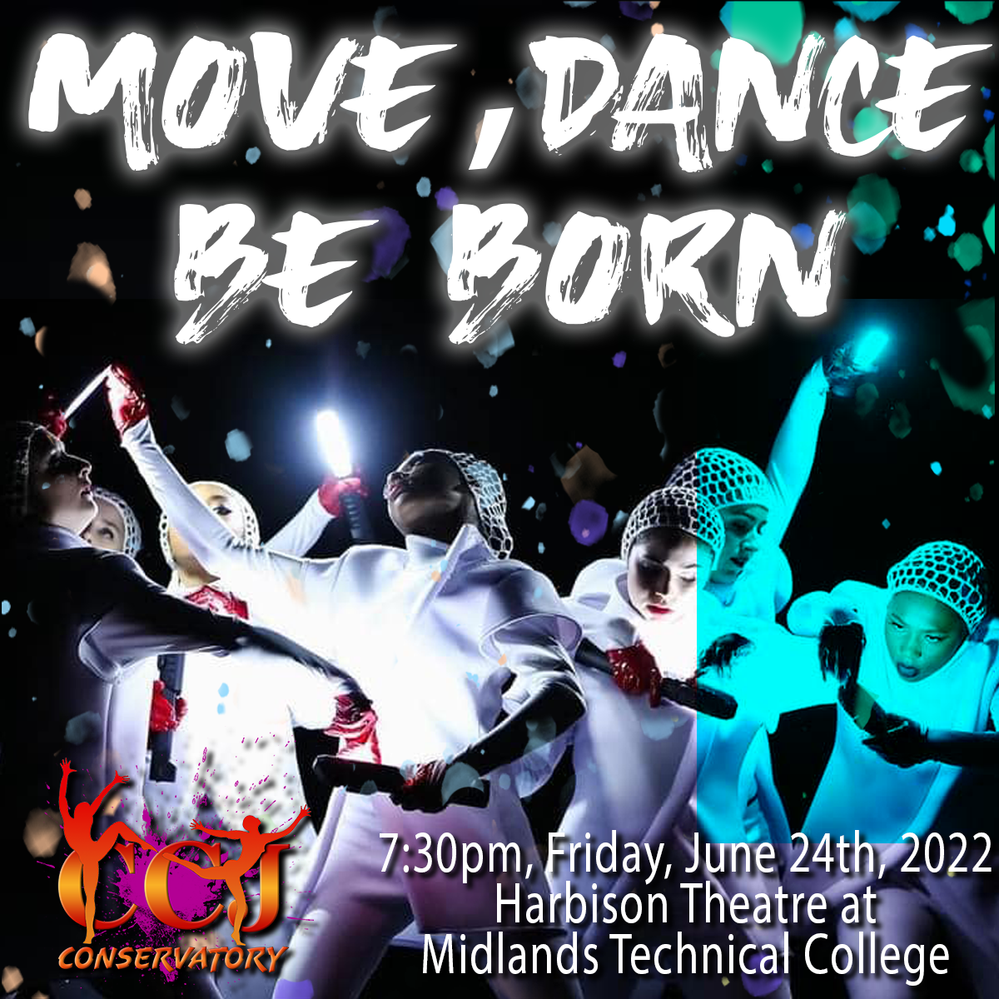Adobe Community
Adobe Community
- Home
- Photoshop ecosystem
- Discussions
- Re: Random appear strange blue box in Photo
- Re: Random appear strange blue box in Photo
Random appear strange blue box in Photo
Copy link to clipboard
Copied
Dear Sir
Issue start from several weeks ago appear strange blue box in my photo when export from RAW to Jpeg or Jpeg copy to Jpeg like below.
1. in center

2. in left

i tried
CC upgrade from CC 2018(19.1.5.) to CC 2019(20.0.1) by create cloud - cannot fix
Clean uninstall and insatll CC 2019 with Camera raw - cannot fix
Disable option of Use Graphics Processor - cannot fix
Could you please help me?
Explore related tutorials & articles
Copy link to clipboard
Copied
Hi Jacky. Can you tell us what operating system you are using? And maybe a brief description of your hardware?
I have to say my first thought would be a graphics card issue, but you have short circuited that by thinking to turn off GPU acceleration.
Copy link to clipboard
Copied
Dear Dennis,
Thank you for your comment and i use windows 10 with GTX 745 graphic card.
Copy link to clipboard
Copied
What system are you using?
Do you have enough RAM
Or space?
And yes like Trevor mentioned I think it could be compatibility with the graphics card. Turn it off and see if yuo see different result.
If you use MAC and updated it to Mojave it might be part of the problem as well. (I just had a major problem with sound and Premiere..)
Copy link to clipboard
Copied
Dear Chanart,
Thank you for you comment and I think system has enough spec. (Windows 10 / 32G memeory and 512G SSD of C and 3TB of D with enough free space.)
Copy link to clipboard
Copied
I am having the SAME issue.
Been using this specific laptop a good while with zero issues.
Suddenly, exported images might feature a big patch of blue tint, like the right side of this one ... I think this started just a week or so ago ...
Intel(R) Core(TM) i7-6700HQ CPU @ 2.60GHz 2.60 GHz
Inten HD Graphics 530