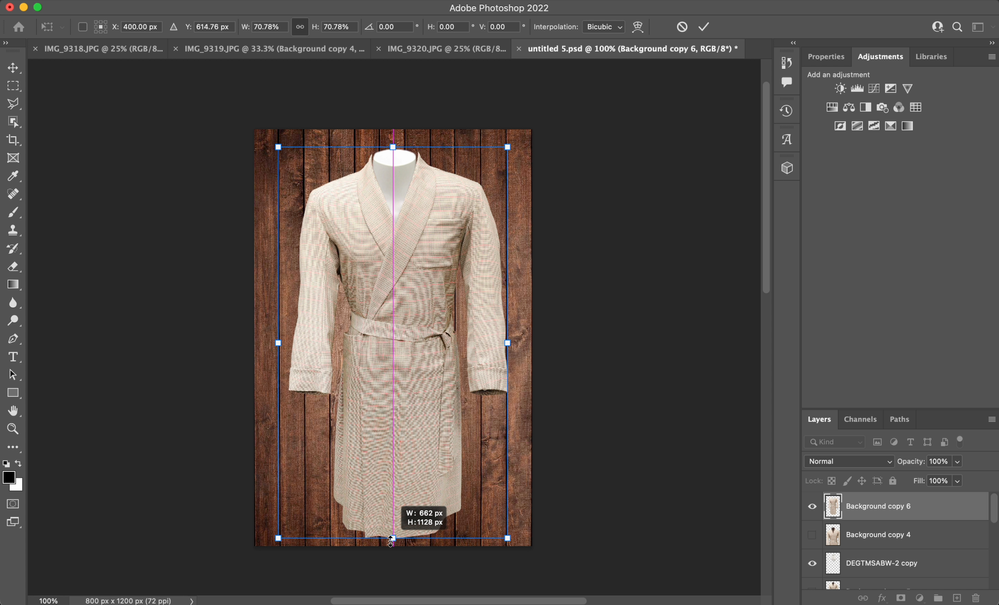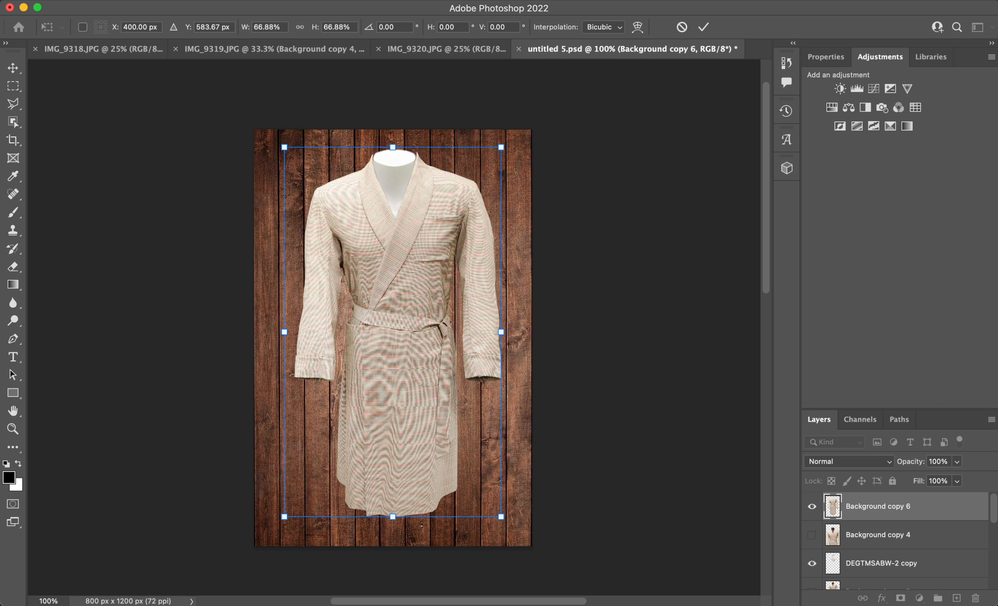Adobe Community
Adobe Community
- Home
- Photoshop ecosystem
- Discussions
- Random moire pattern that morphs when I transform ...
- Random moire pattern that morphs when I transform ...
Copy link to clipboard
Copied
I've been experiencing this moire pattern on some of my photos, I originally thought it was just my monitor but after exporting this image and airdropping it to my phone I've discovered that it isn't just my monitor. It also isn't the raw photo itself causing it, because the moire pattern morphs when the image is transformed. I'm working on a 2020 13-inch M1 MacBook Pro. Any help would be appreciated, thanks.
 1 Correct answer
1 Correct answer
This isn't a bug, it is a natural aliasing result of resampling a repeating pattern.
You can use different resampling methods, I'd suggest bilinear.
You can also try a 1-2 pixel blur before transforming a high resolution image.
You may also wish to try converting to 32 bpc mode and then transforming, then converting back to 16/8 bpc mode using 0 exposure and 1 gamma.
EDIT: Forgot to mention, only evaluate at 100% or greater views, as additional moiré may be introduced between the monit
...Explore related tutorials & articles
Copy link to clipboard
Copied
Here's an example of the same photo after being exported to a JPG
Copy link to clipboard
Copied
This isn't a bug, it is a natural aliasing result of resampling a repeating pattern.
You can use different resampling methods, I'd suggest bilinear.
You can also try a 1-2 pixel blur before transforming a high resolution image.
You may also wish to try converting to 32 bpc mode and then transforming, then converting back to 16/8 bpc mode using 0 exposure and 1 gamma.
EDIT: Forgot to mention, only evaluate at 100% or greater views, as additional moiré may be introduced between the monitor pixel grid and the image pixel grid.