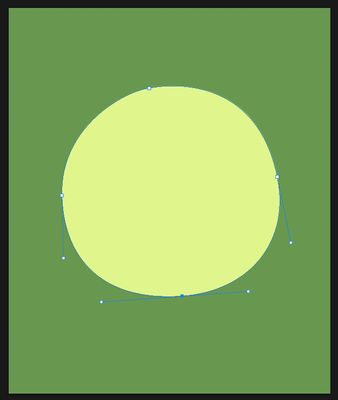Adobe Community
Adobe Community
- Home
- Photoshop ecosystem
- Discussions
- Re: Random shapes added to document when zooming i...
- Re: Random shapes added to document when zooming i...
Random shapes added to document when zooming in
Copy link to clipboard
Copied
So I drew this circular shape with the pen tool:
But when I zoom in to about 65%, there are random bits that are added to the shape already drawn, one appears in the bottom center and the other to the first one's right, as the following picture shows:
I'm using Adobe Photoshop 22.0.0, and the document settings are the following:
- RGB Color.
- 16 bits/Channel.
Explore related tutorials & articles
Copy link to clipboard
Copied
Hi
Have you tried updating Photoshop, the most recent version for your version is 22.5.8 and there has been lots of bug fixes since version 22.0.0, you can update it from the Creative Cloud app as part of your subscription
Copy link to clipboard
Copied
Thanks for the reply, no I haven't updated it since I found it to be stable so I just kept using this version, until I found out about this bug. But I will update it and see if that solves the issue.