 Adobe Community
Adobe Community
- Home
- Photoshop ecosystem
- Discussions
- raw file could not be open, please help.
- raw file could not be open, please help.
Copy link to clipboard
Copied
I have got a new camera today, 6D mark ii. My former camera is Nikon D7000, and I have been shooting in raw for both cameras.
However, when I was transferring the raw photos from my 6d m ii camera to my laptop, the notice below pop up every time I tried to click open the files. My camera raw is up to date, I am using Photoshop CC 2017. I have tried the DNG converter and it is also not working.
What should I do?
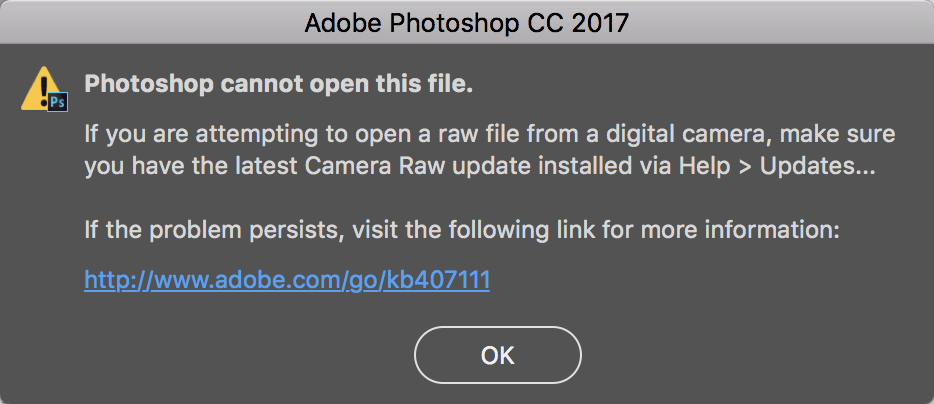
 1 Correct answer
1 Correct answer
Use the creative cloud desktop application it should show ACR 9.12 update.
Explore related tutorials & articles
Copy link to clipboard
Copied
Have you install ACR 9.12 yet it should mad able to process cour ne Caon 6D Mark II CR2 files????
Cameras supported by Camera Raw
Copy link to clipboard
Copied
No, it's ACR 9.10 and my creative cloud shows my camera raw cc is "up to date". How can i update it?
Copy link to clipboard
Copied
Use the creative cloud desktop application it should show ACR 9.12 update.
Copy link to clipboard
Copied
Hi folks. I really hope someone can help. So I tried using the 4 letter word, GIMP, a couple of years ago but removed it. However, now that I'm trying to shoot RAW, when I download and try to pull up these images, it only opens in GIMP, even though it shows that GIMP is an unknown file type. Please help.
