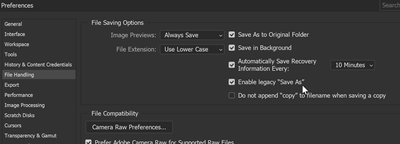Adobe Community
Adobe Community
Raw to jpeg
Copy link to clipboard
Copied
Explore related tutorials & articles
Copy link to clipboard
Copied
In Preferences turn on Enable Legacy Save As. (May not be available on Mac).
Copy link to clipboard
Copied
There's an article about it at https://petapixel.com/2021/05/18/photoshops-save-as-function-has-changed-on-mac-heres-why/
Copy link to clipboard
Copied
They actually didn't do their homework in the petapixel piece, or they have short memories. "Rather than continuing to act as it has across applications on all computers for decades" is not correct at all.
Direct save to jpeg (from data unsupported in the format) has only ever been possible with Photoshop, and only from CS5 in 2010. Prior to that, it was not possible to save to jpeg at all, until you flattened/converted to 8 bit/ removed alpha channels so that the file conformed to the jpeg specification. We all lived happily with that for many years.
"The competition" can't do it, never could. Affinity can't do it. You have to launch a separate Export process.
The great irony is that Adobe did this to make people happy! And look where it got them. The really huge monumental mistake that they made, was to try and sell Save A Copy as a "feature". That was rocket fuel to the fire.
Nitpicking, perhaps, otherwise the petapixel piece explains it well. But still - this does change the perspective a bit, doesn't it?
Copy link to clipboard
Copied
Its not Adobe wish, that's how things works on macOS. Please read above link about reasons and keep in mind that nobody want frustrated customers. Would you do things just for fun if you have 20M customers? Think about for a second next time when you see something you do not like.
Copy link to clipboard
Copied
@Ika26731153inm3 – In addition to the previous posts regarding Photoshop... Did you know that you can also create a JPEG directly out of Camera Raw, without opening into Photoshop, for single or batch images?