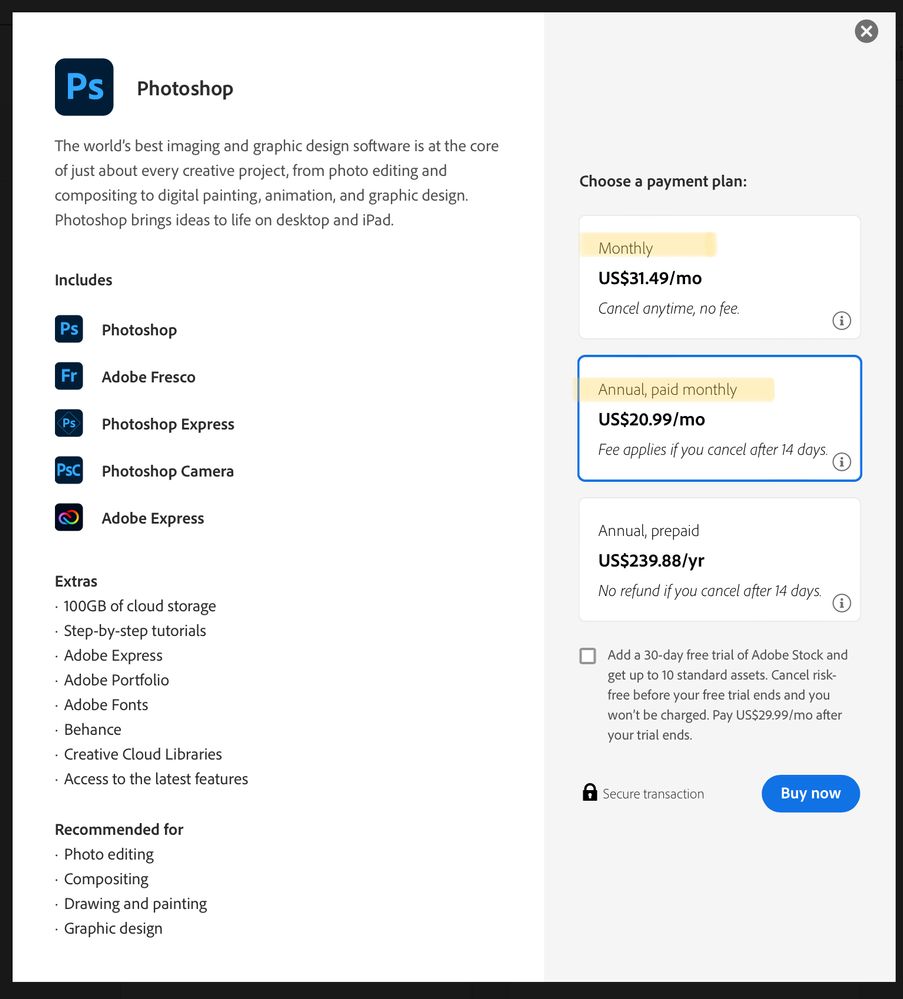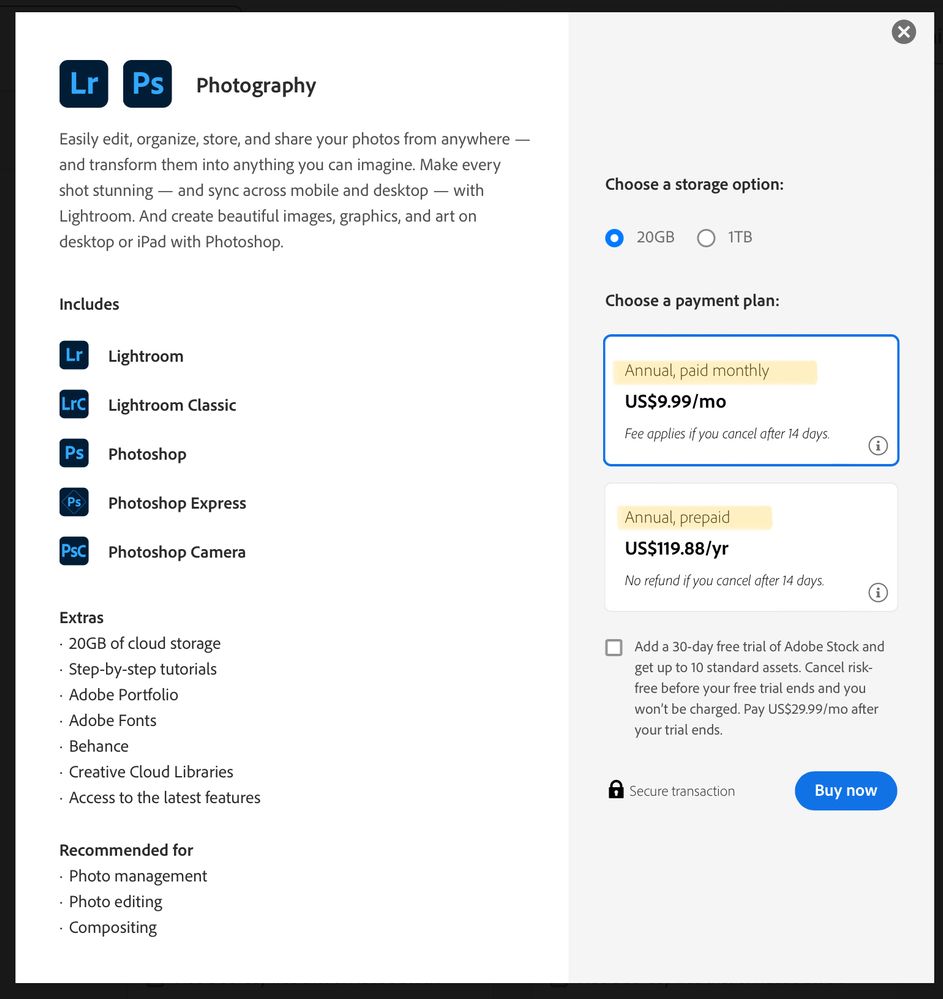Adobe Community
Adobe Community
- Home
- Photoshop ecosystem
- Discussions
- Re: Photoshop: Ability to cycle through Blend Mode...
- Re: Photoshop: Ability to cycle through Blend Mode...
Re: Photoshop: Ability to cycle through Blend Modes in Layer Styles with arrow keys
Copy link to clipboard
Copied
here we are an entire decade after this question was first asked and there has been ZERO action from adobe. having just moved to mac from pc because a laptop pushing $2k when new was unable to work in adobe or affinity programs after only two years. fed up with the entire windows experience, i came to mac. love it. except this. [removed by moderator] . it chooses opacity in layer style and you have to click click click to check out blend modes when stupid pcs can choose and scroll through the modes.
i'm surprised mac folk haven't made a big deal about this. it's a pain [removed by moderator] and an imennse time waster.
regarding affinity, been using it more and more. far less hassles and once you pay for affinity software, that's it. if i don't renew adobe next week, which i doubt i will, i'll be saving about $33 a month, which is huge after an entire year of paying [ removed by moderator]money just to suffer through adobe's flippant carelessness.
Explore related tutorials & articles
Copy link to clipboard
Copied
Adobe has addressed this, partially anyway, by allowing users to hover over blending modes in the layers panel
and Layer Style Blending Options dialog and see the changes without actually clicking on the blend mode list.
It would nice if in the future all drop down menus in photoshop would work like that.
Live blend mode preview
https://helpx.adobe.com/photoshop/using/whats-new/2019.html
Copy link to clipboard
Copied
when i wrote "in layer style," i should have been more specific by denoting "blending options" as well. different names (inexplicably). same place.
right click on a layer, dropdown appears, choose blending options at the top, go to.... let's say "color overlay." once the color is chosen one CANNOT scroll over like one can in the layers tab. that's because "opacity" is chosen by default and there's nothing one can do to choose the blend mode.
click click click click click click click click ad nauseam.
today adobe wrote about my payment not going through for the new month. indeed. i drained that account to insure i'd never have to pay for [removed by moderator] software again. i remember when you paid your big fee, got a disc or made a download, and it simply WORKED. everything. perfectly.
today it's a constant hassle trying to work around [removed by moderator] adobe's QA. this was the last straw.
Copy link to clipboard
Copied
@dharmapocalypse wrote:
"today adobe wrote about my payment not going through for the new month. indeed. i drained that account to insure i'd never have to pay for [removed by moderator] software again."
Draining your account does not release you from your contract. You need to actually cancel your plan or you will continue to be billed.
As volunteers, we cannot assist with billing. If you have questions or are having trouble cancelling, contact Adobe Customer Care directly: https://helpx.adobe.com/contact.html?rghtup=autoOpen
If your browser blocks auto-open for the Chat window, try these tips:
https://community.adobe.com/t5/creative-cloud-services/how-to-contact-adobe-support/td-p/11875703
You can also send tweet to @AdobeCare.
~ Jane
Copy link to clipboard
Copied
jane. it's renewed MONTHLY. i can leave at the end of any month. anybody can. and dealing with [abuse removed by moderator] you makes it an even better idea to free myself from adobe [removed by moderator].
i won't be replying to any more foolishness. good luck, [abuse removed by moderator].
Copy link to clipboard
Copied
@dharmapocalypse wrote:
jane. it's renewed MONTHLY. i can leave at the end of any month. anybody can.
It depends on the plan you sign up for, Trent. You said Adobe is still billing you. As a volunteer who does not work for Adobe, I cannot see your details, so this is generic information.
If you signed up for the single app plan and chose Monthly (not Annual), then you can cancel any time.
Most people choose the Photography plan, which is Annual and can be paid monthly or in a lump sum. It is at a reduced rate from the single app plan. It is not a monthly plan.
If you subscribed to the Creative Cloud all apps plan, that is also annual.
You and Adobe are the only ones who know which plan you have, but since they are still billing you, it is a good idea to contact customer care. Not paying does not release you from the contract that you signed.
Jane
Forum volunteer
Copy link to clipboard
Copied
Be respectful to forum members who are trying to help you. We are not robots. We are unpaid forum volunteers and fellow product users like you.
Please read the Adobe Support Community Guidelines.
Alt-Web Design & Publishing ~ Web : Print : Graphics : Media