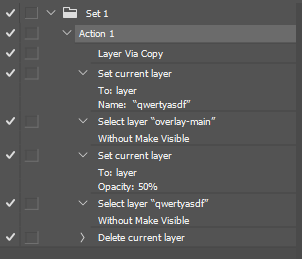Adobe Community
Adobe Community
- Home
- Photoshop ecosystem
- Discussions
- Re: Re-Select previously selected layer in custom ...
- Re: Re-Select previously selected layer in custom ...
Copy link to clipboard
Copied
Hi,
I would like to create a custom action in Photoshop which is supposed to do the following steps:
1. Select group "overlay-main"
2. Set its opacity to 50%
3. Select the layer (or group) which had been selected when the action was triggered (i.e. before step 1).
Is something like that possible with actions? An alternative would be an action-step which changes the opacity of a specific group ("overlay-main" in my case) without selecting it, i.e. without changing the layer selection at all. Is that maybe possible?
Or would I have to use the plugin API and write a plugin to achieve something like that?
Thanks,
Jan
 1 Correct answer
1 Correct answer
Explore related tutorials & articles
Copy link to clipboard
Copied
For the time being a Script (in JavaScript) would suffice.
Copy link to clipboard
Copied
Good idea, thanks - didn't know that there's a simple JS scripting API. I'll check that out for sure, a first glance at the provided scripts shows me that it's probably quite easy.
Copy link to clipboard
Copied
For people who do not understand, really like ~ completely can't find the entranceT the administrator, please do not hold to see become a little bit about the.. A: the
Copy link to clipboard
Copied
Moderator please mark above comment as the spam (unless that has sense I can't see).
Copy link to clipboard
Copied
I was thinking the same - either a stroke (I hope not) or a bot...
Copy link to clipboard
Copied
He liked 2 posts of me in this thread, including the above one, so probably not a bot 😉
If that's the user it's okay. Let's him explain what he means by his comment...
Copy link to clipboard
Copied
Copy link to clipboard
Copied
A nifty work-around!
But if more than one Layer were selected at the beginning I think Scripting would be hard to avoid.
Copy link to clipboard
Copied
If such layers go one after another, then we can create a group, and then ungroup it. If the selection of layers is arbitrary, yes, I think only with a script. But, I think, @Jan5E8E does not need it.
Copy link to clipboard
Copied
Cool, thanks! I'll use that for now and look into scripting later with a bit more time!
Copy link to clipboard
Copied
'Layer via Copy' is something I would suggest as well for described problem 😉