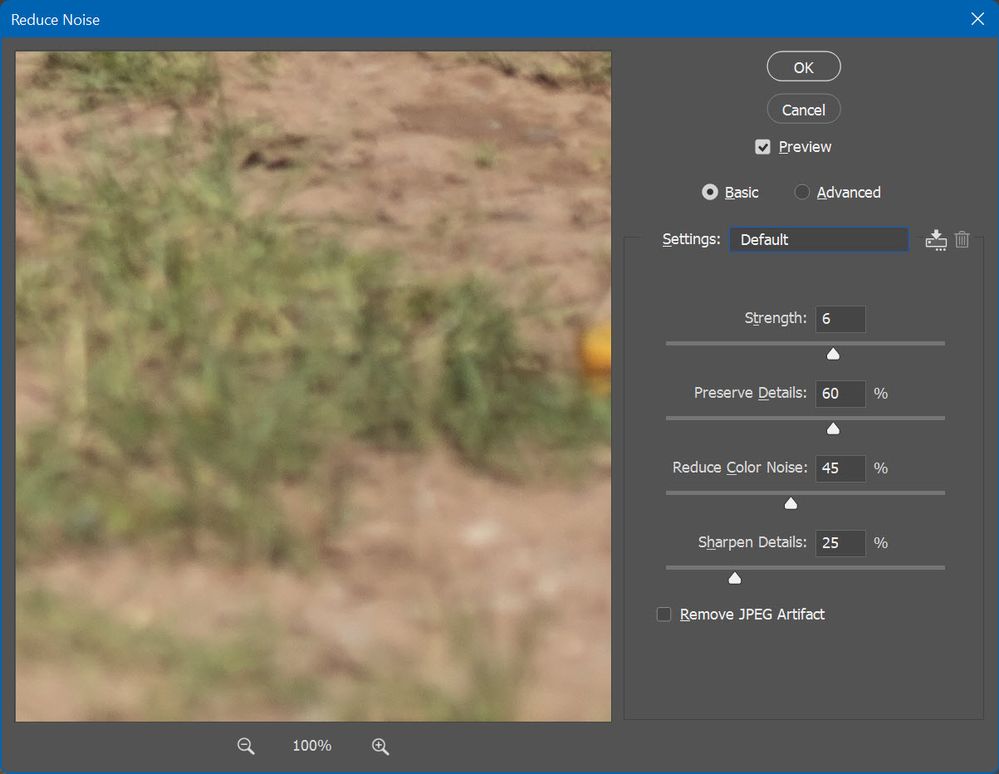Adobe Community
Adobe Community
Turn on suggestions
Auto-suggest helps you quickly narrow down your search results by suggesting possible matches as you type.
Exit
- Home
- Photoshop ecosystem
- Discussions
- Reduce Noise Filter Will not Reset to Defaults
- Reduce Noise Filter Will not Reset to Defaults
0
Reduce Noise Filter Will not Reset to Defaults
Contributor
,
/t5/photoshop-ecosystem-discussions/reduce-noise-filter-will-not-reset-to-defaults/td-p/13190341
Sep 09, 2022
Sep 09, 2022
Copy link to clipboard
Copied
Hi all,
I have just noticed that the reduce noise filter will not reset to defaults. If I make changes to the settings, my settings are retained for next use. Using the ctl or alt key to reset or set defaults does not work. Using the latest version of PS.
Any ideas?
What are the default settings for the reduce noise filter?
Regards,
Steve
TOPICS
Windows
Community guidelines
Be kind and respectful, give credit to the original source of content, and search for duplicates before posting.
Learn more
Explore related tutorials & articles
Community Expert
,
LATEST
/t5/photoshop-ecosystem-discussions/reduce-noise-filter-will-not-reset-to-defaults/m-p/13190885#M670872
Sep 10, 2022
Sep 10, 2022
Copy link to clipboard
Copied
Reset should reset to what was set when dialogue is open. If you move sliders then hold Alt + click on Reset it will reset, if nothing is changed settings will remain the same. I am not sure what are factory settings, maybe settings shown below on screenshot because I never use this dialogue.
Community guidelines
Be kind and respectful, give credit to the original source of content, and search for duplicates before posting.
Learn more
Resources
Quick links - Photoshop
Quick links - Photoshop Mobile
Troubleshoot & Learn new things
Copyright © 2023 Adobe. All rights reserved.