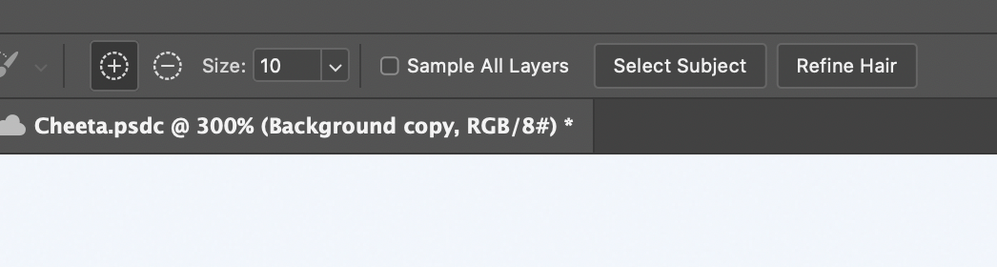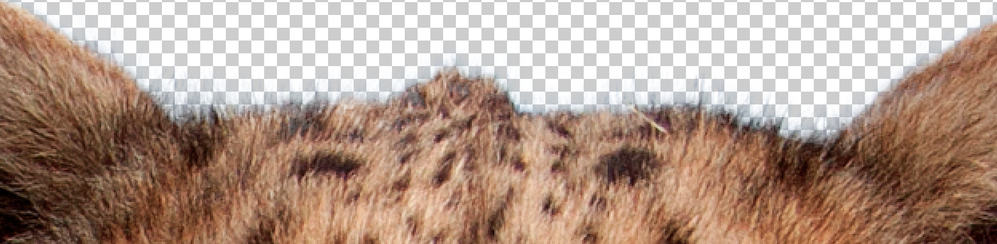Adobe Community
Adobe Community
Refine edge tool in PS 2021
Copy link to clipboard
Copied
The refine edge brush in PS 2021 is not operating. I make a selection then use select and mask option, but when I try to refine the edge of selection useing the brush, it doesn't refine the edge at all!.
I have searched the forum and use the recommended settings for the brush.
I have reset my preferences but without any joy.
Explore related tutorials & articles
Copy link to clipboard
Copied
"the recommended settings for the brush"
Please show a screenshot that includes the edge where you are using the brush as well as the "the recommended settings" you have chosen.
~ Jane
Copy link to clipboard
Copied
Copy link to clipboard
Copied
What exactly does not work? Are you sure you are using correct tool to refine edge?
Please see instructions on this page https://helpx.adobe.com/photoshop/using/select-mask.html
Copy link to clipboard
Copied
Bonjan
I am using the correct brush, when I use the brush, it does not pick any "hairs" in my example, to add to the selection. It tends to feather, or blur the edge, making the selection edge obvious when complete.
I have tried with a higher contrast copy but still have the same results
Copy link to clipboard
Copied
Hi There,
I too am experiencing very frustrating results when using the "Refine Edge Tool" in 2021 PS. I have been using photoshop/the refine edge tool for years and never had this problem until recently, it's like I never used the tool before and it does the complete opposite if what it's supposed to. Anytime I go to refine any edge, instead of creating a nice edge it smudges the mask so I then have to go in with the "brush tool" and clean everything up over and over to get the result needed. Is there anything that can be done? This is doubling my edit time and killing me, please help.
Copy link to clipboard
Copied
@chipper7874did you ever discover a solution for this? This issue, maybe not your exact dilemma but something close, has dogged me for more than a year through various PS updates. I've tried resetting preferences with no luck. It worked marvelously for me once, but never since, and I feel like I've exhausted my resources.
For me, every time I attempt to use the refine edge brush (now in v. 23.1.0) on an individual's hair in a portrait photo, it appears to remove hair/pixels as opposed to revealing the additional, finer hairs. In short, it does the opposite of what is shown in this dated but relevant tutorial: https://helpx.adobe.com/photoshop/using/select-mask.html
PLEASE HELP!