Copy link to clipboard
Copied
Hi all,
I have a photo which I placed a picture there but cannot get the layer for it so I can delete it and replace it. below is how it looks. How can I fix that, if possible?
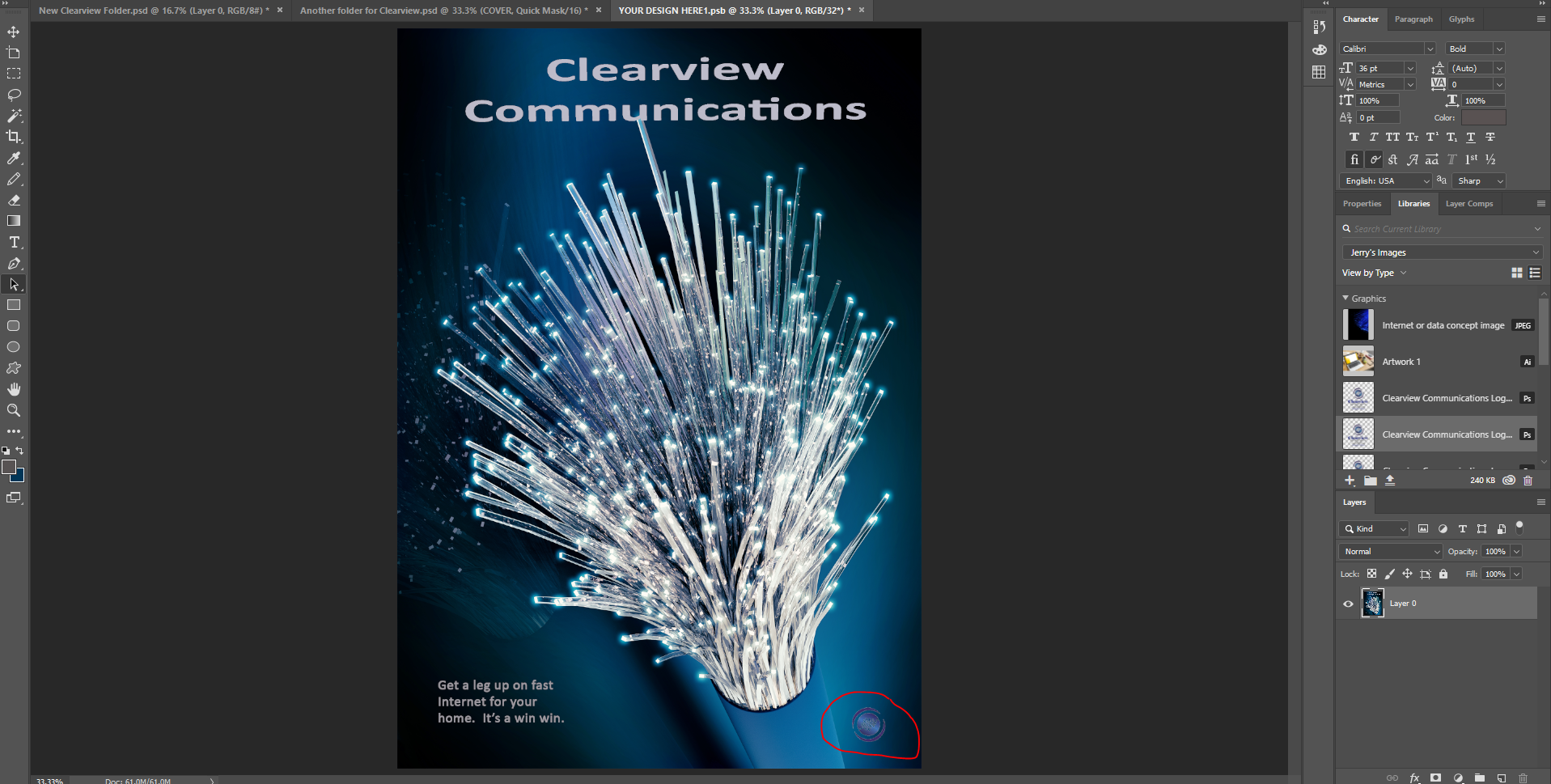
[Title renamed by moderator. Was "PS question".]
 1 Correct answer
1 Correct answer
Hi
One click with the spot healing brush :
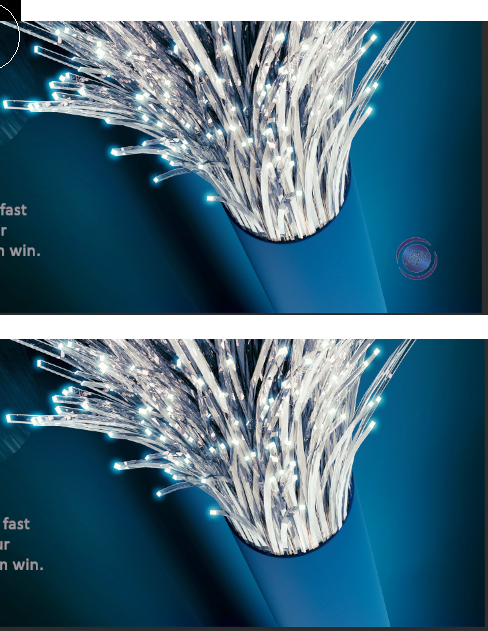
Then add your new object
Dave
Explore related tutorials & articles
Copy link to clipboard
Copied
I have a photo which I placed a picture there but cannot get the layer for it so I can delete it and replace it.
There is only one Layer – did you inadvertently flatten the image?
Copy link to clipboard
Copied
Yes, I did that accidentally and now trying to undo it.
Copy link to clipboard
Copied
Please post a screenshot with the History Panel visible.
Copy link to clipboard
Copied
I agree with c.pfaffenbichler
Maybe you can recover an history state before the flatten image error.
Otherwise, if you have the background saved in another image or in a backup, you can try to clone the original over the modified.
Copy link to clipboard
Copied
If you worked on the image for more than an hour and are on a Mac with Time Machine running, the psd version (unflattened) may. be available.
Copy link to clipboard
Copied
Below is screen shot with history.

Nothing shows the icon I want to remove.
Copy link to clipboard
Copied
jerryc75922535 wrote
I have a photo which I placed a picture there but cannot get the layer for it so I can delete it and replace it. below is how it looks. How can I fix that, if possible?
Is “your design here.psb” a Smart Object that is inside one of the other two files? If so, close it to return to the main file and you will see the other layers.
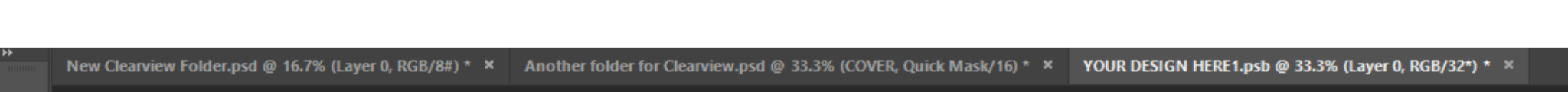
Where did this file originate? Is it one you created or one you bought?
~ Jane
Copy link to clipboard
Copied
It was one that what blank, and I created it from scratch.
Copy link to clipboard
Copied
Hi
One click with the spot healing brush :
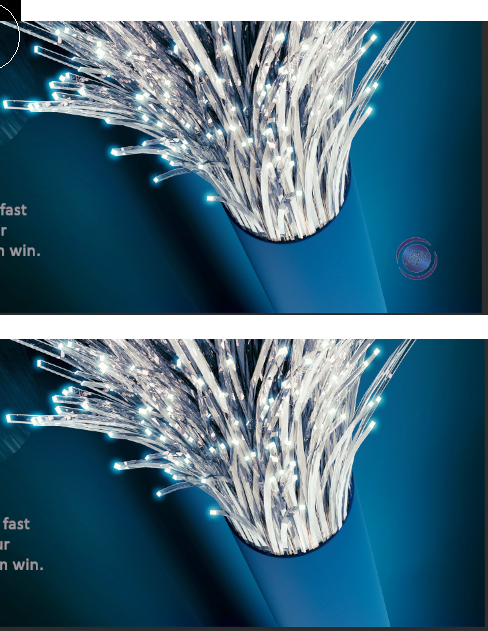
Then add your new object
Dave
Copy link to clipboard
Copied
Thank you Dave.
Copy link to clipboard
Copied
You're welcome
Dave


