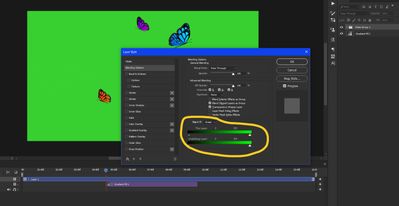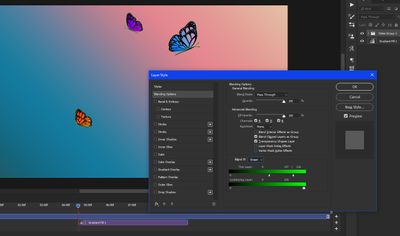Adobe Community
Adobe Community
- Home
- Photoshop ecosystem
- Discussions
- Re: Removing greenscreen from video in Photoshop
- Re: Removing greenscreen from video in Photoshop
Copy link to clipboard
Copied
Is it possible to key out colours from an entire video using Photoshop? I know how to do it in Premiere, and how to do it for a single image (or frame of the video) in PS, but because of what I'm trying to do with the footage I want to keep the editing in PS, and editing the greenscreen out frame-by-frame will take too long. Is there way to do this with adjustment layers or anything like that? Thanks.
 2 Correct answers
2 Correct answers
Not if the image is moving across the screen. Use After Effects or Premiere
Dave
Photoshop has basic Video editing features like splicing clips with transition editing in and image at text title yes. Advance features like masking subject, Green screen, syncing audio will not be possible. If you want to edit video I would suggest using a video application not an image editor.
Explore related tutorials & articles
Copy link to clipboard
Copied
Not if the image is moving across the screen. Use After Effects or Premiere
Dave
Copy link to clipboard
Copied
Photoshop has basic Video editing features like splicing clips with transition editing in and image at text title yes. Advance features like masking subject, Green screen, syncing audio will not be possible. If you want to edit video I would suggest using a video application not an image editor.
Copy link to clipboard
Copied
Ok, thanks both for the replies.
Copy link to clipboard
Copied
No it is not possible, it is better to use other stuff like After Effects. I faced the same problem when worked with that animation - https://greenscreenstock.com/video/gorilla-move-green-screen-footage/, so I just used After Effects
Copy link to clipboard
Copied
Nice one thank you - I'll take a look.
I did end up using Photoshop to remove the greenscreen for this project though. It's probably a long-winded way of doing it, but using the Actions, I set up a command to key out green from one frame of video and then move to the next frame. I automated it so it would repeat this 24 times, so every time I pressed a selected button it would remove green from 1 second of video.
If you're interested you can see the completed video here: https://www.youtube.com/watch?v=DQrcmjC0jnc
Copy link to clipboard
Copied
1. Open Blending Options for the layer with Green Screen
2. Blend If - Green Screen
3. This layer - move slider from right to left (hold ALT for more accurate)
Its not perfect, but it work.