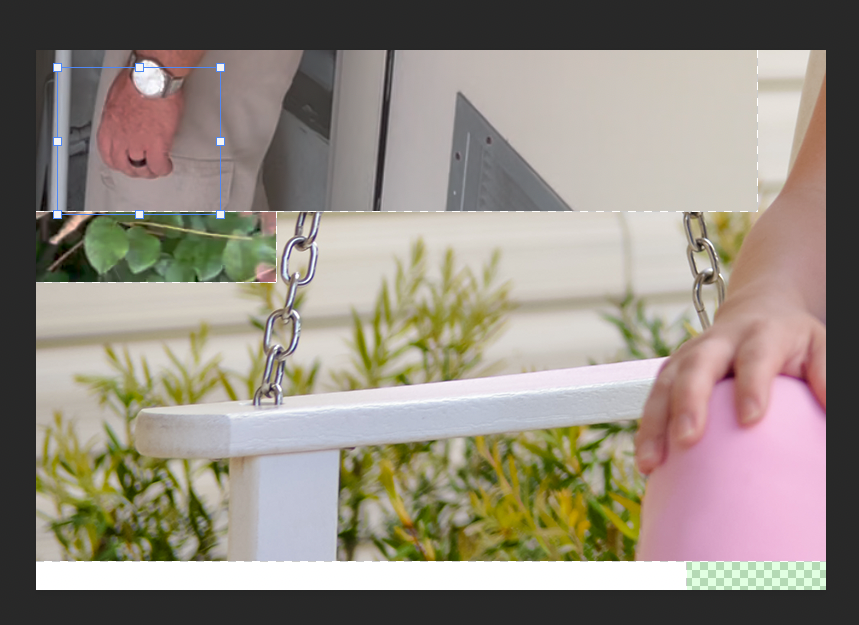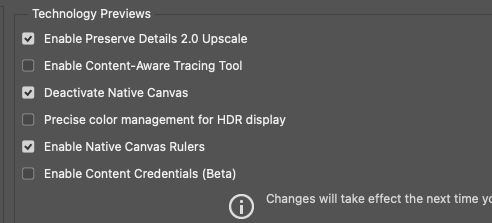Adobe Community
Adobe Community
Turn on suggestions
Auto-suggest helps you quickly narrow down your search results by suggesting possible matches as you type.
Exit
- Home
- Photoshop ecosystem
- Discussions
- Re: Rendering issues Photoshop since update
- Re: Rendering issues Photoshop since update
0
Rendering issues Photoshop since update
Contributor
,
/t5/photoshop-ecosystem-discussions/rendering-issues-photoshop-since-update/td-p/12787715
Mar 02, 2022
Mar 02, 2022
Copy link to clipboard
Copied
Just this week I have been experiencing this terrifc new feature in Photoshop:
It is happening over and over. If I zoom in and out repeatedly it gets rid of it. Whasssgoingon????!??!?
Brand spanking new issue. Tried closing all my apps excpet Phoshsop, outlook and Chrome and it still happens. Not on all images but often.
MacBook Pro 2.9 GHz 6-Core Intel Core i9
32 GB 2400 MHz DDR4
Radeon Pro Vega 16 4 GB
MacOSX 12.2.1
Photoshop 23.2.1
TOPICS
macOS
Community guidelines
Be kind and respectful, give credit to the original source of content, and search for duplicates before posting.
Learn more
Explore related tutorials & articles
Community Expert
,
/t5/photoshop-ecosystem-discussions/rendering-issues-photoshop-since-update/m-p/12787723#M627028
Mar 02, 2022
Mar 02, 2022
Copy link to clipboard
Copied
Hi
Try enabling this option in preferences and restarting Photoshop to see if it helps
Community guidelines
Be kind and respectful, give credit to the original source of content, and search for duplicates before posting.
Learn more
Juan Cano
AUTHOR
Contributor
,
LATEST
/t5/photoshop-ecosystem-discussions/rendering-issues-photoshop-since-update/m-p/12787788#M627034
Mar 02, 2022
Mar 02, 2022
Copy link to clipboard
Copied
Thanks!
I already have that cliked on from before; see my settings below:
Community guidelines
Be kind and respectful, give credit to the original source of content, and search for duplicates before posting.
Learn more
Resources
Quick links - Photoshop
Quick links - Photoshop Mobile
Troubleshoot & Learn new things
Copyright © 2023 Adobe. All rights reserved.