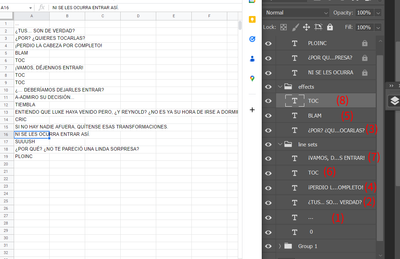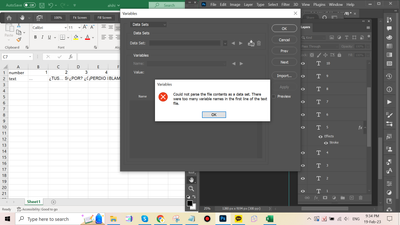Adobe Community
Adobe Community
- Home
- Photoshop ecosystem
- Discussions
- Re: Replace Photoshop text content with excel vari...
- Re: Replace Photoshop text content with excel vari...
Replace Photoshop text content with excel variable?
Copy link to clipboard
Copied
Hello guys, I have files where the text layers are numbered, but they are not arranged from the top down in the layers panel, but in different groups like this (ignore layer 0, it's just an empty layer):
I also have an excel file to replace numbered text layers with rows in order, like below:
I have learned about data sets in photoshop, but not sure if it can do what I want. Because even though the layers are numbered, their contents are different (not the numbers). And as I find out, variables set needs to have categorical columns, while my excel file has only ordinal numbers and they are sorted from top to bottom.
In short, I want to change the numbered layer's content with its numbered content in excel:
Is this possible? Thank you everyone for help!
Explore related tutorials & articles
Copy link to clipboard
Copied
Why would it be a problem to just add another column in Excel?
Mylenium
Copy link to clipboard
Copied
Thank you for your replying!
My problem was that the text layer's content didn't match its name, so I was looking for possible helps. I tried many ways, added a column, transposed it, and I realized the problem is not in the excel file.
If you have any suggestions, please reply me anyway, I would greatly appreciate it! Thank you very much!
Copy link to clipboard
Copied
@Le27921535n6i8 – Look for Text to Columns (Rows to Columns) to convert rows in a spreadsheet.
Copy link to clipboard
Copied
Thank you for you recommend! I did that, even transpose the spreadsheet. However, as I mentioned, the name of the layer didn't match its content, so I couldn't do the replacement:
I am extremely sorry for my confusing explanations. If what I'm asking for is impossible, can I ask for another help? Such as changing the content of the text layer in bulk to the order number of the layer, or changing some arrangement? I'm completely in the dark on this, so I'm incredibly grateful for all of your help!