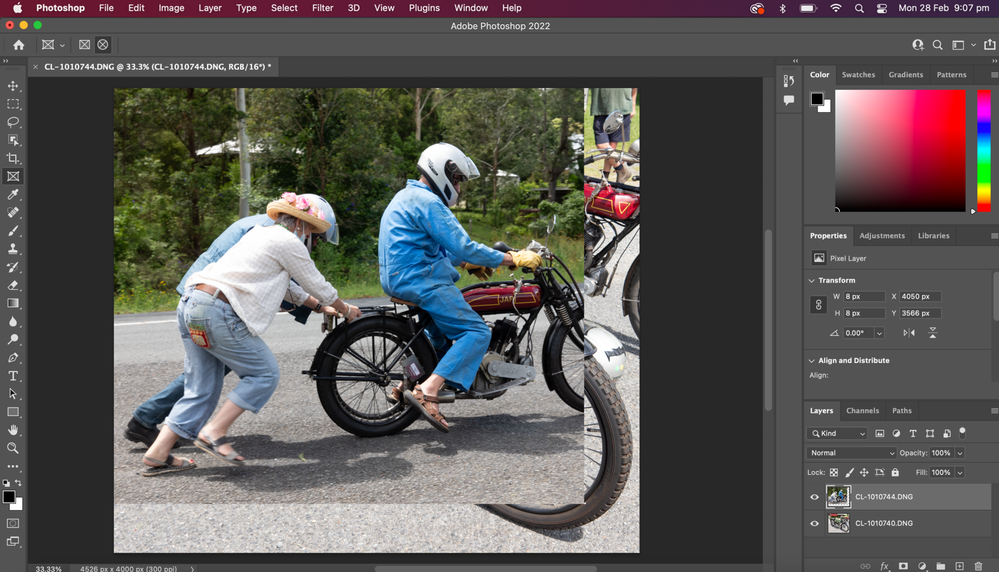Adobe Community
Adobe Community
Resizing a layer
Copy link to clipboard
Copied
I want to shrink the top of two layers so I can display it in a corner of the second layer, then flatten the result. Please see my screenshot.
The instruction is to select the layer and go to 'edit' and then 'free transform'. Doing this the pop up I get is "Could not transform the selected pixels because the selected area is empty". Help please.
Robin
Explore related tutorials & articles
Copy link to clipboard
Copied
These images appear to be DMG so need opening and saving in PSD format.
Copy link to clipboard
Copied
Thanks very much Derek. I am away from it now but will come back if I still have a problem.
Robin
Copy link to clipboard
Copied
Copy link to clipboard
Copied
You can drag the Layers up and down, but not below a Background Layer. To convert the Backround Layer into an ordinary layer (so you can drag a layer below it)click on the little padlock symbol in the Background Layer.
Copy link to clipboard
Copied
Thanks for this Derek. I so seldom use PS that I am permamently rusty as there is very little now that I cannot achieve with LRC. But I'll no doubt be back when I hit a seemingly simple brick wall.
Copy link to clipboard
Copied
Yes, you can move the thumbnail layer around.The only thing I'd add to the good advice of @Derek Cross is that I'd leave the background layer alone and duplicate it, then disable the background layer to avoid accidentally doing anythng permanent to it. It's always good to retain the orginal untouched version.
When you get the popup "Could not transform the selected pixels because the selected area is empty," it either means you don't have the right layer selected or that you have something else inadvertently selected with, say, the rectangular marquee tool, which is all to easy to do without realizing. You can have a tiny rectangle selected without realizing, and you might not be able to see it. When you get that message, first go Select>Deselect in case it's that.
-edit typo
Copy link to clipboard
Copied
Robin
Copy link to clipboard
Copied
You were right thanks Leslie. The Crop tool was live and when I turned that off all was well.