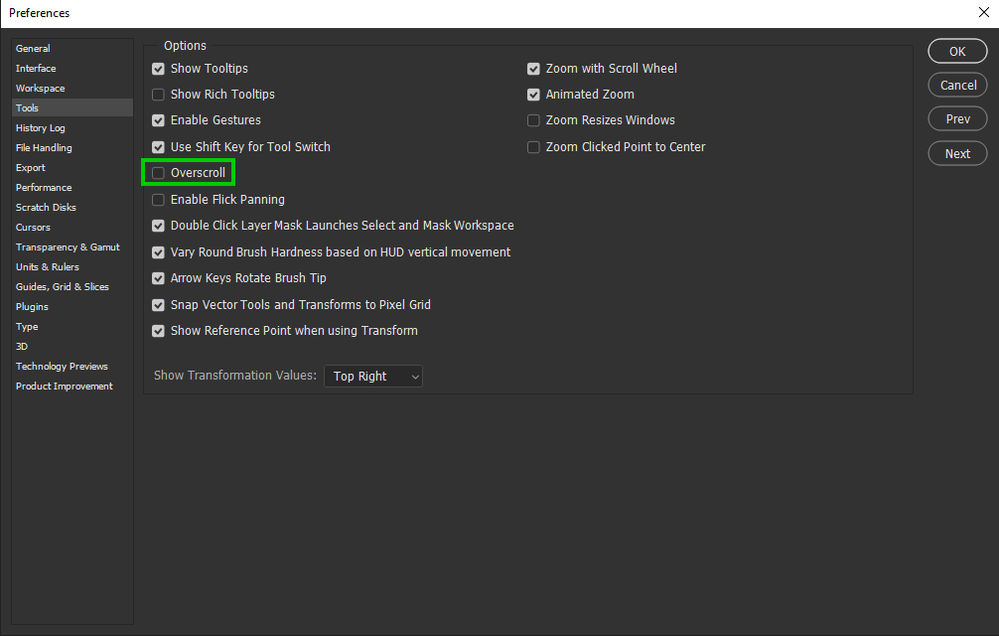Adobe Community
Adobe Community
Copy link to clipboard
Copied
When I resize an image (Ctrl + I) and make it smaller, it moves it up to upper left corner of my workspace, rather than centering the image on my workspace.
It's been like this since the new version.
I can't find where to change this and it drives me nuts, that the images do that.
Anyone know what to do?
 1 Correct answer
1 Correct answer
My bad, you are correct, it happens with overscroll enabled, when it's disabled the image centres
Explore related tutorials & articles
Copy link to clipboard
Copied
Hi
Do you mean Alt + Ctrl + I to bring up the image size dialog, Ctrl + I is for inverting
I just tested on version 22.5.3 and 23.0.2 and it does the same thing, image moves to the upper left so it's not just with version 23.0.2
Can't say it's ever bothered me or how long it's been like this, I just hit Ctrl + 0 to centre the image
Copy link to clipboard
Copied
Yes, Alt + Ctrl + I is what I meant.
I know it's a setting, because I've tried on another pc with the most recent version and it doesn't do it there.
Copy link to clipboard
Copied
My bad, you are correct, it happens with overscroll enabled, when it's disabled the image centres
Copy link to clipboard
Copied
That did it. Thank you so much! 😄
I would never have guessed that. Overscroll ...