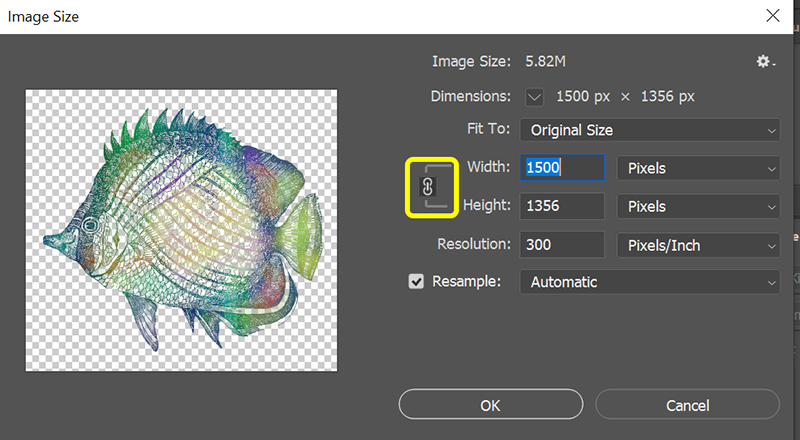Adobe Community
Adobe Community
Copy link to clipboard
Copied
My Photoshop 23 2.2 won't resize a photo with free transform without distorting it. I hold down the shift key, but it still distorts. Is there a fix for this?
 1 Correct answer
1 Correct answer
try not holding down shift? They changed the behavior a few years ago...
Explore related tutorials & articles
Copy link to clipboard
Copied
Let me move this to the Photoshop forum for you, which is the appropriate forum for your question.
The Using the Community forum is for help in using the Adobe Support Community forums, not for help with specific programs, installation issues, or account issues such as subscription questions or billing problems, or generalized questions about Creative Cloud services.
* Product questions should be posted in the associated product community.
* Installation questions should be posted in the Download & Install community.
* Account issues, including subscription questions or billing problems, should be posted in the Account, Payment, & Plan community.
* Questions about the Creative Cloud desktop app or general questions about apps in the Creative Cloud should be posted to the Creative Cloud Services community.
Copy link to clipboard
Copied
Unfortunately, that's a bit vague. What do you mean by "distorting".
Can you show a screen grab of before and after?
By it's very nature, anytime you resize a pixel-based image, some distortion is going to happen as it has to render all new pixels to fit the new shape. Even at best, this can cause a bit of fuzziness you didn't see before.
Copy link to clipboard
Copied
try not holding down shift? They changed the behavior a few years ago...
Copy link to clipboard
Copied
Yes this worked! Thank you!
Copy link to clipboard
Copied
If you prefer the old way that requires holding down the Shift key to maintain a distortion free transformation, activate "Use Legacy Free Transform". This option can be found in the General section of the Preferences which are found in the Photoshop menu on a Mac and the Edit menu on Windows.
Copy link to clipboard
Copied
Go to Image > Image Size.
Click the chain link icon to contrain proportions and reduce distortion when resizing. See screenshot.
For best results, work with high-res, high pixel-density images. Low-res images look awful when rescaled.
Alt-Web Design & Publishing ~ Web : Print : Graphics : Media
Copy link to clipboard
Copied
In addition to using "Legacy Free Transform" as was said, there is a slightly newer option. After you start Free Transform, look in the options bar. In between the Width and Height controls is a Link button.
- When the Link button is enabled, the two controls work together and the image resizes proportionally
- When the Link button is off, the two controls work separately and the image distorts.
This all happened quite a few versions ago, so you must be coming from a very old version?
Jane