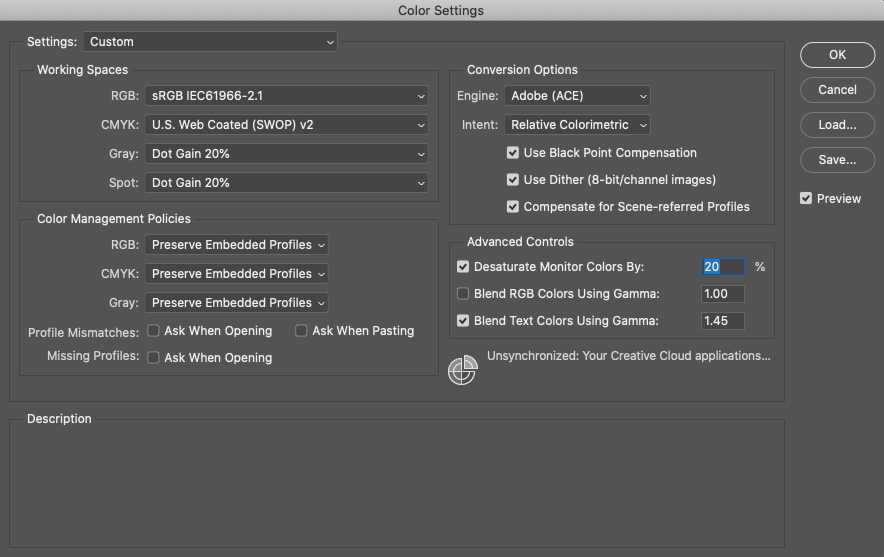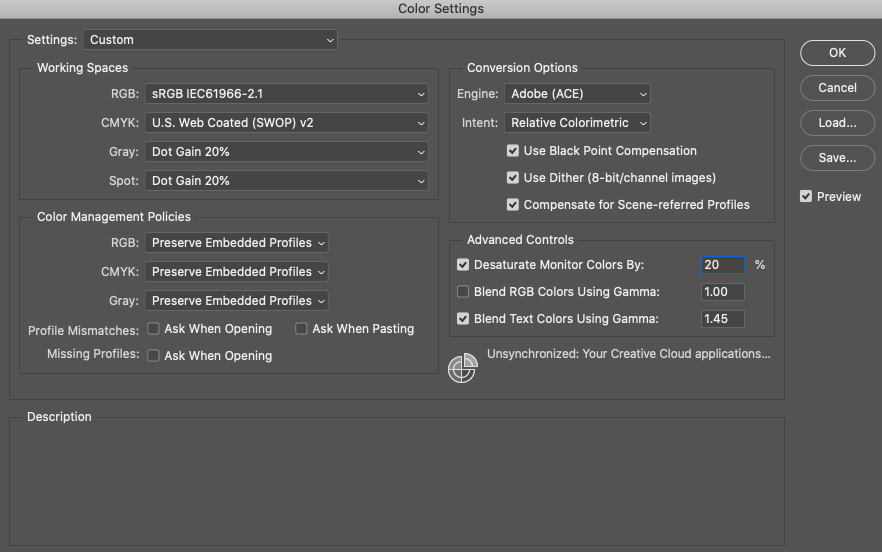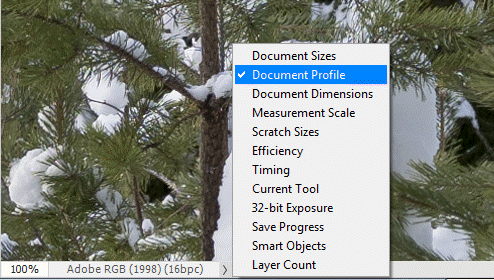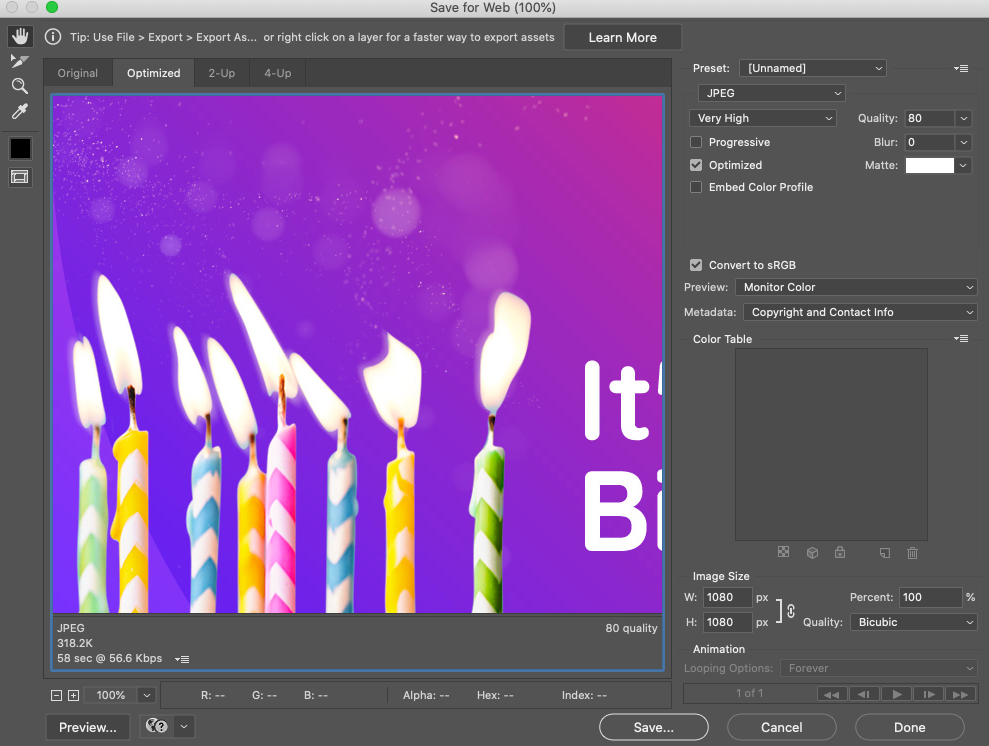Adobe Community
Adobe Community
- Home
- Photoshop ecosystem
- Discussions
- Re: RGB Colour displaying like CMYK in 2022 PSD
- Re: RGB Colour displaying like CMYK in 2022 PSD
RGB Colour displaying like CMYK in 2022 PSD
Copy link to clipboard
Copied
Explore related tutorials & articles
Copy link to clipboard
Copied
Please show screen shots of the colour settings in the two Photoshops.
Copy link to clipboard
Copied
It's the file attachemnt on the bottom of my post 🙂
Copy link to clipboard
Copied
I only see two pictures, looking a little difference. Check, I don't see two sets of Colour Settings.
Copy link to clipboard
Copied
Sorry mate, I thought they had uploaded as well. Here are the screen shots. The colour settings are exactly the same between the 2 photoshops. It was the first thing I looked at
Copy link to clipboard
Copied
"Below is a comparrisson image. Same file. One jpeg saved yesterday and onesaved today"
So it's two different jpgs, right?
What is the embedded profile for each of these files?
Click the little arrow in the status bar and choose Document Profile to check.
Copy link to clipboard
Copied
Both are Saying "Adobe (1998) (8bpc)"
Copy link to clipboard
Copied
Next question; please show the settings you use to Save/Export the JPEG. Especially those related to profiles.
Copy link to clipboard
Copied
It's the same for both programs
Copy link to clipboard
Copied
You must check Embed profile in the Save for Web dialog.
It should be checked by default, but unfortunately, it's not. Go to this thread and vote for it to be checked by default.
Create your jpgs again with Embed profile checked, and see if that makes a difference.
Also, set Preview to Use document profile instead of Monitor color, which gives you a preview without color management.
Copy link to clipboard
Copied
Ok so I just did those steps you said and unfortunately the export is still displaying a washed out colour. I don't believe this issue is to do with the export as the same file displays bright colours when opened in the 2021 program and washed out colours in 2022 program. I think there's something wrong in their colour profiles. Thank you for your help though 🙂
Copy link to clipboard
Copied
What about the original – the file you're exporting from?
Does that also display washed out in the 2022 version?
Copy link to clipboard
Copied
Yes the first image attached to this post is how the PSD file looks when opened in both version of the program
Copy link to clipboard
Copied
The problem is the new update to gradients in Photoshop (You can now choose the visually more accurate "Perceptual" and "Linear" modes). Adobe messed up, so that gradients made in an older version are not set to "Classic" as they should but change to "Perceptual".
Your gradient fill layer (or gradient overlay?) will have to be changed to "Classic" to look like it did when you created the image.
Adobe needs to fix this asap.
(The two new gradient modes also don't honor channels in CMYK).
> RGB Colour displaying like CMYK
That is a terrible title as it is completely wrong 😜
Copy link to clipboard
Copied
Yes the first image attached to this post is how the PSD file looks when opened in both version of the program
By @Carter Concepts
If the PSD displays correctly in both versions, the jpgs should also display correctly, provided that you follow the exact same procedure in Save for Web, checking both Convert to sRGB and Embed profile.
But in a previous post you say that both jpgs are in Adobe RGB, so I'm confused.
Copy link to clipboard
Copied
If the PSD displays correctly in both versions, the jpgs should also display correctly, provided that you follow the exact same procedure in Save for Web, checking both Convert to sRGB and Embed profile.
But in a previous post you say that both jpgs are in Adobe RGB, so I'm confused.
By @Per Berntsen
The problem isn't in the export (so not sure why that is even mentioned here as it just confuses things). In his screenshot you can see the two images look different in the two versions already when he opens them. So the problem is present when you open a document from the old version of Photoshop in the new version of Photoshop.
Specifically, the blending of the gradient differs. (Overall colors are correct).
This is because Adobe created the new "Perceptual" and "Linear" gradient modes in the latest update, but forgot to make gradients made in older versions default to "Classic". This means that all documents made in older versions of photoshop that use gradients will appear wrong in the new version. Yay.
Copy link to clipboard
Copied
This was it!!! Solved the issue. Thank you 🙂
Yup probably a bad title LOL. I was freaking out when this happened
Copy link to clipboard
Copied
Update to 23.0.1. It fixes this issue. See https://community.adobe.com/t5/photoshop-ecosystem-bugs/p-files-with-gradient-layers-created-in-22-5...