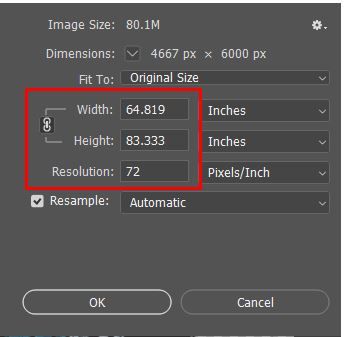Adobe Community
Adobe Community
- Home
- Photoshop ecosystem
- Discussions
- Re: RGB to CMYK without changing DPI
- Re: RGB to CMYK without changing DPI
Copy link to clipboard
Copied
Hi all,
i have an RGB file 300 dpi which i want to convert it to CMYK.
When i do it , photoshop changes the DPI to 72.
Is there a way i can change the RGB file to CMYK and keep the DPI to 300 ?
Thank you for your time reading this.
Regards.
 1 Correct answer
1 Correct answer
Thank you all for your answers , you were right , there was no need export the file.
For those curious why i had to do all these conversions: The reason is that initially i create a design in canva (this is a web app). Then i download the file (which is rgb) from canva and import it in photoshop.
This file is purposed to be print and the company which will print it has adviced me to work in cmyk then make it rgb and sent it to them. So since the file imported from canva is rgb , i change it to cm
...Explore related tutorials & articles
Copy link to clipboard
Copied
You have to explain in detail how that happens. Color mode/color profiles and resolution/pixels per inch are completely unrelated and have nothing to do with each other.
The only thing I can think of is that you are going through Export or Save For Web at some point in the process. Both will strip the ppi metadata completely, so that an Exported file doesn't have a resolution at all, not 300, not 72, not anything. The 72 number appears as a default when the file is reopened in Photoshop, because it needs some number for other reasons.
OTOH, Export/SFW don't support CMYK at all.
In short, you need to explain this.
Copy link to clipboard
Copied
How are you converting an image to CMYK? Are you using Image > Mode menu?
Changing colour mode is not related to resolution and shouldn't change it.
Adobe Certified Professional
Copy link to clipboard
Copied
I've used both Convert to Profile and Mode change (to CMYK), neither affects the resolution tag. So something else is going on with your original. And unless you've resampled to add/remove actual pixels, this tag is meaninless. But none the less, conversions of color space do not affect the resoution tag.
Copy link to clipboard
Copied
Dear all,
thank you for your replies.
I am new here and i didnt explain correctly.
So let me explain better the situation.
TASK (What i want to do)
The initial file is .png and has these settings: 333 dpi, width=14.015 inches and height=18.018 inches
I have to convert it to CMYK to work with it and then i have to export it as PNG keeping the initial settings of the file. (The reason i have to do this procedure is complicated and i will write it only if you need me to).
WHAT I DO to accomplish the above TASK:
1. I open the PNG file in photoshop 2020
2. I convert it with the "Convert to profile advance" to CMYK
3. I work on the file and then save it and because its CMYK i can't save it as PNG, so I save it as PSD
4. I export the file as PNG.
5. I open the exported PNG file to check the file and i see the settings changed to: 72 dpi, width=64.819 inches and height=83.333 inches which is not what i want to do.
So what am i doing wrong? What i have to do to accomplish the TASK?
Please advice.
Thank you for your time.
Regards,
Nik.
Copy link to clipboard
Copied
If the input is PNG/RGB and the output is PNG/RGB – why the intermediate CMYK edit trip when they will be re-converted back to RGB as that is the mode that is used for PNG?
To retain the resolution metadata you need to do a Save/Save As/Save As a Copy to retain the resolution metadata that is removed when using Export (which is for web/monitor/screen where resolution metadata is irrelevant).
Copy link to clipboard
Copied
Thank you all for your answers , you were right , there was no need export the file.
For those curious why i had to do all these conversions: The reason is that initially i create a design in canva (this is a web app). Then i download the file (which is rgb) from canva and import it in photoshop.
This file is purposed to be print and the company which will print it has adviced me to work in cmyk then make it rgb and sent it to them. So since the file imported from canva is rgb , i change it to cmyk i work with it and then i change it to rgb to sent it to the printing company.
Thank you for your time reading and answering my question.
Regards,
Nik.