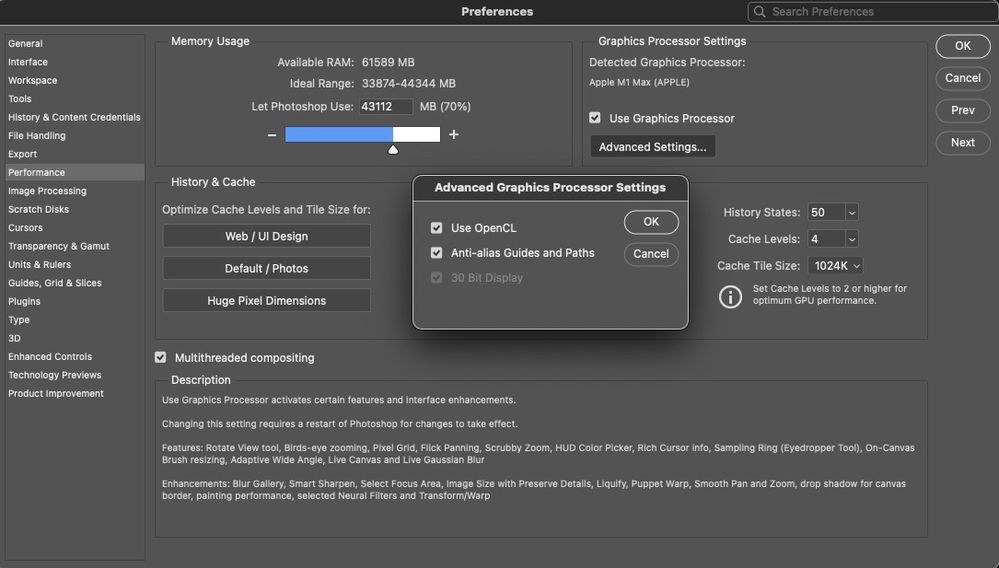Adobe Community
Adobe Community
- Home
- Photoshop ecosystem
- Discussions
- Re: Rotate View tool no longer working
- Re: Rotate View tool no longer working
Rotate View tool no longer working
Copy link to clipboard
Copied
While it used to work, it has stopped working. Now, I'm given an error message (Could not complete your request because it only works with OpenGL enabled document windows) whenever I try to use it.
Explore related tutorials & articles
Copy link to clipboard
Copied
In Preferences, Performances, turn OFF GPU; any better?
Copy link to clipboard
Copied
Changing settings in the preferences doesn't seem to do anything. From what I've seen in other topics on here, this is a problem a lot of people are having with the newer updates of Photoshop, so I guess this is a new bug that Adobe may or may not fix.
Copy link to clipboard
Copied
Rotate View Tool (Type R) works just fine here, latest version, MacOS Catalina.
Sounds like a graphic card issue if it's referencing Open GL; what OS?
Copy link to clipboard
Copied
Windows 7. Nothing on my machine has changed since before the update, but I lost the ability to use a lot of Open GL related features. Other people have reported the same issue and have reverted to older versions of Photoshop to fix it.
https://community.adobe.com/t5/photoshop/rotate-view-tool-troubleshoot/td-p/11236541?page=1
I guess I have to revert to an older version of Photoshop until the issue is fixed assuming it ever gets fixed. Honestly not a fan of paying a monthly fee to use an outdated version of a piece of software because an update borked it, but I guess this is the new normal.
Copy link to clipboard
Copied
Since I've switched back to using a previous version, the problem has been solved.
Copy link to clipboard
Copied
that fixed my issue too-but then my version got updated and I dont have acess to any version older than v 23??? So now no open Gl access again!
Copy link to clipboard
Copied
It doesn't work anymore in 2023 on mac monterey M1. 2022 is fine. SO many problems with Adobe software now it's becoming a bit of a joke.
Copy link to clipboard
Copied
It doesn't work anymore in 2023 on mac monterey M1. 2022 is fine. SO many problems with Adobe software now it's becoming a bit of a joke.
By @clintonduke
Works just fine on my M1, the last release of PS, no problem, no joke.
Want to provide more info for assistance?
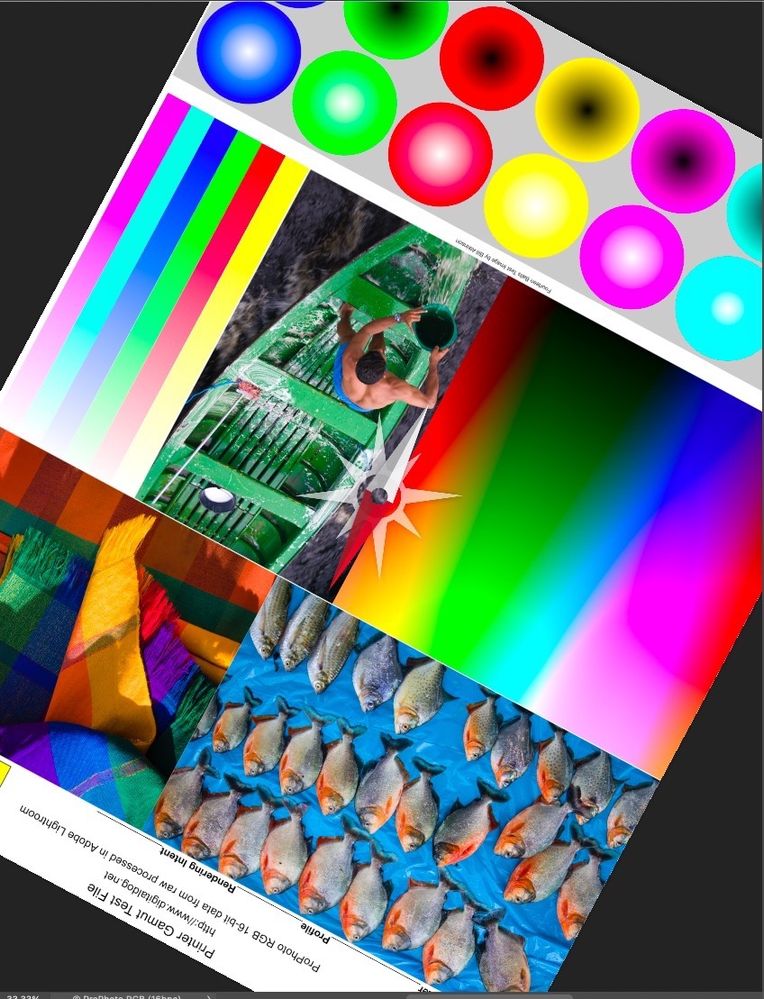
Copy link to clipboard
Copied
Same as OP.
Could not complete your request because it only works with OpenGL enabled document windows.
Tool doesn't work in 2023. 2022 works fine.
Copy link to clipboard
Copied
Tool works for me in PS 2023. On an M1, on Ventura.
Let's see your preferences; here's mine: