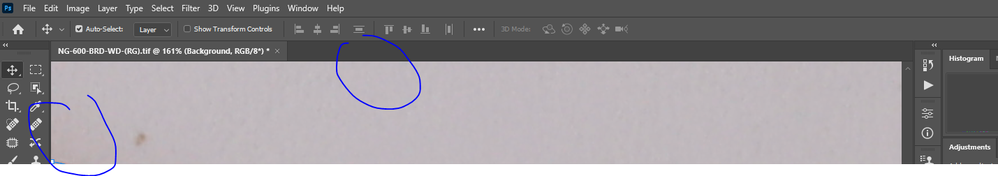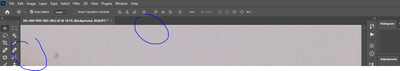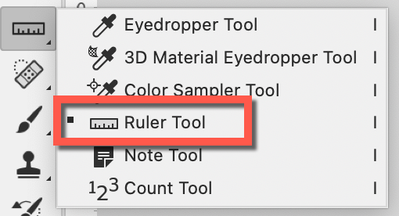- Home
- Photoshop ecosystem
- Discussions
- Re: Ruler tool is not working...
- Re: Ruler tool is not working...
Copy link to clipboard
Copied
Hello,
I want to measure an angle in Photoshop. I select the ruler tool and then click-drag out a line. Then Alt-drag out from an endpoint should create a second line and give a measurement of the angle created by drawing the second line. The first line draws out okay and then holding down the Alt key a little icon appears showing you can measure from this point. I then press the mouse left button (to click drag (with Alt being held down)) and the first line disappears.
What's going on?
Richard
 1 Correct answer
1 Correct answer
Issue appears to be resolved in v20.0.2 released today
Dave
Explore related tutorials & articles
Copy link to clipboard
Copied
Does the starting point of the first line remain? Does it read the angle of the two lines? Or does everything disappear?
Copy link to clipboard
Copied
That bug seem to have been introduced in one of the CC 2019 Photoshop updates. So Adobe will not fix it for Photoshop 2020 is now the current version of Photoshop. The ruler tool in Photoshop 2020 has even more bugs. The Alt does not change the cursor to the angle cursor the cursor remains the ruler and you can move the endpoint. If you first let up the left mouse button then press and hold the Alt key the cursor will still remain the ruler cursor (after some delay time the cursor will change to the angle cursor). However, if you move the mouse the cursor will change to the angle cursor and the ruler marks and line will disappear and no line will drag out. The angle that shows in the ruler tool option bar seem correct relative to the endpoint and line that disappeared. So the tool is working. Perhaps someone will report the 2020 bug and Adobe will fix it. I stopped reporting bugs it frustrates me when Adobe acknowledges bugs and chooses not to fix some.
Copy link to clipboard
Copied
Hi, it looks like a bug .
CC2018 works correctly
CC2019 the first line vanishes but the points remain and the angle is displayed
CC2020 both lines disappear
I've raised a bug report at the link below. You may wish to add your own comments
Dave
Copy link to clipboard
Copied
You saw a second line?
Copy link to clipboard
Copied
I just went to add my vote, and your thread is now merged, Dave. The new link to vote and comment is:
Jeff has asked engineering to investigate.
~ Jane
Copy link to clipboard
Copied
You saw a second line?
In CC2019 I can see the second line but the first line vanishes, leaving only the end points.
In CC2020 (V21.0.1) both lines vanish
Dave
Copy link to clipboard
Copied
Hello,
Sorry to write and then disappear. I was expecting to get an email notification from Adobe if their was a reply to my orignal post here.
I see what you mean about Ps CC20 allowing you to measure an angle and then it all disappears. Not really useable in that state anyway. Glad to see you explored the bug and well done on reporting it. I was scratching my head at first as I couldn't find anyone else who had written about the bug.
Not much to add about that really - you covered the problem in detail. Won't there be an update because of this? Quite a big thing to leave not working...
Regards,
Richard
Copy link to clipboard
Copied
We don't work for Adobe so cannot comment on a fix date. If you follow the bug thread I posted then it will keep you updated with any comments from Adobe staff. Obviously, the more that add comments and "Me too" it , the more chance of developers taking note and giving it a priority.
Dave
Copy link to clipboard
Copied
Copy link to clipboard
Copied
Hello,
Looks like the second line/protractor error has been fixed in Adobe Ps's latest update. Good news! Check it out!
Richard L.
Copy link to clipboard
Copied
I tested on the Mac and it works exactly the same way here in all three versions of Photoshop as you report for Windows, Dave.
~ Jane
Copy link to clipboard
Copied
Issue appears to be resolved in v20.0.2 released today
Dave
Copy link to clipboard
Copied
marked not showing rulergmmmmm
Copy link to clipboard
Copied
marked not showing rulergmmmmm
By @Vinod224815121quk
This thread is about the Ruler tool, which measures angles and was fixed in 2019. It's behind the Eyedropper tool.
Please post to this other thread with your issue with the rulers. The solution is posted there as well.
This thread is now locked.
Jane