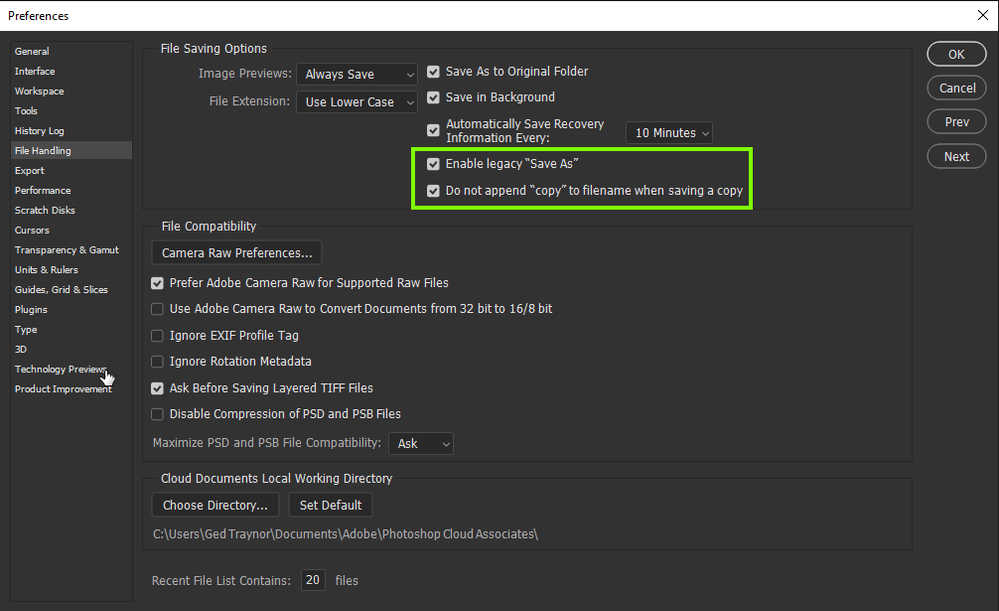Adobe Community
Adobe Community
Turn on suggestions
Auto-suggest helps you quickly narrow down your search results by suggesting possible matches as you type.
Exit
- Home
- Photoshop ecosystem
- Discussions
- Re: Save As With Limited File Format Options?
- Re: Save As With Limited File Format Options?
0
Community Beginner
,
/t5/photoshop-ecosystem-discussions/save-as-with-limited-file-format-options/td-p/12110673
Jun 13, 2021
Jun 13, 2021
Copy link to clipboard
Copied
New to Photoshop. For some reason, the application changed and only has a handful of file formats to save an image to.
[Photoshop (*.PSD,*.PDD,*.PSDT)]
[Large Document Format (*.PSB)]
[Photoshop PDF (*.PDF,*.PDP)]
[TIFF (*.TIF,*.TIFF)]
How do I get the full list of file formats back so I don't have to use PAINT.NET to save as a PNG?
Community guidelines
Be kind and respectful, give credit to the original source of content, and search for duplicates before posting.
Learn more
 1 Correct answer
1 Correct answer
Community Expert
,
Jun 13, 2021
Jun 13, 2021
Hi
You can revert it to the legacy save as in preferences with version 22.4.2
Explore related tutorials & articles
Community Expert
,
/t5/photoshop-ecosystem-discussions/save-as-with-limited-file-format-options/m-p/12110679#M553113
Jun 13, 2021
Jun 13, 2021
Copy link to clipboard
Copied
Hi
You can revert it to the legacy save as in preferences with version 22.4.2
Community guidelines
Be kind and respectful, give credit to the original source of content, and search for duplicates before posting.
Learn more
Watchmaker44
AUTHOR
Community Beginner
,
LATEST
/t5/photoshop-ecosystem-discussions/save-as-with-limited-file-format-options/m-p/12110701#M553116
Jun 13, 2021
Jun 13, 2021
Copy link to clipboard
Copied
Merci!
Community guidelines
Be kind and respectful, give credit to the original source of content, and search for duplicates before posting.
Learn more
Resources
Quick links - Photoshop
Quick links - Photoshop Mobile
Troubleshoot & Learn new things
Copyright © 2023 Adobe. All rights reserved.