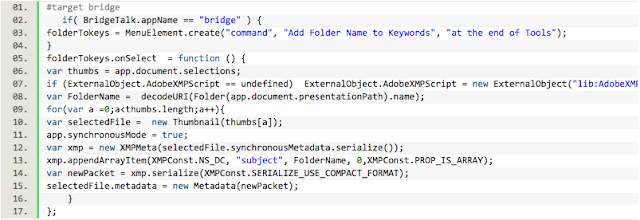Adobe Community
Adobe Community
Saved as wrong document
Copy link to clipboard
Copied
I accidently saved an image in the wrong name, now i want the wrong named image back as it were.
How can I undo that ? Is the other image lost?
Explore related tutorials & articles
Copy link to clipboard
Copied
Where did you save them, exactly? Can't you just rename it in the usual way?
Copy link to clipboard
Copied
Hi, I had two clientworks open Eckert.psd and Erliden.psd.
Working on Eckert now I accidently wrote over the Erliden as Eckert.psd.
So now my Erliden job is renamed and gone.... Undo seems like ni option as it only undos the painwork .
Copy link to clipboard
Copied
I often make this sort of mistake. I just get the file back from last night's backups, or if it was today's work I have to settle for cursing.
Copy link to clipboard
Copied
So its gone then? ... Np going back in history any way a few steps ?
Copy link to clipboard
Copied
History - goes back in the history of the open document. It does not include the contents of any files you destroyed.
Undo - goes back in the current document.
Revert - goes back to a save on disk.
Do you mean you don't have backups??
Copy link to clipboard
Copied
Well, I had saved the file , before I accidently saved it as another name. I dont know how many bavckups you can have on a pc running photoshop 🙂
Copy link to clipboard
Copied
Do you really man that you don't have effective backups???
Every night, if not more often, you should make sure everything is backed up.
Because we all make mistakes.
The backups need to be on an external disk or device for safety.
Copy link to clipboard
Copied
Yes Im sad to say. I did buy one but it didnt work and time went by . Couldnt afford another one. There are a lot of artists out there coping with more than one job. Mine is ecually bad paid as a subnurse. No time ,no money, but please advise me the best to buy product if I ever try again with this failed attempt. No security at external disk, (60 euros) cause they dont work anyway, usb suddenly crashes to.
Copy link to clipboard
Copied
Hi,
can’t rename your file by the usual method?
Copy link to clipboard
Copied
How do you mean? psd nr 1 I named psd nr 2 , so now there isnt any psd 1 left . It looks now as psd 2
Copy link to clipboard
Copied
I agree with all of the advice you were given. The only way is to do what we are famous for and just save and rename it the intended name. Saving is a permanent function so there is no magic undo button for saving. 🙂
Copy link to clipboard
Copied
Im very sorry to hear that. Doesnt help a bit as there are more people who frequently does the same thing?
Its not personal then, only timeissues. It would be a great thing for adobe to work on then dont you think.
When you got 2 open documents and only wish to go back 5 minutes in time 🙂
Copy link to clipboard
Copied
Did you check your time machine? I believe you can find it as Test Screen Name suggested through Time Machine.
Copy link to clipboard
Copied
I havent seen anything about a timemachine, but that would have been great at the time to move 1 minutes in the past just as you realized you did wrong. I left them opened through the night ,for answers, but then my wacom wanted to startover so in this scenario (I had emailed the customer a screenshot of sketch) It wasnt worth while . But still Id like Adobe to attend to the matter . I have thought of the matter/chance to undo everything you do, a while. An hour at least would be good to be able to undo previously stuff. 🙂
Copy link to clipboard
Copied
Oh man sorry. 🤦🏼:female_sign:
Copy link to clipboard
Copied
Using a script to automatically save numbered versions could be a good way to work in the future.
// https://forums.adobe.com/message/4453915#4453915
#target photoshop
main();
function main() {
if (!documents.length) return;
var Name = app.activeDocument.name.replace(/\.[^\.]+$/, '');
try {
var savePath = activeDocument.path;
} catch (e) {
alert("You must save this document first!");
}
var fileList = savePath.getFiles(Name + "*.psd").sort().reverse();
var Suffix = 0;
if (fileList.length) {
Suffix = Number(fileList[0].name.replace(/\.[^\.]+$/, '').match(/\d+$/));
}
Suffix = zeroPad(Suffix + 1, 3);
var saveFile = File(savePath + "/" + Name + "_" + Suffix + ".psd");
SavePSD(saveFile);
alert("Sequentially numbered version saved!")
}
function SavePSD(saveFile) {
// http://jongware.mit.edu/pscs5js_html/psjscs5/pc_PhotoshopSaveOptions.html
psdSaveOptions = new PhotoshopSaveOptions();
psdSaveOptions.embedColorProfile = true;
psdSaveOptions.alphaChannels = true;
psdSaveOptions.layers = true;
psdSaveOptions.annotations = true;
psdSaveOptions.spotColors = true;
activeDocument.saveAs(saveFile, psdSaveOptions, true, Extension.LOWERCASE);
}
function zeroPad(n, s) {
n = n.toString();
while (n.length < s) n = '0' + n;
return n;
}
https://prepression.blogspot.com/2017/11/downloading-and-installing-adobe-scripts.html