 Adobe Community
Adobe Community
- Home
- Photoshop ecosystem
- Discussions
- Saved gif file is larger than 'Save for Web & Devi...
- Saved gif file is larger than 'Save for Web & Devi...
Copy link to clipboard
Copied
I need to do a series of gifs for tumblr. They have to be 3MB or smaller. Ok, no problem because Photoshop tells me how large the final gif will be when I save it.
Or not.
Here, photoshop tells me I'm good to go. My gif is 2.926MB. Awesome.
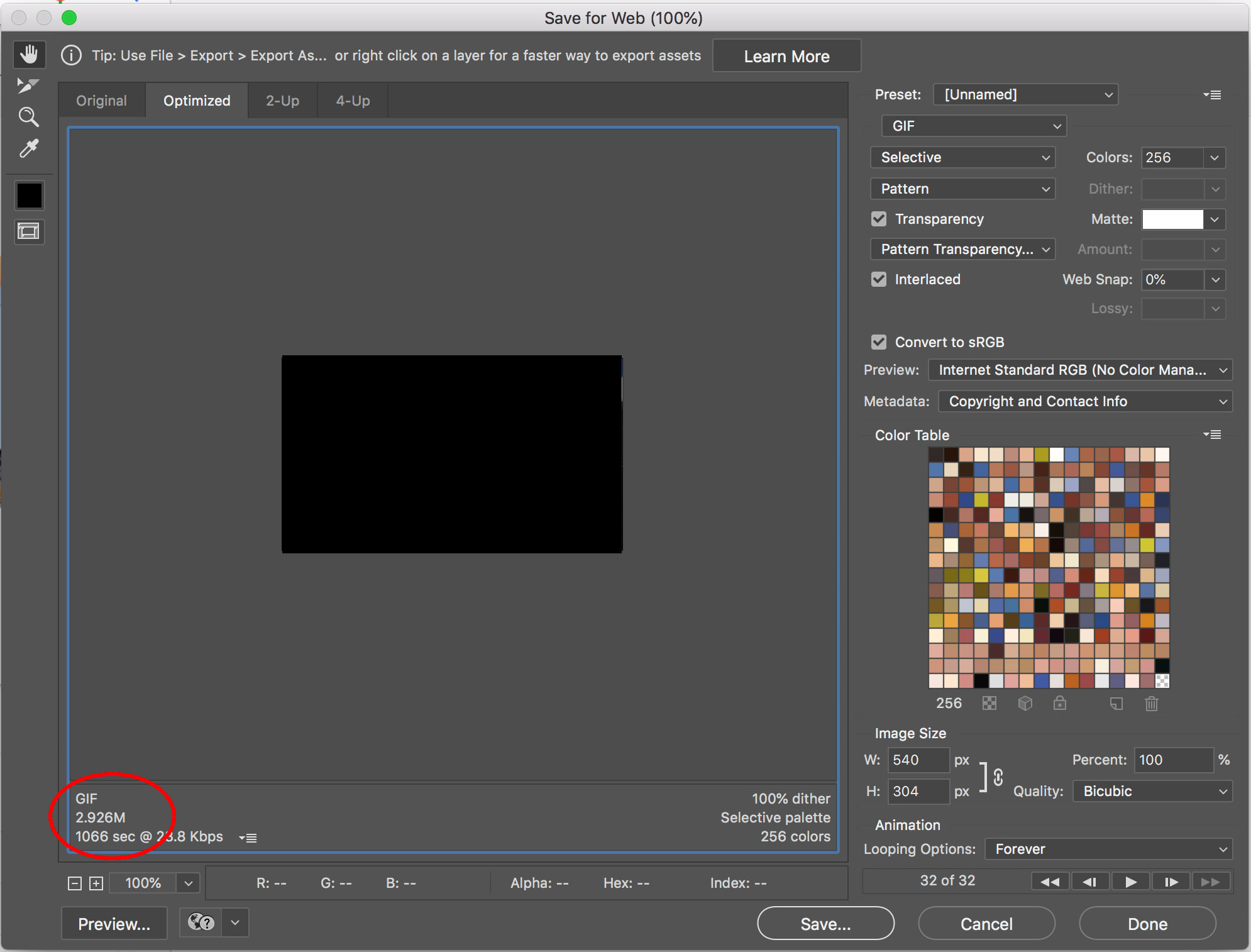
But when rechecking it on my system, suddenly the file size is too large for what I need.
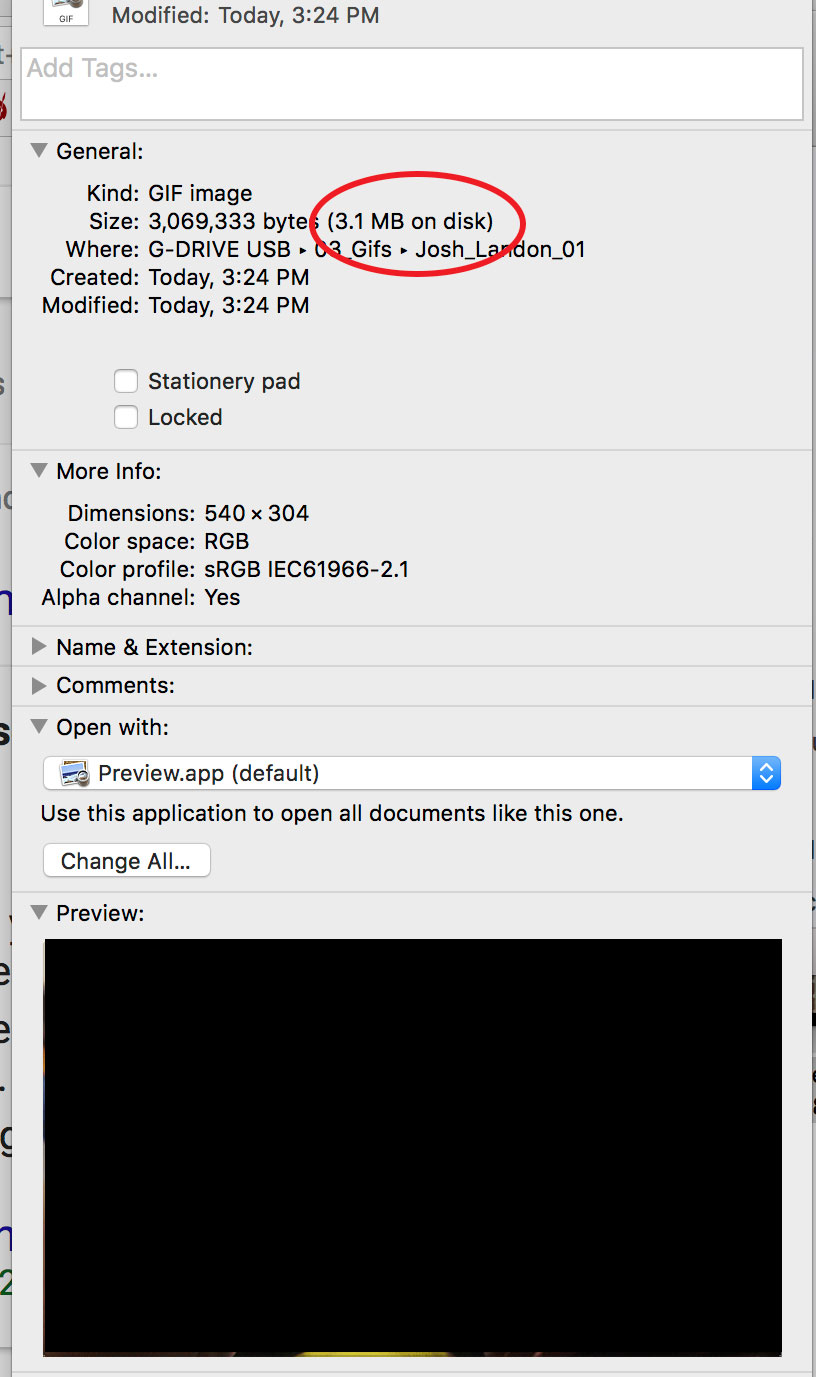
What gives? Thanks in advance!
 1 Correct answer
1 Correct answer
Photoshop's estimate of output file size is generally different to the actual size.
From what I understand, this is due to a couple of things:
Photoshop is reporting values on base-2 calculations. i.e 1KB = 2^10 (1024) bytes.
Your Mac OS is using base-10 calculations. i.e 1KB = 1000 bytes
So in your case, you have 3,069,333 byes. Divide that by 1024 to get to KB and then again by 1024 again to get to MB = 2.927MB. This is close to what PS is predicting (2.926MB).
There is a small differences because
...Explore related tutorials & articles
Copy link to clipboard
Copied
Photoshop's estimate of output file size is generally different to the actual size.
From what I understand, this is due to a couple of things:
Photoshop is reporting values on base-2 calculations. i.e 1KB = 2^10 (1024) bytes.
Your Mac OS is using base-10 calculations. i.e 1KB = 1000 bytes
So in your case, you have 3,069,333 byes. Divide that by 1024 to get to KB and then again by 1024 again to get to MB = 2.927MB. This is close to what PS is predicting (2.926MB).
There is a small differences because of extra metadata that PS adds when saving.
3,069,333 byes / 1000 / 1000 = 3.069 MB = 3.1MB rounded up - is what Finder is showing.
Copy link to clipboard
Copied
Thanks Dean, and everyone else who took the time to respond. I appreciate the help. ![]()
Copy link to clipboard
Copied
Nothing wrong. As Dean already explained it all comes down to how operating systems calculate disk space vs. actual binary file size vs. the PS data being a guesstimate which inevitably is never 100% exact.
Mylenium
Copy link to clipboard
Copied
Looking at your colour table, I'm thinking you could half that to 128 with not too much impact on quality, so you can get the file size down OK.
Copy link to clipboard
Copied
To expand a little: your file is FINE and is the exact size Photoshop predicts and is suitable for your needs. Finder says
3,069,333 (3.1MB on disk)
3,069,333 /1024/1024 = 2.927..MB, pretty much what Photoshop says.
But what is this 3.1MB? This is an ENTIRELY DIFFERENT thing, it's how much of YOUR disk is used to store this file. Your disk is divided into chunks, and the disk used is almost always bigger, sometimes actually smaller. Copy the file to your hard drive and it will be different again! So ignore that second figure and trust Photoshop, or learn to work out megabytes by dividing by 1024 twice.

