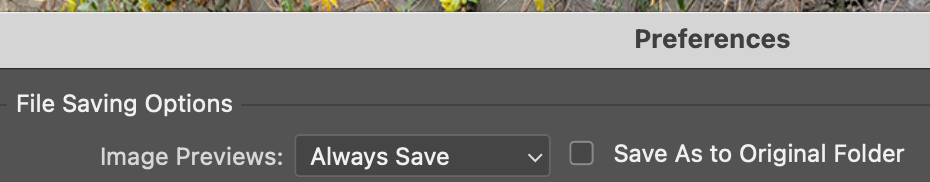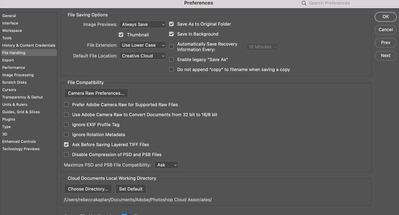Adobe Community
Adobe Community
- Home
- Photoshop ecosystem
- Discussions
- Re: Saving as tiff to my computer not to creative ...
- Re: Saving as tiff to my computer not to creative ...
Copy link to clipboard
Copied
Please help me understand why this happens every 3 months or so. Why does adobe force me to save my layered files to my computer instead of to creative cloud, like it has in the past? It takes up way too much space on my computer and causes disk space issues. Please help allow me to save my work to creative cloud before turning it into a Jpeg. I have plenty of space within Adobe.
Now - "Save As"(No Bueno!)
Before - "Save As" (Yes, please)
Please help. Thank you.
 1 Correct answer
1 Correct answer
Maybe it has to do with Lightroom since I send the file from LR to photoshop for futher edits?
By @Rebecca5E3B
I don't use Lr, so that might be very relevant to the situation!
What happens if you go to Image > Duplicate and save the file?
Explore related tutorials & articles
Copy link to clipboard
Copied
Sounds like your preferences are resetting otherwise what you select for this option will stick. Check when updating within Adobe Creative Cloud you keep preferences.
Copy link to clipboard
Copied
Re-edited this to make the answer more organized.
I see the problem and (hopefully) checked my work.
You can only save as PSDs as a Cloud Documents, not any other file type. No tiffs as an example. That's why it's grayed out.
When you select PSD, then it's an option. You click on Cloud Documents and you will get that Cloud Document dialog..
If you prefer it goes to your Creative Files folder where you have 2 TB of Storage, first make this folder the default for Save As
Then you can erase the original layered file from your drive.
Copy link to clipboard
Copied
Thank you for taking the time to respond.
Perhaps my post was confusing or I am misunderstanding your replay. I am trying to save my PSD files to creative cloud. I do not want to save large files to my desktop.
Every 3 months or so adobe stops allowing this feature and forces me to save to my computer as a tiff, psd, etc. I do not want this. It takes up too much space on my computer. It seems I'm the only person who likes saving their psd files to creative cloud, I guess? All I ever find are people trying to stop CC's default setting. Lol
Copy link to clipboard
Copied
Most users complain that they don't wish to save to the cloud and hate that the default option is cloud, not local computer!
Prefernces can become corrupted and or reset. It is possible to create an action or script to ensure that each time Photoshop is started the defaults are automatically changed to reflect your preferences.
Copy link to clipboard
Copied
Lol, I noticed that. I like that I can save layered files of my work elsewhere and not on my computer. I have very limited space and Creative cloud allows me to search for old psd files when needed.
I clicked the "save as legacy" default within Preferances which fixed the issue before. On a whim, I unclicked it that option and restarted Photoshop and now seems to allow me to save to the cloud. So maybe that was the issue? : / Anyways, thanks for the response.
Copy link to clipboard
Copied
Glad your sorted, however, I was going to point to the following option, not legacy save as:
Copy link to clipboard
Copied
Thank you for this!
I wish I could say it has sorted itself out, but it looks like it defaulted again. ;((((((((
So I should select the default file location as "on your computer" shouldn't I it be Creative Cloud? This is what mine currently looks like with the active issue.
Copy link to clipboard
Copied
Yes, set it to Creative Cloud if you don't want to save locally, that was just my system setup where I do prefer local saves.
Copy link to clipboard
Copied
Yeah, Creative Cloud was already my setting and it's still not working.
It's odd because former cloud files allow me to "Save As" to the creatice cloud again if I want to rename it?! I don't know. Maybe it has to do with Lightroom since I send the file from LR to photoshop for futher edits? I'm not a tech wiz and this is super frustrating.
Copy link to clipboard
Copied
Maybe it has to do with Lightroom since I send the file from LR to photoshop for futher edits?
By @Rebecca5E3B
I don't use Lr, so that might be very relevant to the situation!
What happens if you go to Image > Duplicate and save the file?
Copy link to clipboard
Copied
That worked! Stephen, you are a genius! It's not ideal to have that added step, but it is a work around for now (until I find out way LR could be causing this issue). Thank you so much for trouble shooting and Happy New Years!