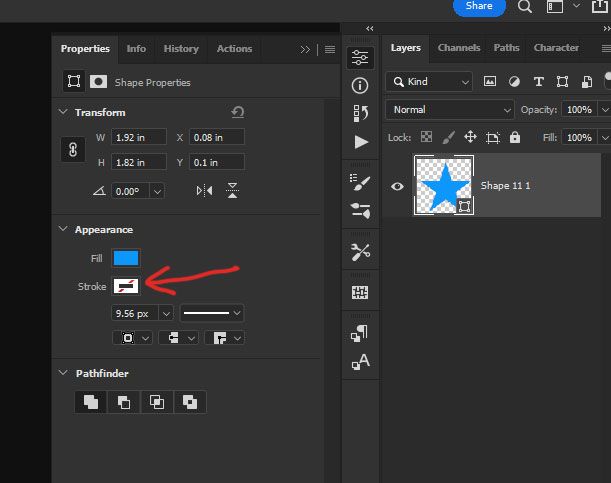Adobe Community
Adobe Community
- Home
- Photoshop ecosystem
- Discussions
- Re: Saving simple star shape to a svg error
- Re: Saving simple star shape to a svg error
Copy link to clipboard
Copied
Hello,
Running windows and latest version of PS 64 bit 23.2.2
When i try to save a basic shape as a svg in PS, i get a border around my start and clearly i dont have no border selected, so i have no idea why it is doing this, can any one help?
Thank you.
 1 Correct answer
1 Correct answer
On the Shapes toolbar, "Stroke" is selected. Uncheck that.
(edited to show screenshot)
Explore related tutorials & articles
Copy link to clipboard
Copied
On the Shapes toolbar, "Stroke" is selected. Uncheck that.
(edited to show screenshot)
Copy link to clipboard
Copied
Thank you! One would think that if you have no stroke selected, then it should read zero by default. But i see it now and thanks it worked!
Copy link to clipboard
Copied
Yay!
Copy link to clipboard
Copied
To clarify, no stroke color should equal ZERO lol
Copy link to clipboard
Copied
I've also thought the "No Stroke" option should be the default. And maybe it is, but this automatic stroke thing has happened to me, too, which is why I knew the answer!
Copy link to clipboard
Copied
Great and thank you as it kept me moving today!