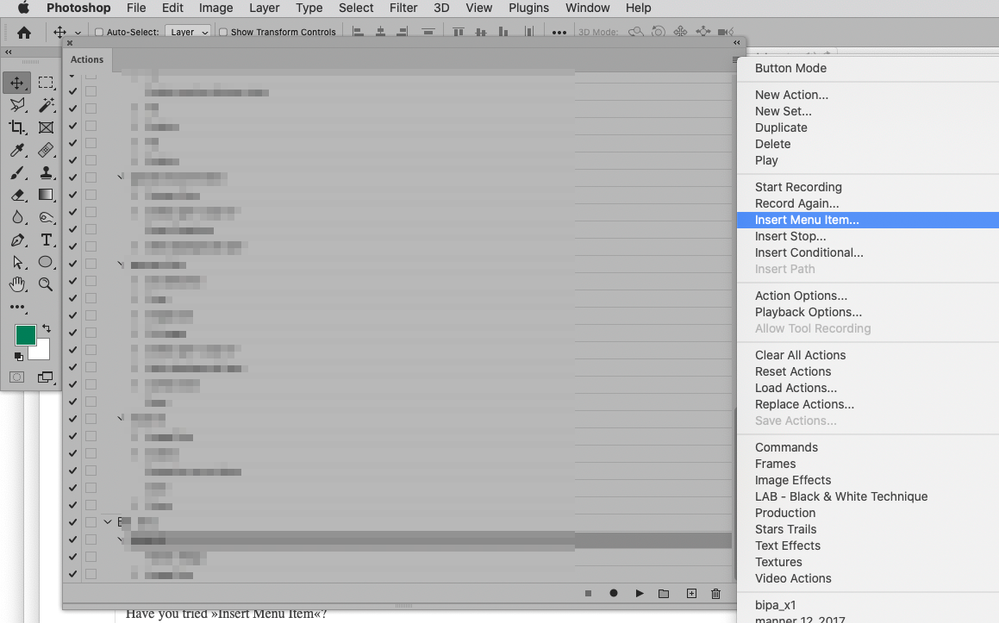Adobe Community
Adobe Community
- Home
- Photoshop ecosystem
- Discussions
- Re: scaling photoshop images on opening of them
- Re: scaling photoshop images on opening of them
Copy link to clipboard
Copied
Is there a way to have photoshop preset the size/scale of the zoom when you initally open the images. I deal with a lot of images throughout my work day and the scale is too big usually, so I have to minus zoom all the images which is time consuming.
Any help would be much appreciated!
Thanks
Jonny
 1 Correct answer
1 Correct answer
You could use File > Scripts > Script Events Manager to link an Action or Script (that invokes View > Fit on Screen for example) to the Open-Event.
Explore related tutorials & articles
Copy link to clipboard
Copied
You could use File > Scripts > Script Events Manager to link an Action or Script (that invokes View > Fit on Screen for example) to the Open-Event.
Copy link to clipboard
Copied
Thanks, but unfortunately when recording an action it doesn't register fit on screen n such.
I'm not sure how to make a script that invokes the view fit.
Copy link to clipboard
Copied
Have you tried »Insert Menu Item«?
Copy link to clipboard
Copied
Amazing, that's done the trick. Thank you, much appreciated!
Copy link to clipboard
Copied