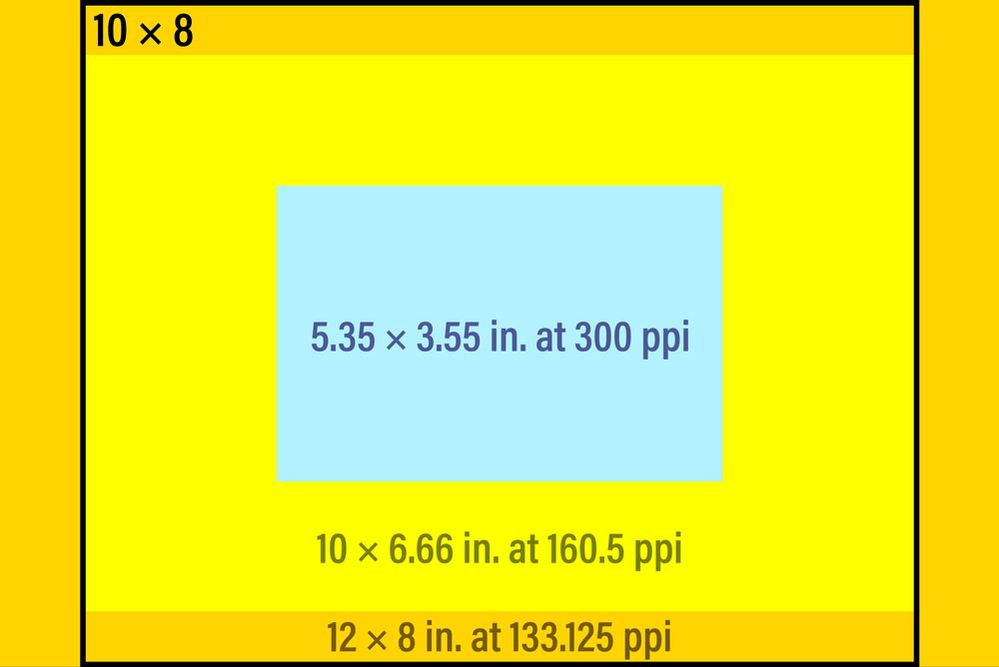Adobe Community
Adobe Community
- Home
- Photoshop ecosystem
- Discussions
- Re: Scaling up a graphic that has a 300 pixels/inc...
- Re: Scaling up a graphic that has a 300 pixels/inc...
Scaling up a graphic that has a 300 pixels/inch resolution?
Copy link to clipboard
Copied
I have a graphic made in PS that is 5.35 inches wide X 3.55 inches height. The resolution of the file is 300. I want to print it at size around 10 X 8 “ though it does not need to be this exact size. Since the graphic has a 300 pixel/inch resolution, is there anything I can do to scale it up larger without losing quality?
Thanks
Explore related tutorials & articles
Copy link to clipboard
Copied
180-200PPI is about the minimum I'd consider for printed output on a photo printer (depending too on size and viewing distance).
Working with one dimension:
IF you're saying you have 5.35x300 pixels, that 1605 total pixels on that one axis. At 180PPI, that's 8.9 inches so a tad shy.
What you can do is use the Image Size dialog, set it so it does NOT interpolate then type the size (let's say 10 inches) you desire and let the value fall where it is. (that's only 160PPI), and from there, you might consider resampling to 180 (1800 pixels on that long axis). There is no free lunch here! You'll lose some quality compared to having enough pixels from the beginning but you're not that far off. And if you can live with a 9 inch print, you're pretty much there.
Copy link to clipboard
Copied
Without to change image at all, actually image dimension in pixels you can change, lower print resolution as already explained. Otherwise go and upscale image with some loss of quality which may not be that drastical and maybe acceoptable. Duplicate image then upscale and take a look, perhaps it is ok for you because upscaling up to 100% sometimes works just fine.
Copy link to clipboard
Copied
Your first challenge is to maintain quality on enlargement. Although 300 ppi is a standard for print, it is not always required; it depends on both the printing method and the viewing distance. For example, if you are printing on inexpensive matte paper or a color laser printer, 200–250 ppi might be enough because the printing process might not resolve more than that. For viewing distance, a 150 ppi print looks as good as a 300 ppi print if the 150 ppi print will be normally viewed from twice as far away as the 300 ppi print.
If you want to maintain 300 ppi at 8 inches tall, you can enlarge using Image > Image Size with the Resample option enabled; that might look good enough although not perfect. The best results for a resampled enlargement might come from using advanced AI-powered enlargement software that tries to enhance detail, such as the Super Resolution feature in Adobe Lightroom Classic/Camera Raw, the Super Zoom Neural Filter in Photoshop, or Topaz Gigapixel AI.
Your second challenge is that you can’t scale 5.35 × 3.55 inches to 10 × 8 inches, because they are different proportions. If 10 × 8 inches is required, you have to resolve the difference by either fitting the entire image within 10 × 8 inches (leaving empty areas across the top and bottom), or cropping off the ends (if that’s OK). If you must show the entire image uncropped and 8 inches tall, the print must be 12 × 8 inches.
Copy link to clipboard
Copied
Since you are in the ballpark, but just a bit under optimum, I suggest you upsample to 150% (using "Preserve Details"). This will actually get you more pleasing edges (not as much "oversharpening" artifacts; i.e. the light halos around objects) than if you upsampled to 200%, which is what we usually tend to do.
Copy link to clipboard
Copied
I wish the urban legend that 300 PPI (DPI) is a standard for print would die. It isn't. Any more than 72P PPI is for displays.
In the old days when halftone printing at a common but not the only LPI was 150 and many used a quality factor of 2X, providing 300 PPI was often used. As often as the line screen wasn't 150 and the QF wasn't 2X. In those days no one would send 300 PPI for newspaper printing or dye subs like my XL7700, two of many examples of printing from digital images.
Copy link to clipboard
Copied
"I wish the urban legend that 300 PPI (DPI) is a standard for print would die. "
Yup. I agree. It's an old-school rule of thumb that had more bearing with drum scanners (yeah, I'm from that era)
The human eye can barely register 100 ppi in a photo, and when you factor in that printed products are halftoned or scatter printed, NOONE will see ANY difference between a 300 ppi image printed in 175 lpi line screen, versus a 150ppi image printed in 175 lpi. The conversion to halftone dots will negate any possible pixel edging.
Where it DOES come into play, are for those people who like to use Photoshop to create printed pieces, like a brochure or an ad, so the text is also rendered at the image resolution. In that case, 300 is actually too LOW to properly render crisp text at small sizes.
Copy link to clipboard
Copied
The origin of that pesky 300 number is that most books and magazines are printed with a halftone screen frequency of 150 lines per inch (lpi). Then someone figured out that if you double that, the individual original pixels can no longer be discerned.
That's it. It's not about sharpness; it's about whether you can theoretically make out any pixels.
In other words, 300 ppi is a theoretical upper limit, for offset book print. Above it, additional resolution doesn't make any difference whatsoever. And then it all got turned upside down, so that people now treat it as a lower limit.
In reality, it can be razor sharp down to 150 - 180 ppi. My 2560 x 1440 monitor is a mere 110 ppi, and it's plenty sharp enough. But I can see pixels, if I stick my nose into it with a magnifying glass.
And then of course there's viewing distance. Double the distance, half the ppi and so on. A wall-sized banner can be printed at 15 ppi and look fantastic.
Copy link to clipboard
Copied
@TheDigitalDog wrote:
I wish the urban legend that 300 PPI (DPI) is a standard for print would die. It isn't. Any more than 72P PPI is for displays.
Yeah, maybe I should have written “de facto standard” instead of “standard.”
But in practice 300 ppi is OK as a general guideline. Even if 300 ppi is not needed for a particular process, it’s nice to have some more pixels (not unnecessarily more) if in the future the image needs to be enlarged a little on reuse, in a case where someone received and has archived a derivative TIFF or JPEG and does not have access to the original.
Copy link to clipboard
Copied
Yes agreed, for AM screening, it was always x1.5 to x2 times the PPI to line screen value, with x2 providing a little more room for placing the file larger while maintaining enough effective resolution.
Copy link to clipboard
Copied
It's not a standard, defacto or otherwise. It is simply the right value for some output.
Yes, I suppose one could say in general, 'most' output to halftone work used a 150LPI with 2X quality factor. As the LPI went up, 2X was overkill, and 1.5 was more than enough. Output ranged from very low (double digits for newspapers) to above 200LPI and more. Start talking photo printers, totally different. My old Kodak XL7700 was 203 DPI, that's what you sent to it (203PPI), it was true contone output. Film recorders; are different. Inkjet, different. One of the better pieces on what to select is Jeff Schewe's from many years back:
https://www.digitalphotopro.com/technique/photography-workflow/the-right-resolution/
When someone actually specifies what kind of printing is being done, then we can get closer to an optimal recommended PPI for the image. The size of course matters as does the viewing distance.
The audience too as the late great Bruce Fraser would say: "The distance a photographer views a print is based upon the length of his nose."
No joke, at a gallery opening for Mac Holbert of Nash Editions and Dano Steinhart of Epson, this did happened:
Copy link to clipboard
Copied
Very true about the viewing distance. In the 1990s I saw several gallery shows with mural-size enlargements from large format negatives. Of course, I had to view them from 5cm away.
Copy link to clipboard
Copied
Unless you're lowering the DPI, doubling the image size is going to cause some pixellization. I tend to do smaller images at higher DPIs (i.e. 600-800 dpi) so if I need to blow it up for print, I can, but keep it at the standard 200-300 DPI for print.
Copy link to clipboard
Copied
Here's a handy little formula for ppi (note ppi not dpi).
ppi required = 6878/viewing distance in inches. Anything above that is wasted as normal good eyes will not resolve it.
It comes from this:
A good human eye can resolve 60 line pairs per degree i.e. pairs of black and white lines. So in half a degree we would have 60 single lines.
Simple trigonometry means that the width containing those 60 lines can be calculated by:
Width of 60 lines = Viewing distance x tan(0.5°)
Once we know the width for 60 lines (or pixels) we can calculate how many lines per inch can be seen by using 60/Width of 60 lines.
So putting those together gives us
60/(Viewing distance x tan(0.5°)) = 60/(Viewing distance x 0.0087269)
= 2/(Viewing distance x 0.000291)
Or
1/(Viewing distance x .0001454)
Or
6878/Viewing distance
Dave